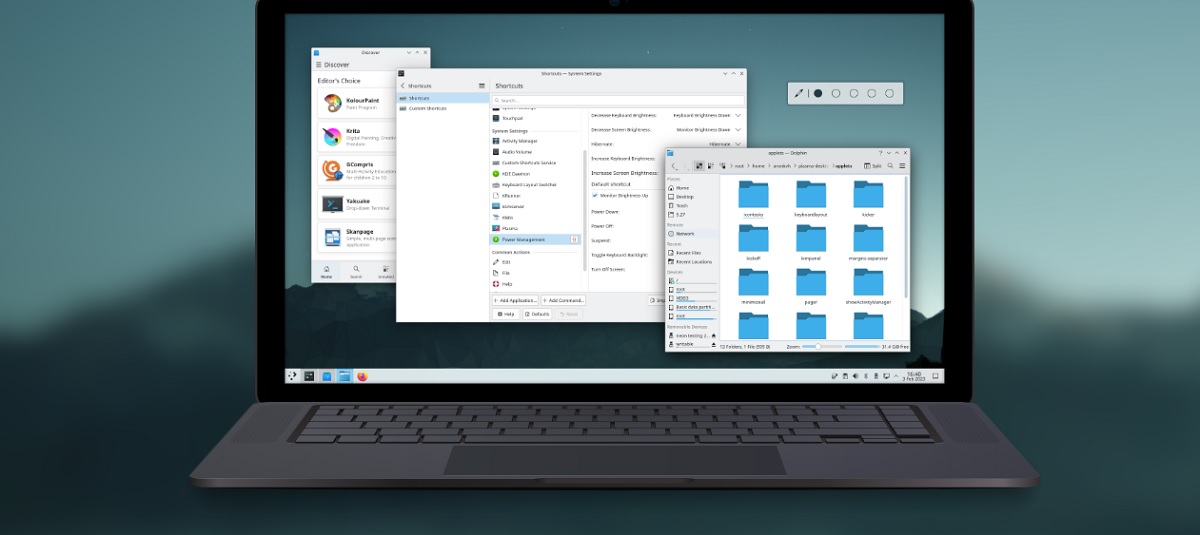
KDE Plasma 5.27 is the latest release in the Plasma 5 series.
KDE developers took advantage of Valentine's Day to release the new version of Plasma 5.27 as the latest version of the Plasma 5 series, and now development attention is turned to Plasma 6.0. Plasma 5.27 is a Long Term Support (LTS) release, the latest in the Plasma 5 series. The plan is to keep it until the next LTS version in 2024.
KDE Plasma comes with great improvements Of which, for example, a new welcome assistant, a new system of mosaic windows, many improvements in the system configuration or the Discover application manager, improvements in the syntax in KRunner, etc. stand out.
KDE Plasma 5.27 Key New Features
The new version of KDE Plasma arrives with a “Plasma Welcome” wizard which welcomes new users and introduces KDE Plasma in several steps, allows you to directly launch Discover software management and see basic settings. The latter include, among other things, the login data of Google, Nextcloud and other online accounts.
Another of the changes that stands out in the new version is the tile support for large screens, tiles can be enabled and configured by pressing the keyboard shortcut Meta (Super) + T and there are three layouts to choose from.
The Windows can be placed in the tiled layout by holding down the Shift key and dragging them to the edge of the screen until they stick together. Previously, if you dragged a window to the edge of the page or to a corner of the screen, it would automatically fill half or quarter of the screen. Plasma developers have extended this tile feature. If you press the key combination [Meta]+[T].
In addition to this, it is also highlighted that KDE designers worked hard to reduce the number of pages in the system configuration utility Plasma and move smaller options with other settings. This is the case with the app launch animation setting, which now lives on the Sliders page. Also, the Highlight Changed Settings button has been moved to the hamburger menu for a cleaner look.
Similarly, all global volume settings have been moved to the Audio Volume page from System Settings, and the Audio Volume widget no longer has its own settings page. Clicking on its settings button will now take you to the system settings page.
On the other hand, it is highlighted that Discover has received a revised home page. In addition to the applications recommended by the KDE team, also shows software that is particularly popular or that users rate particularly well. Discover dynamically updates the corresponding offers. On the Steam Deck game console, Discover updates the entire system directly from the desktop.
Besides that, the System Settings app received several improvements on the Icons, Launch Comments, Shortcuts, and Window Switcher pages, and the “Highlight Changed Settings” button has been moved to the hamburger menu to simplify the UI.
Of the other changes that stand out:
- With the Plasma 6.0 System Settings Default Applications page, you will now be able to set the preferred application for a wider variety of file types.
- The accent color selection UI has been condensed so that Plasma 6.0 takes up less space.
- The Plasma 6.0 On-Screen Display (OSD) when switching audio devices will now also show the battery level of the new audio device (if it is supported by the device, etc.).
- Ongoing work to fix/improve the Flatpak update process within KDE Discover.
- Spectacle's "Copy to clipboard" feature after taking a screenshot now works correctly (again) in the Plasma Wayland session.
- KDE Frameworks 5.103 will bring a lot of small glitches fixed for scrollbars in Qt Quick based software.
Finally, if you are interested in knowing more about it, you can consult the details In the following link.
One question:
Why are there things about the future Plasma 6 in a post about Plasma 5.27?