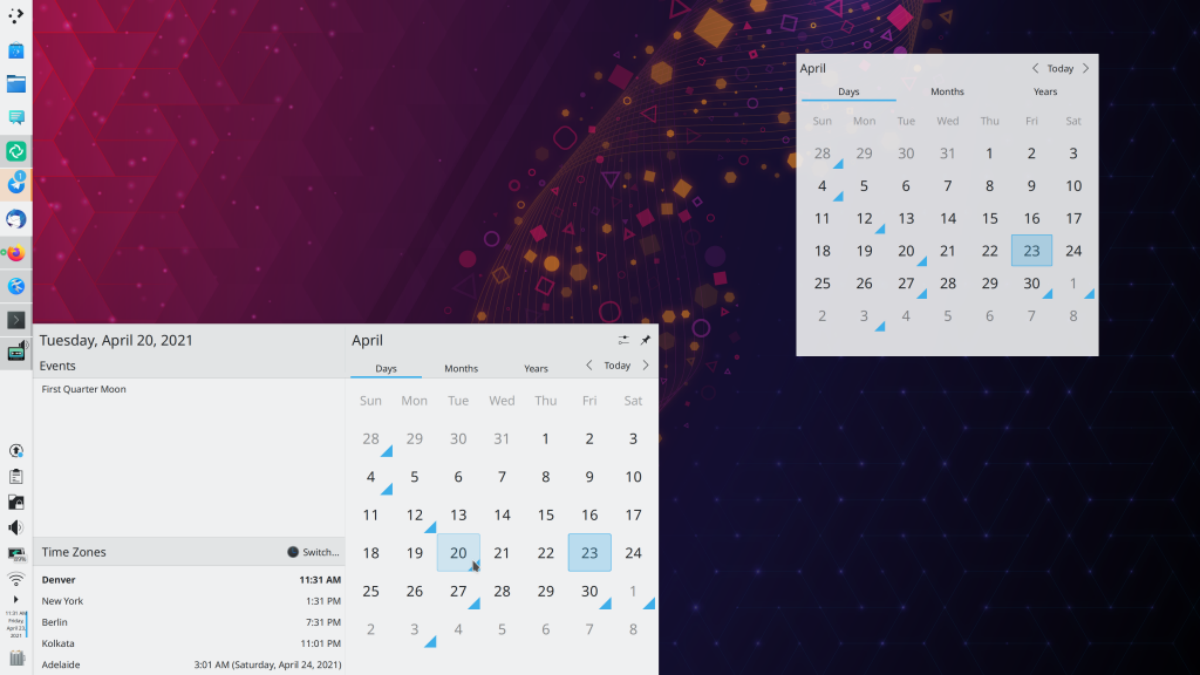
It's only been two days since it was released. Kubuntu 21.04, so many users have been using Plasma 48 for less than 5.21 hours. It is an important version of the environment, as they polished many bugs that were found in v5.20 and introduced changes such as the new application launcher. But if that seems like a step up image-wise, KDE suggests that Plasma 5.22 will be even more so.
So what has communicated Nate Graham in his weekly article on what's new in the KDE project. The entry has been titled as "Packed with improvements to the user interface and accessibility", and it is not without reason. As an example we have the image that heads this post, some improvements that will come to the applet and widget of the calendar. Below you have the full list of changes mentioned this week, including some coming to KDE Plasma 5.21.5.
New features coming to the KDE desktop
- When renaming files in Dolphin, you can now quickly start renaming the next or previous file by pressing the Tab / Shift + Tab key, or even the up or down arrow keys while in detail view (Dolphin 21.08)
- The System Preferences File Search page now allows you to check the status of indexing and temporarily pause or resume it, or monitor its current status. And if indexing is disabled, it now offers the opportunity to drop the index database on disk (Plasma 5.22).
- Plasma's browser integration feature now notifies you when a download has not started yet because the browser is waiting for you to click the "Yes, I accept the risk of downloaded files etc" button (Plasma 5.22).
Bug fixes and performance improvements
- Resizing Dolphin Places panel sidebar icons and then reverting the change now results in the items in the list having the correct spacing again (Dolphin 21.04.1).
- In the Plasma Wayland session, Plasma no longer crashes when dragging a file onto the panel (Plasma 5.21.5).
- The annoying bug with the volume percentage sometimes adjusting too much or too little has been fixed (Plasma 5.21.5).
- Fixed annoying and recurring bug where applet settings menu in panel edit mode with a top or left panel sometimes disappears right when you hover the mouse over it. (Plasma 5.21.5).
- The Cover Switch and Flip Switch task switches are working properly again (Plasma 5.21.5).
- The new Plasma System Monitor application no longer sometimes loses process names after changing columns (Plasma 5.21.5).
- Combo boxes in GTK applications now use the correct drop-down arrow icon (Plasma 5.21.5).
- The blue systray indicator line now appears in the correct place after performing an action that causes the visible stream applet to be hidden (Plasma 5.22).
- Discover's "get plugins" feature for Flatpak applications no longer displays an empty dialog before leading to the actual content (Plasma 5.22).
- KRunner-powered calculations now perform exponentiation operations for numbers with superscript real exponents; for example, entering "8²" will produce the correct result of "64" (Plasma 5.22).
- Excluding certain folders from the file indexer now works correctly when for some reason the environment variable $ HOME ends with a slash (Frameworks 5.82).
- Fixed a way where the file indexer could crash when trying to index a moved or renamed folder (Frameworks 5.82).
- Clicking on the darkened area behind a pop-up sheet in the KDE software using Kirigami closes the sheet again (Frameworks 5.82).
- Checkboxes in QtQuick-based desktop applications now bypass long text and show underlining for alt accelerators (Frameworks 5.82)
Improvements in the user's interface
- On Elisa's Now Playing page, the bottom status bar now correctly displays the "Show in folder" action when there is space, puts it into an overflow menu when there is none, and bypasses the path of the file on the left side when space is really limited (Elisa 21.04.1).
- Okular now allows you to disable the display of those large notification messages about embedded files, forms and signatures (Okular 21.08).
- The System Preferences shortcuts page is now accessible and can be navigated with the keyboard (Plasma 5.22).
- The "most used" category icons on the System Preferences Quick Settings page are now accessible and navigable with the keyboard (Plasma 5.22).
- The Plasma Calendar applet and the included Digital Clock applet pop-up have been completely redesigned to have a much more modern and consistent look (Plasma 5.22 and Frameworks 5.82).
- Task Manager window thumbnails now show a nice shadow behind them (Plasma 5.22).
- Redo the legends of the graphics of the system monitors, which especially improves the presentation of the graphics of the CPU when there are many cores (Plasma 5.22).
- The Virtual Desktops and Desktop Effects pages of the System page now support the function "Highlight changed settings" (Plasma 5.22).
- Klipper's history popup (shown with Meta + V by default as of Plasma 5.22) now uses more user-friendly text (Plasma 5.22).
- Plasma panels no longer completely disappear while the Present Windows effect is active, and application icons are now larger and appear in the center of the window (Plasma 5.22).
- The Show Desktop effect now hides all your windows while in use, instead of keeping little half-visible ghosts of them in the corners (Plasma 5.22).
- When a screenshot is deleted from the notification in the history view (not a pop-up on the screen, but from its entry within the System Tray applet) it now disappears afterwards (Plasma 5.22).
- The new Plasma System Monitor application now sorts "Applications" views by default by memory usage, rather than by name (Plasma 5.22).
- The new Plasma System Monitor application now has a "Report a bug ..." item in its hamburger menu (Plasma 5.22).
- The Battery applet no longer shows a silly empty overlay when using the "Show Percentage" option but without batteries. This could happen if you have one of those rare laptops that still has hot swappable batteries (Plasma 5.22).
- The Battery applet now opens the Power Saving page in System Preferences, not in a separate window (Plasma 5.22).
- Grid items on the System Preferences pages are now fully accessible and can be navigated with the keyboard (Frameworks 5.82).
- Grid items on the System Preferences pages now show their actions online for the currently selected item, as well as the one that has been overridden, improving touch usability and discoverability for all (Frameworks 5.82).
- When the file dialog has to show a progress bar while the view is loading, the progress bar is now aligned correctly (Frameworks 5.82).
- The "Open or Run" dialog is now modal, so it is no longer possible to accidentally display it multiple times and launch multiple instances of an application (Frameworks 5.82).
- Plasma panel icons now resize more gradually when changing panel thickness (Frameworks 5.82).
When will this all come to KDE?
Plasma 5.21.5 will arrive on May 4 and KDE Frameworks 5.82 will be released on the 8th of the same month. Later, Plasma 5.22 will arrive on June 8. As for KDE Gear 21.08, at the moment we only know that they will arrive in August, but it is known that Gear 21.04.1 will be available from May 13th.
To enjoy all this as soon as possible we have to add the KDE Backports repository or use an operating system with special repositories like Kde neon or any distribution whose development model is Rolling Release, although the latter usually take a little longer than the KDE system.