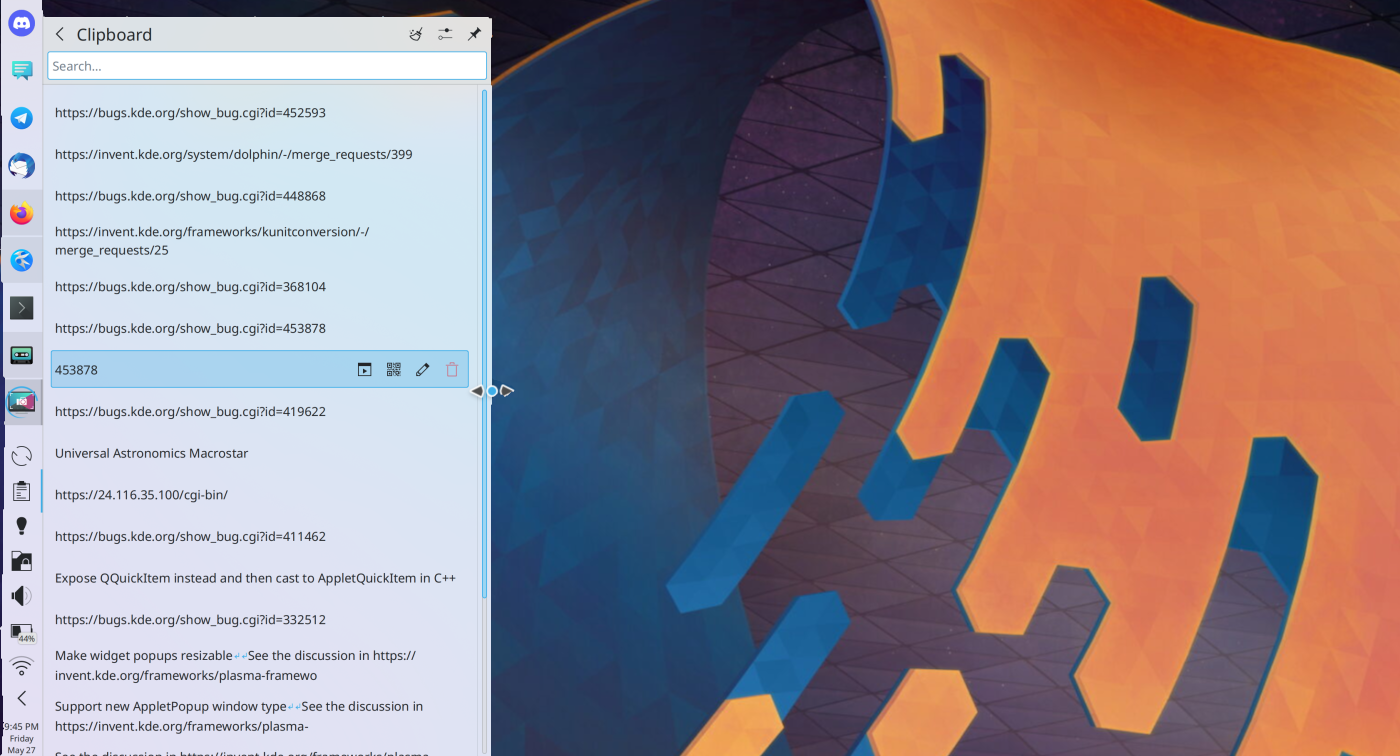
After the article weekly GNOME updates, now it's the turn of this week's news on KDE. With less than three weeks to go until the release of Plasma 5.25, the project is now working primarily on two fronts. In the first they are looking for and getting rid of the bugs of the next major update of their desktop, and in the second they are already preparing the new features that will arrive much later, together with 5.26.
As for what's new this week, they're still trying to fix those 15-minute bugs that can give KDE a bad name in general. About 25% of those bugs have already been fixed, and new ones are discovered practically every week. In the last seven days they have corrected 2, but they have found three, so 15 minute errors have gone up from 63 to 64.
15 minute bugs fixed
- In the Plasma X11 session, Plasma notifications, OSDs, and widget popups are no longer inappropriately minizable, maxable, and tiltable (Luca Carlon, Plasma 5.26).
- Fixed another way KWin could crash when connecting or disconnecting an HDMI monitor (Xaver Hugl, Plasma 5.24.6).
New Features Coming to KDE
- It is now possible to change the color scheme used by Okular independently of the system color scheme (George Florea Bănuș, Okular 22.08).
- Elisa now allows you to disable the automatic music scan on startup, and only do it manually (Jerome Guidon, Elisa 22.08).
- Plasma widget popups in the panel are now resizable from their edges and corners like normal windows, and also remember sizes that have been set (Luca Carlon, Plasma 5.26).
- The Dictionary widget can now be configured to display results from more than one dictionary at a time, but not necessarily all (Fushan Wen, Plasma 5.26).
Bug fixes and performance improvements
- Uninstalling Dolphin service menu items now works for service menus that have any symlinks in their installed file sets (Christian Hartmann, Dolphin 22.08).
- In the Plasma Wayland session, Plasma no longer crashes immediately after login when having an external display connected in "switch to external display" mode (they don't know who it was, but probably Vlad, Xaver, or Marco; plasma 5.25).
- The popup system tray no longer sometimes opens after clicking the notifications icon in hidden view (Kai Uwe Broulik, Plasma 5.25).
- KWin's "Zoom" effect now works while in the Overview effect and no longer crashes when zooming into a part of the screen that contains a Plasma widget with a blurred background (Vlad Zahorodnii, Plasma 5.25) .
- Closing the password prompt without entering it on the "Login Screen (SDDM)" page of system settings no longer displays a blank error message (someone with the pseudonym "oioi 555", Plasma 5.25).
- Multi-line inline messages in all QtQuick-based software no longer display their text correctly under certain circumstances (Ismael Asensio, Frameworks 5.95).
- When viewing files in the trash, the process of generating previews for those who don't already have previews no longer causes files to be copied to /tmp (Méven Car, Frameworks 5.95).
- In Konsole, the "Get New Color Schemes" window works correctly again (David Edmundson and Alexander Lohnau, Frameworks 5.95, but distros should implement it sooner).
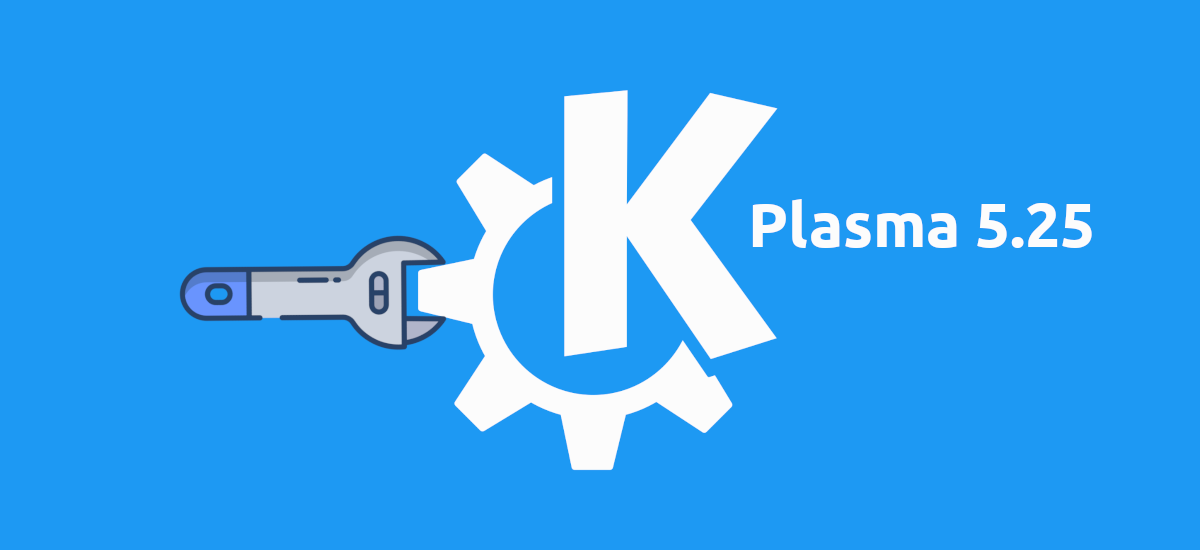
Improvements in the user's interface
- In Dolphin's Details view, when right-clicking on an empty part of the view, the row under the cursor is visibly deselected and pasting files will now be pasted into the currently visible view, instead of the folder the row that was right-clicked (Felix Ernst, Dolphin 22.04.2).
- The 'Eject' button next to mounted disks in Dolphin's Places panel no longer appears for internal disks and those manually added to your etc/fstab file (Kai Uwe Broulik, Dolphin 22.08).
- When Spectacle is used to copy an image to the clipboard, the notification it sends no longer confusingly talks about saving things (Felipe Kinoshita, Spectacle 22.08).
- When Okteta (a KDE hex editor application) is installed, previewing files with Ark no longer opens Okteta unless they are binary files (Nicolas Fella, Ark 22.08).
- Discover now displays a more actionable and relevant error message when launched with no application backend available, including a special message tailored specifically for Arch Linux (Nate Graham, Plasma 5.25).
- The "None" entry on the System Preferences splash screen page now always appears last (Alexander Lohnau, Plasma 5.25).
- Discover can now be closed while installing, removing, or updating software, and it will turn into a system progress notification (Aleix Pol González, Plasma 5.26).
- Description text in Get New [Thing] windows is selectable and copyable (Fushan Wen, Frameworks 5.95).
- They can now be converted from teaspoons and tablespoons if you just need to know the equivalent of a single one, and also to and from "square m", "square km" and other common abbreviations (Ahmad Samir and Nate Graham Frameworks 5.95).
When will this all come to KDE?
Plasma 5.25 is coming June 14, and Frameworks 5.95 will be available three days earlier, on Saturday 11th. KDE Gear 22.04.2 will land with bug fixes on Thursday 9th June. KDE Gear 22.08 does not yet have an official scheduled date, but it is known that it will arrive in August. Plasma 5.24.6 will arrive on July 5, and Plasma 5.26, mentioned for the first time today, will be available from October 11.
To enjoy all this as soon as possible we have to add the repository backports from KDE or use an operating system with special repositories like Kde neon or any distribution whose development model is Rolling Release.