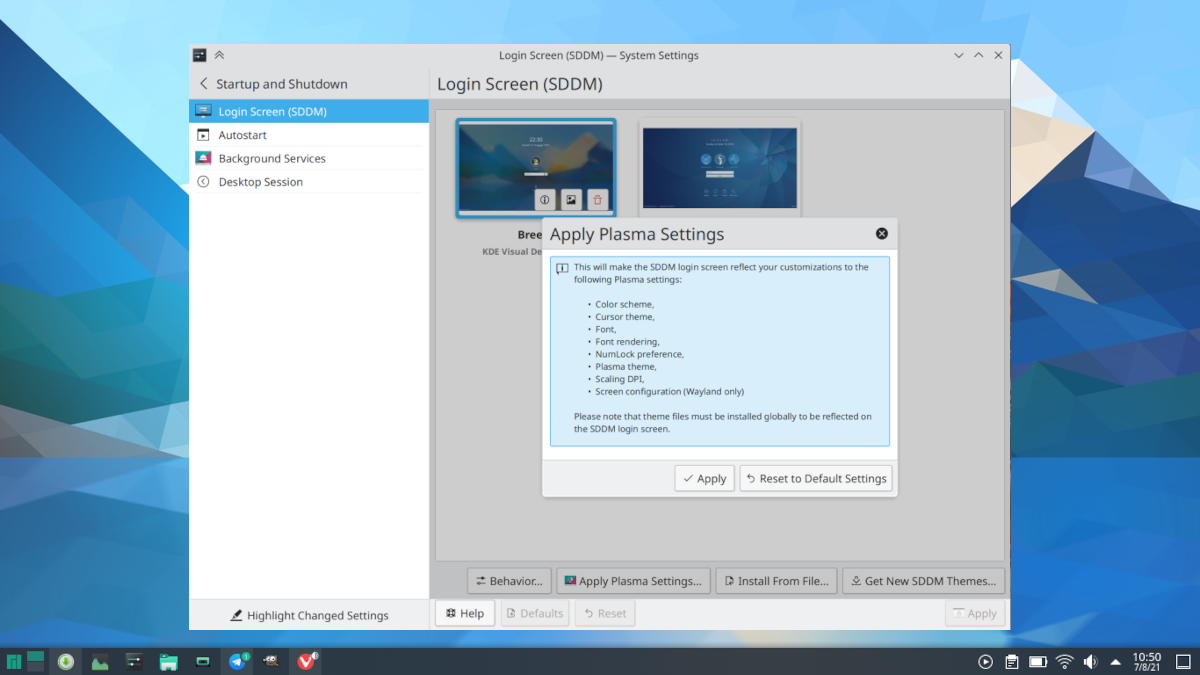
Inside image: KDE
This week I was happy to discover that Arch Linux ARM had a version with Plasma Mobile available. It's not perfect, but you can see the hand of the KDE project. The K team (the series was not like that, was it?) Has never stopped working on the mobile version of its graphical environment, but in recent months they are stepping on the accelerator a bit. Much of the interface is translated, and other things work that we could not have dreamed of recently.
And it is that KDE is reaching all corners of the hardware. They have desktop computers, the Steam Deck use their software, they are working on an interface for smart tv And, of course, in an increasingly mobile world it is logical that they want to improve Plasma Mobile. Rarely have we seen a weekly entry of KDE news in which they tell us about its mobile version, but Nate Graham has Has mentioned something this time.
New Features Coming to KDE
- Kate now allows opening multiple tabs in her embedded terminal views (Waqar Ahmed, Kate 21.12).
- It is now possible to configure whether hidden files are shown before or after other files in Dolphin, and the default is "before", as it used to be (Chris Holland, Dolphin 21.12).
- Selected items in the Clipboard pop-up window can now be removed by pressing the Delete key on the keyboard (Nate Graham, Plasma 5.23).
- The "Get New [Item]" window now has a feature that allows us to begin the process of uploading our own contributions to store.kde.org, such as icon sets (Dan Leinir Turthra Jensen, Frameworks 5.85).
Bug fixes and performance improvements
- Dolphin restores the window and sidebar back to the correct sizes after being de-massive (Felix Ernst, Dolphin 21.08).
- The argument –Select Dolphin now does what is expected: it selects the file in the window instead of opening it and showing Dolphin with an empty window (Jordan Bucklin, Dolphin 21.08).
- Okular's page number counter now always has enough space to display the full page number no matter how many pages the document has (Kishore Gopalakrishnan, Okular 21.08).
- Elisa's desktop settings window is now capable of scrolling vertically in situations where this would be necessary, for example due to a long translated test or many search locations configured for the music library (Nate graham, Elisa 21.08) .
- Konsole no longer crashes sometimes when closing a tab (Ahmad Samir, Konsole 21.12).
- Konsole's "Show Status Bar" menu option now works (Ahmad Samir, Konsole 21.12).
- Fixed several recent regressions affecting Yakuake - it glides properly again and no longer blinks blue when shutting down (Vlad Zahorodnii, Plasma 5.22.5).
- The "Export page" function of the system monitor now works (David Redondo, Plasma 5.22.5).
- Some of the elements in the Discover user interface now display their shortcut keys in their tooltip, instead of displaying random numbers (Aleix Pol González and Nate Graham, Plasma 5.22.5).
- The digital clock pop-up header now displays correctly in text mode from right to left (Nate Graham, Plasma 5.22.5).
- When there are many different time zones defined in the Digital Clock pop-up calendar, the list is now scrollable when necessary (Nate Graham, Plasma 5.22.5).
- Window max and full screen effects now intersect again (Vlad Zahorodnii, Plasma 5.22.5).
- Plasma's "Alternatives" pop-up no longer lets long labels visually overflow; list items now get as tall as necessary to contain them (Nate Graham, Plasma 5.22.5).
- Task Manager tooltips for pinned apps now disappear when hovering over them, as does all other tooltips (Nate Graham, Plasma 5.22.5).
- Fixed a case where KWin could crash when pressing Alt + Tab to activate the task switcher (David Edmundson, Plasma 5.23).
- In a Plasma X11 session, the touchscreen input now works correctly when the Wacom System Settings module is installed (Nate Graham, Plasma 5.23).
- In the Plasma Wayland session, clicking on a virtual machine window now directs the click to the correct region of the screen in the guest operating system (Andrey Butirsky, Plasma 5.23).
- Discover is now faster to launch, especially on low-resource devices like the PinePhone (Aleix Pol Gonzalez, Plasma 5.23).
- Discover's "Install" buttons no longer sometimes overflow from their main layout when the application in question comes from a non-default backend with a very long name; now the name is displayed in a tooltip instead of button text when it is very long (Nate Graham, Plasma 5.23).
- The Discover app screenshot view no longer shows the arrow buttons to navigate left and right when the view is not scrollable (Nate Graham, Plasma 5.23).
- Decimal values for manual chart data ranges can now be entered in the System Monitor (Arjen Hiemstra, Plasma 5.23).
- Items on the desktop have auto-generated thumbnails again (Marcin Gurtowski, Frameworks 5.85).
- Kirigami apps and views that are not scrollable no longer teleport the content of the view to the bottom of the view when the down arrow button is pressed (Nate Graham, Frameworks 5.85).
- Plasma text fields now have the correct text color, even when using highly contrasting color themes for the window background and view background, such as Oxygen (Nate Graham, Frameworks 5.85).
- Kirigami's online message close buttons no longer overlap with the action button below when using certain font sizes (Nate Graham, Frameworks 5.85).
- The Breeze icon theme no longer lacks hibernation and network related icons when used in XFCE (Nate Graham, Frameworks 5.85).
Interface improvements
- When Dolphin is launched with any tab showing paths that are not accessible, it now reverts to the previous behavior of telling you that the path is not available instead of discarding the path data and showing you your home folder instead (Nate Graham, Dolphin 21.08).
- Selecting an online account to log into the System Preferences Accounts page now does not preselect anything, and clicking one of the accounts in the list no longer leaves it selected if the authentication request is canceled ( Mufeed Ali, kaccounts-integration 21.12).
- When a desktop widget is held down with a finger on the touch screen, the overlay icons are now sized appropriately for touch interaction (Nate Graham, Plasma 5.22.5).
- DrKonqi's crash reporter no longer allows users to waste their own time submitting useless bug reports against unmaintained applications and old unmaintained versions of developed applications, and instead recommends that they find a new application or update, respectively ( Harald Sitter, Plasma 5.23).
- The Synchronization feature in the System Preferences login screen settings has been renamed "Apply Plasma Settings" to clarify what it does (Nate Graham, Plasma 5.23).
- Dialogs for various file operations now wrap text so it doesn't get too wide and cut off when extremely long file paths are displayed (Ahmad Samir, Frameworks 5.85).
When will all this come to your computer with KDE
Plasma 5.22.5 will arrive on August 31 and KDE Gear 21.08 will arrive on the 12th of the same month. At the moment, and it seems that it will continue like this for several more months, there is no specific date for KDE Gear 21.12, but they will arrive in December. Frameworks 14 will arrive on August 5.85, and 5.86 will do so on September 11. Already after the summer, Plasma 5.23 will land with the new theme, among other things, on October 12.
To enjoy all this as soon as possible we have to add the KDE Backports repository or use an operating system with special repositories like Kde neon or any distribution whose development model is Rolling Release, although the latter usually take a little longer than the KDE system.