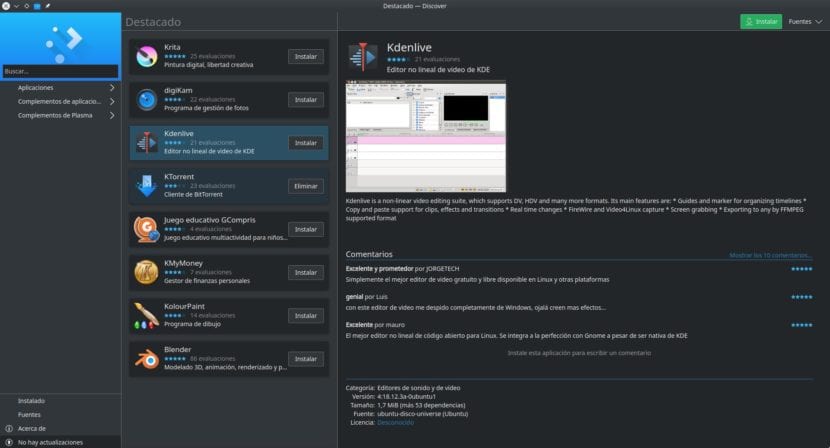
These days we are publishing a lot of news about Kdenlive, the famous video editor of the KDE community. But it is that there is little news that we think is interesting, such as the Kdenlive 19.04.1 release. I think there is a lot of news about this editor because it is part of some KDE Applications that did not reach Kubuntu 19.04 because they were not prepared in time for its Freeze Feature. The one that we bring you today is not very good for those who want to use its APT version.
The bad news is that the editor version released in April comes with new components. Among these novelties there is at least one that makes it impossible to update Kdenlive in its APT version right now. We remember that we refer to "APT versions" to the classic versions of the software, that is, those that we install from official repositories, being able to use the command "sudo apt install PROGRAM". The problem is that Kdenlive 19.04 you need a new dependency known as "rttr" without which the program would be incomplete.
Kdenlive users in APT version will have to wait to update
As of this writing, it has already been done the petition (Thanks Rik) for the dependency to be added to the Debian / Ubuntu repositories, but the request is still on the table, so we will still have to wait a, first, that it be accepted and, second, that it be uploaded. Once the dependency is accepted and uploaded, the KDE Community can now upload the rest of the application and it can be updated. As Kdenlive is not installed by default, it is assumed that when the time comes it will be able to update to v19.04, unlike the KDE Applications that will only be updated to correct bugs, remaining in version 18.12.x.
But it's not all going to be bad news: the release of Plasma 5.15.5 and / or the release of Kdenlive 19.04.1 have made the Flatpak version already works perfectly. Until the launch of one of the two versions (Plasma or Kdenlive) or the sum of the two have made the KDE video editor open almost instantly like any other application, something very different from what happened until a few days ago. . Therefore, those of us who want to use the latest version of this editor will only have to install the Flathub version. We can do it from our software center if we have previously followed this tutorial.
And what will you do: will you wait for the APT version to be updated or will you install the Flathub version?
The article seems to indicate that the FPak version works perfectly in any operating system that supports this installation system ... but it does not. Too many errors that turn what should be a pleasant video editing experience into a frustrating situation of closing and restarting the application, leaving you disappointed in searching for other applications.
Olive Video Editor in alpha state works much better than Kdenlive 19.04 on any system.
Hi, my wife edits a lot of videos as a hobby and doesn't want a lot of technical complications. He has been using kdenlive for a long time, and it worked almost well, he had some problems, but few. With version 19.04 the thing says that it has done much worse, slower and with bugs. I have read that Flowblade is stable, fast and accurate. Have you tried it? Better Olive?
If there is a mainly stable, intuitive and more or less complete alternative we would like to try.