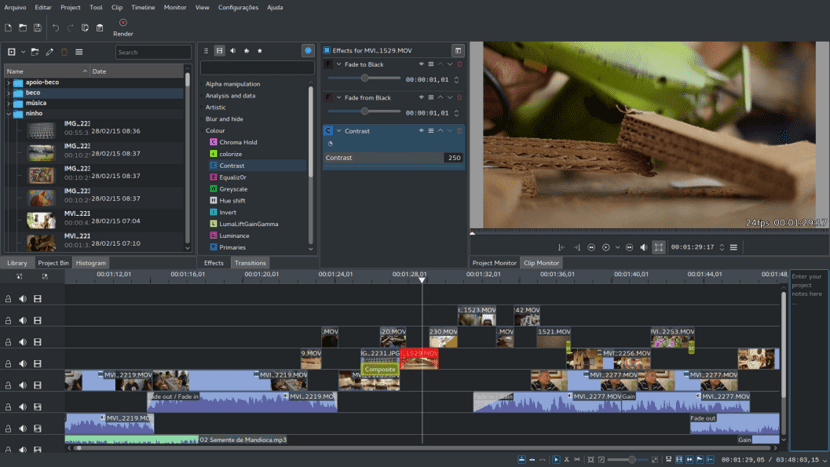
Last Thursday, right after the Ubuntu 19.04 Disco Dingo release, we published an article warning about it. In fact, we gave notice before their releases were official, which coincides with the update of their respective web pages. In that article, posted by a server, a video was included and that little video was edited with Kdenlive. It was the first video that I edited beyond to test the software and I have to say that, although it is not the most intuitive in the world, it works perfectly.
After using it, I understood those who were on the side of Kdenlive over OpenShot. In fact, I liked the interface of the second one better and started creating the video with OpenShot, but it crashed when exporting and I don't know if I'll give it another try (it's inexcusable). Today, the KDE community was pleased to announce the release of Kdenlive 19.04, a version that, among other things, looks like it will make the editor easier to use for those of us used to simpler software.
Kdenlive 19.04, soon in the official repositories
Before starting to mention the news included in this new version, we have to remember the same old thing again: the launch is official, but that's it does not mean that we can install it in the simplest way on our PC. That means we can download it at AppImage or in its version Flatpak, but not from the official repositories of any Linux distribution. What is surprising is that information page of the official release today mentions that it has been released and the tweet KDE Community says the Kdenlive team released it today, but the date it appears on Flathub is April 18. In any case, the official release is today if we listen to the KDE community.
What's new in this version
- New renovated timeline: They have changed the way the timeline works. Now each track has sound or audio and will only accept video and audio respectively. When adding a video, the tracks will be separated automatically.
- Configurable layout: Tracks can be resized individually.
- Keyboard navigation: now we can move things with the keyboard by selecting a video and using the option "take the current article". Other functions are also available from the keyboard.
- Handling of the main frame has been improved.
- Audio recording, which will allow us to reproduce a project and record something in real time.
- Other new features available here.
I had already been convinced by Kdenlive before its version 19.04 and I can only say that I am looking forward to trying the next version. I will wait, probably in the middle of the week, to install it. And you?