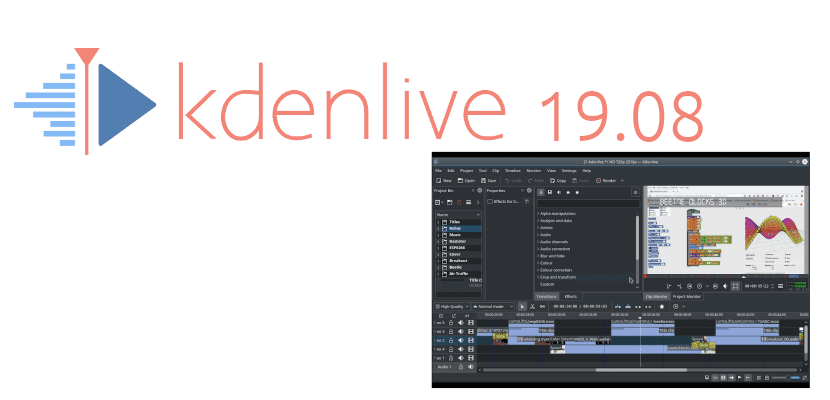
Ya we advance it last Thursday: "the first application to be updated via Discover (or Flathub) will be Kdenlive and then the rest will follow«. So it has always been and so it has been this time. KDE released last Thursday Kdenlive 19.08 along with the rest of the new KDE applications and during the weekend it began to be available, starting on its official website and following it on Flathub, where we can download its Flatpak version.
Kdenlive 19.08 is the second major update of 2019, after the one they released in April introducing some changes that were not liked by everyone. As a major update that does not focus on maintenance, v19.08 of the famous KDE video editor introduces new highlights, such as thumbnails that now move when we hover over it by pressing the Shift key. Below you have the most outstanding news that comes with Kdenlive 19.08.
Kdenlive 19.08 Highlights
- New keyboard shortcuts for editing.
- Adjust AV clips independently with Shift + resize to resize only an audio or video portion of a clip. Meta + Move on the timeline allows you to move the audio or video part to another track independently.
- Press Shift when moving the pointer over a clip in the Project Bin to search through them.
- Adjust the speed of a clip by pressing Ctrl + Drag a clip on the timeline.
- Now you can choose the number of channels and frequency in the audio capture settings.
- A parameter has been added for the steps that allows us to control the separation between the keyframes generated by the motion tracker.
- Re-enables clip transcoding functionality.
- A screen selection has been added to the screenshot widget.
- Option to sort audio tracks in reverse order has been added.
- The default fade duration can now be configured from Kdenlive Settings> Misc.
- Render Dialog - Add the context menu to Rendered Jobs that allows you to add the rendered file as a project clip.
- Renderwidget: use the maximum number of threads in the render.
- More UI components are translatable.
Kdenlive 19.08 It is now available en their website for Windows, macOS, and Linux. Linux users can also download your AppImage, your package Flatpak or the version of the repositories, in the latter case we will still have to wait a few days if we use the KDE Backports repository and a few more if we use the version of the official repositories. You have the complete list of news and even moving images in this link.
Truth be told, this new version has surprised me a lot, but a lot and for the better, it already corrects many critical errors that somewhat obfuscated the release of version 19.04 and introduces improvements that, for example, I was very critical of the version. elimination of the speed effect believe that now with the new and stable assistant and this magnificent possibility of stretching the clip by pressing control I think that we will quickly forget about that effect, thanks for your contribution.