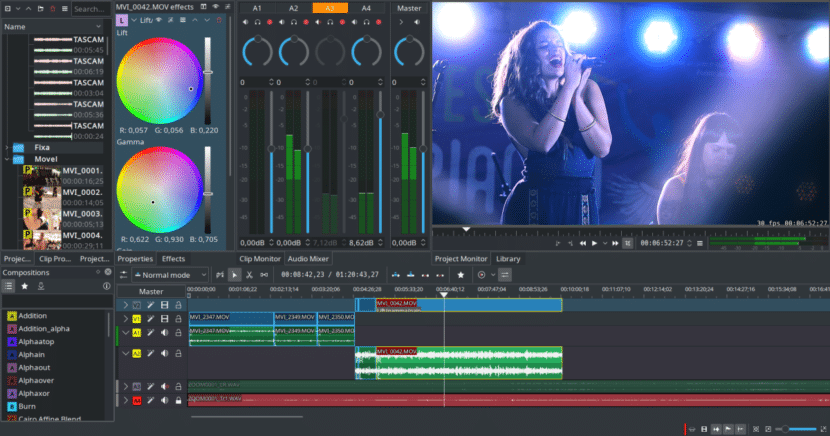
In October, KDE Community, the team behind a lot of great Linux software (and not just Linux) made us a promise: Kdenlive 19.12 it would be a great update to the famous video editor. Today, about two months later, we can already see for ourselves if they told us the truth or simply exaggerated. But from what we see in the release noteIt seems that there are many new features that are worth trying.
Kdenlive 19.12 is part of the KDE Applications 19.12, a group of applications that was released last December 12Just a week ago today. The video editor is usually the first program to be available, although, like all other KDE applications, it may not reach the Backports repository until at least one maintenance release is released. As we will add later, it is already available in other ways.
What's new in Kdenlive 19.12
- Timeline response has been improved.
- Corrections to timeline memory consumption have been added (good!).
- Clip cache and management improvements.
- Fine adjustments to render thread settings for faster rendering.
- Fixed lag when adding comps.
- Audio mixer with mute, solo and recording functions.
- Master effects, which will allow us to add audio or video effects to all tracks.
- Audio wave enhancements now also appear in the project viewer.
- The ability to switch between composition types by scrolling the mouse wheel (or with a touchpad gesture) has been reimplemented.
- Now it allows us to insert values in the Lift / Gamma / Gain effect.
- Improved the user interface of the color wheels and bezier curves.
- Custom effects are working again.
- Now it always shows the search bar.
- Many buggy effects have been cleaned and repaired.
- Fixes for broken favorite comps.
- Removed confusing favorites folder from effects list.
- Fixed broken split effects comparison.
- Now you can browse the clip monitor audio thumbnail.
- Monitor overlay: button to move to the opposite corner.
- Fixed title clip created with wrong duration.
- Fixed full screen display in dual monitor settings.
- Fixed secondary screen detection for full screen monitor.
- Better audio clip colors in the timeline.
- Improved the visibility of drag-only audio / video icons in the clip monitor.
- Now always overlays the audio waveform on the monitor for audio clips.
- Fixed screengrab crash.
Now available for Windows and Linux
Before I provide the download links, I would like to say that the link at the beginning of the article, the one in the release note, is worth visiting, if only to see the screenshots and animated images. We can get an idea of many of the news thanks to the GIFs that you have provided KDE Community.
This explained, Kdenlive 19.12 is now available for Linux and Windows. The Windows version is available from this link, while Linux users have two options: the version in AppImage, available in this link, and the Flatpak version, whose page in Flathub we can access from here. If we decide on the Flatpak version, we must not forget that in many Linux distributions, such as Ubuntu, we have to add support, something that is explained in our article How to install Flatpak on Ubuntu and open ourselves to a world of possibilities.
Right now, of the four options available in Linux (APT / Backports, AppImage, Snap, and Flatpak), the new version is only available in two. Even so, I who have tried them all, I would stick with the APT version Or, if I'm in a hurry, the Flatpak. I'm not a big fan of AppImage and the Snap version failed me a lot when I tried it
Have you already installed Kdenlive 19.12? How about?
Sorry I tried Olive, going back to kdenlive (this toy) I see it as a step backwards. I think the team takes development as a game and not as something serious. One of my great frustrations was getting involved with the development, reporting bugs, testing new versions and trying to contribute ideas, since not knowing how to program, I can only recommend. But I ran into the pride of a team that takes criticism very badly, even if it is constructive. There are too many things I don't understand, nonsensical changes to things that were fine in previous versions. Then the damage to tools that in past versions worked perfectly and what it costs them to fix them and the wear and tear of those that we report errors or try to contribute ideas so that they will pay attention to you. I can summarize it by simply saying that with the developers if you don't laugh at them and treat them as supreme beings and not part of the basis that their kdenlive is the best editor in the universe, then it kind of ends up in a bad mood.
Although I am pleased to see, not only in this list, but in previous articles, many corrections that I have been the architect of notifying them, despite this, I do not dare to collaborate with them again. And honestly in the middle of 2019 an audio mixer without the possibility of automation or synchronization with effects is like a joke, as if we were in 1999.
Anyway, as I said at the beginning, I tried Olive, I got involved with its development, there I did not find the pride of the kdenlive team, rather with humility and respect. From there I made the Spanish translation of the app, thanks to the fact that they worried about explaining to me how the QT5 tools that I should use work for it, they go out of their way to help those of us who are not programmers but want to help. Then they also taught me to work in Markdown to make the manual in Spanish on the github page. (I know that for those of you who are computer scientists, this must seem like bullshit, but I am an audiovisual technician and I do very well with computers and Linux, but it is not really my field). The manual is stopped at their request, since they prefer that I dedicate my time to this task when the final version is released with the entire node environment.
In summary, I have felt very welcome with the Olive team and they are very grateful people who do not skimp on dedicating time to those we want to collaborate with. With the kdenlive team I felt despised. And this is why kdenlive is no longer my option. Apart from the fact that Olive is really an editor that can be considered a professional, kdenlive is a domestic toy that for making slideshows, at least in version 18.12 it was perfect, now I don't even know it and seeing what I've seen, I wouldn't be surprised if it no longer it will work as it touches. (I already let you go)