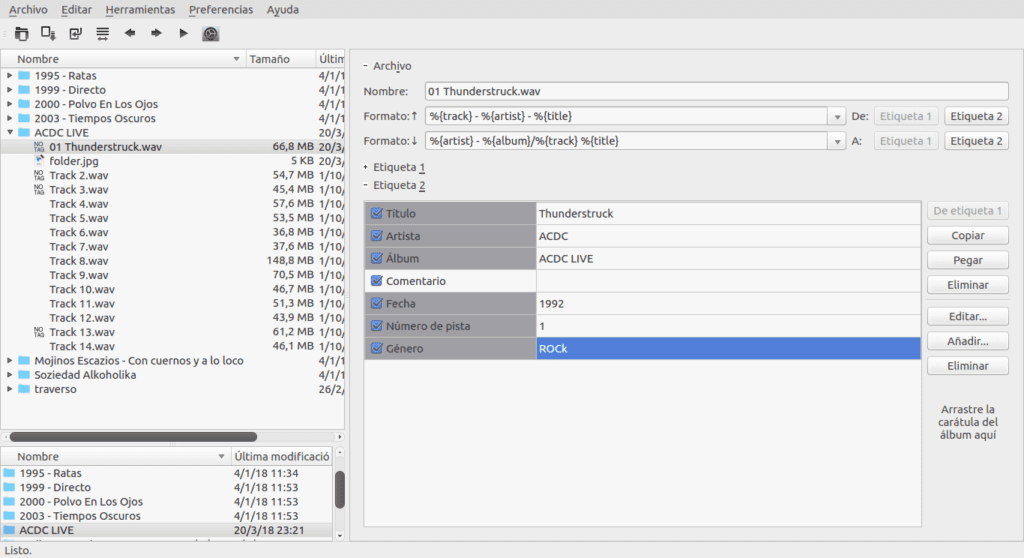
Already here on the blog we have made mention about several audio players which have direct support for streaming services or this can be added through plugins.
Although, as we well know, it is very popular to be able to obtain music through these means, there are those who still consider that having our repertoire of music stored on our computer o Smartphone is even better.
And with it Having to organize and have the information about our music files in an optimal way can be a somewhat difficult task if it is done manually.
About Kid3
For this we can make use of Kid3 which is a tag editor that can be run on Linux (KDE or only Qt), Windows, Mac OS and Android and uses Qt, id3lib, libogg, libvorbis, libvorbisfile, libFLAC++, libFLAC, TagLib, Chromaprint.
With the help of Kid3 we can edit the information of audio files in the following formats. MP3, Ogg / Vorbis, FLAC, MPC, MP4 / AAC, MP2, Opus, Speex, TrueAudio, WAVPack, WMA, WAV and AIFF (for example, full albums) without entering the same information repeatedly have control over ID3v1 tags and ID3v2, then Kid3 is the program you are looking for.
With Kid3 you can:
- Edit ID3v1.1 tags. XNUMX.
- Edit all ID3v2.3 and ID3v2.4 boxes.
- Convert ID3v1.1, ID3v2.3, and ID3v2.4 tags.
- In the event of an error in the operating system, it should be noted that the operating system is not compatible with the operating system.
- Edit the tags of multiple files, p. The artist, album, year, and genre of all files in an album typically have the same values and can be set together.
- Generate filename labels.
- Generate labels from the content of the label fields.
- Generate tag file names.
- Rename and create tag directories.
- Generate Playlist Files.
- Automatically convert upper and lower case and replace strings.
- Import from gnudb.org, TrackType.org, MusicBrainz, Discogs, Amazon, and other sources of album data.
- Export tags as CSV, HTML, Playlists, Kover XML, and other formats.
- Edit synced lyrics and event calendar codes, import and export LRC files.
- Automate tasks using QML / JavaScript, D-Bus, or the command line interface.
the interface it is very easy to use as there is only one window to work with.
In its well structured layout it can be easily navigated using the file browser, folder view or 'drag and drop' to import songs or covers.
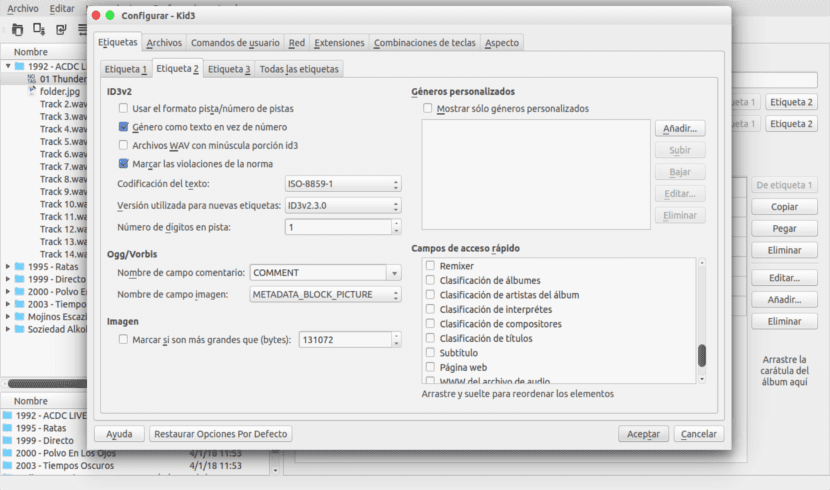
When editing our tags, we can change, among other things, the title, artist, album, comment, date, track number and genre.
How to install Kid3 on Ubuntu 18.10 and its derivatives?
Kid3 is available in the official repositories of some versions of Ubuntu and it can be installed by using the distribution software centers or by using the terminal to obtain this application.
For this we must open a terminal the system can use the keys CTRL + ALT + T as a shortcut and in the terminal we are going to type the following command:
sudo apt-get install kid3
In case the software is missing, we can add the application repository to the system with the following commands:
sudo add-apt-repository ppa:ufleisch/kid3
Now we are going to update the package manager with the command:
sudo apt-get update
Y finally we can proceed to install the application with:
sudo apt-get install kid3
At the end of the installation we can look for the launcher of this within our application menu to be able to start using it.
How to uninstall Kid3 in Ubuntu and derivatives?
Finally, if you want to remove this application from your systems because it was not what you expected or simply no longer want to have it on your system. We are going to remove it from the system with the following steps.
For those who installed from the repository, we are going to remove it from the system, for this we are going to open a terminal and we are going to type:
sudo add-apt-repository ppa:ufleisch/kid3 -r -y
And finally we agree to eliminate the application with:
sudo apt-get remove kid3*
I have been using it for 4 years, simply: EXCELLENT !!!