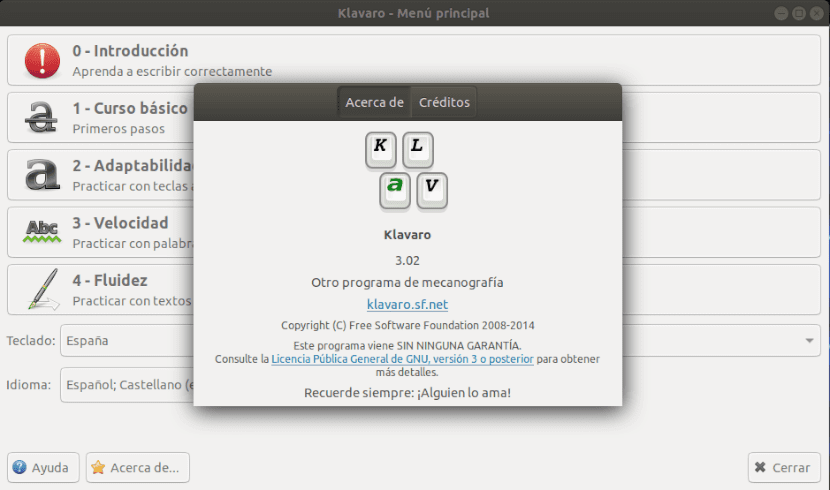
In the next article we are going to take a look at Klavaro. Is about a tutor of typing free, easy to use and customizable. With it we can improve our writing speed, flexibility and precision in a very simple way.
The program has an intuitive interface with varied lessons with ranges of difficulty as well as support for multiple languages and keyboard layouts. We will can track our progress with graphics, modify keyboard layouts, create new ones, and import text for use in practical lessons.
Difficulty ranges in Klavaro
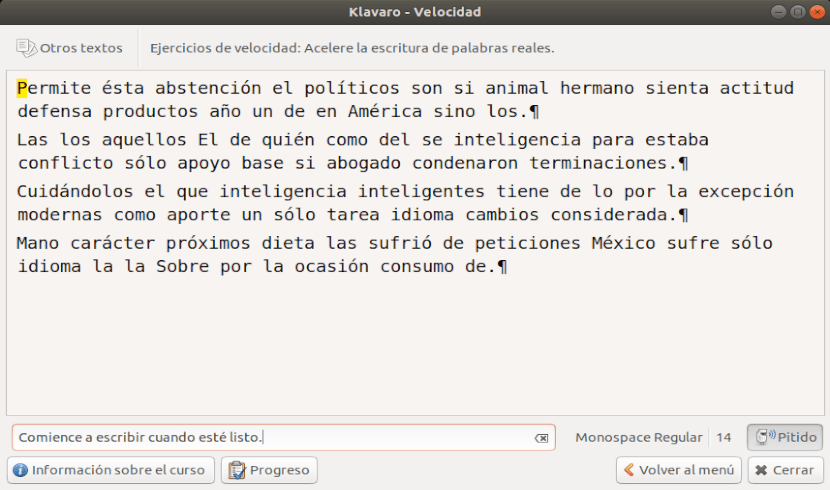
- We may choose to perform the basic course. In it we will have to memorize the position of the keys on the keyboard. This will be done by generating random character sequences that the user will have to repeat. Independent of keyboard layout.
- We will have the possibility to carry out adaptability exercises. Here we can practice using the entire keyboard by typing a random string of designated keys. This type of exercise develops the ability to adapt your writing skills to any type of strange words that may appear in some texts.
- Speed exercises. These exercises will be done by typing random words at the highest speed using a familiar keyboard layout. Even if your language is not compatible with the application, you can use texts in any language to include the words contained in it.
- Fluency exercises. In this type of exercise we will have to write complete paragraphs, with sensible sentences. Spelling errors must be corrected before proceeding. Here we will have to pay special attention to the rhythm, in order to be as uniform as possible. We can load any text file, regardless of the language.
- Semi-online contest. The latest training module rates users by rank according to their tactile skills. Sorting is only done locally, for users on a shared machine. The data can also be sent to a web server, providing a publicly available global ranking.
Klavaro Characteristics
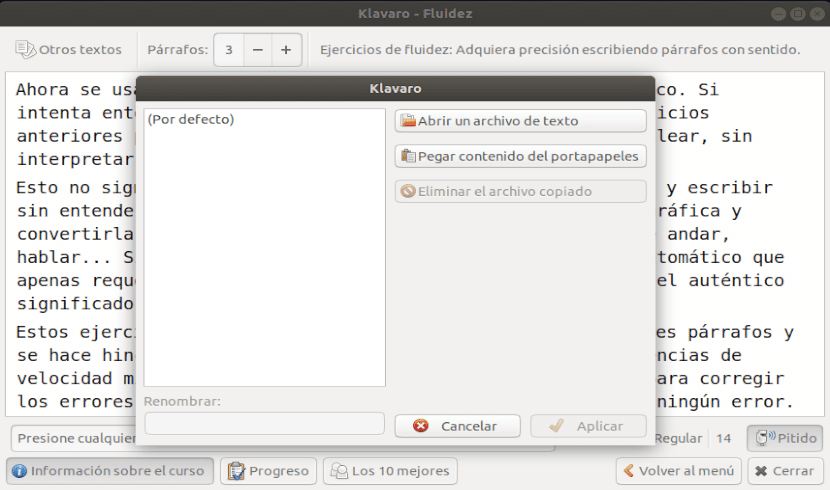
The following are some of the salient features of the latest version of Klavaro. We can enjoy all of it and some more for free:
- It's a free program. Its use is free for both commercial and non-commercial purposes.
- Open Source y available at SourceForge.
- El keyboard layout editor It will allow us to configure the position of the keys and save them as a text file. If your keyboard is missing, you can create it. It also includes several built-in keyboard layout options.
- Progress charts. At the end of each exercise, some characteristics of the work are saved and can be displayed graphically. Therefore, we will have the possibility to easily observe our learning progress.
- Include other texts. As I have written before, we will have the option to import external text to use with the advanced modules (speed exercises / fluency exercises). We can start the dialog box necessary to select a local text file on the system. We will also be able to paste text already copied to the clipboard or select, drag and drop text in the input box, located at the bottom of the tutor window.
- We will have at our disposal gauges that measure speed, errors, time or a virtual keyboard that floats in front of the user.
- Klavaro has a simple and clean interface so that we can focus solely on improving our typing speed.
Install Klavaro on Ubuntu
We will be able to easily install Klavaro on our Ubuntu operating system from the system repository. To do this we will only have to use our package manager. You just have to open a terminal (Ctrl + Alt + T) and write in it:
sudo apt install klavaro
Klavaro's help
If any user needs help with this program, they can turn to the helps of the same on its website. There we will find a user manual, but it is only translated into Portuguese and Esperanto.
Thank you very much for the contribution!