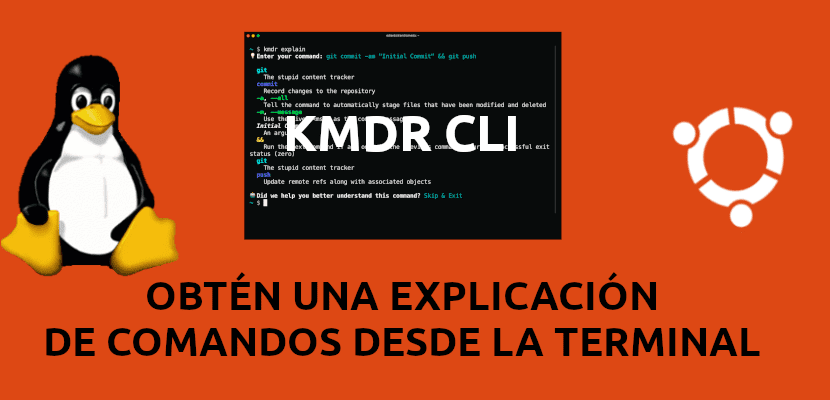
In the next article we are going to take a look at the Kmdr CLI tool. It is a web-based tool that It will show us what each part of a Gnu / Linux command does. This tool divides long and complex Gnu / Linux commands into several parts and gives an explanation for each of them.
This tool will help us easily learn about CLI commands without leaving the terminal and without having to go through the man pages. Not just the Gnu / Linux commands, Kmdr provides an explanation on many of the CLI commands, including; ansible, docker, git, go, kubectl, mongo, mysql, npm, ruby, vagrant, and hundreds of other programs, like the ones built into bash.
The only "problem»I noticed while testing Kmdr CLI, is that does not have an option to query more than one command. The program makes you exit Kmdr CLI and then reopens it so that you can consult another command. As I say, in addition to this little problem and that all texts consulted are in English, Kmdr worked perfectly on my Ubuntu 18.04 system.
Kmdr CLI Compatible Commands
Kmdr CLI can work with complex and long commands and their options. You also understand the commands that include pipes, redirects, lists, and operators. Kmdr will offer us the explanation of a wide range of programs, tools and utilities, including the following:
- Bash Shell Builtins (for example export, echo or cd).
- Containers (for example kubectl or Docker).
- File tools (for example zip or tar).
- Text editors (eg nano or vim).
- Package managers (for example dpkg or pip).
- Version control (for example Git).
- Database server and client (eg mysql or mongod).
- Media (eg youtube-dl or ffmpeg).
- Network / Communication (for example netstat, nmap or curl).
- Text processing (for example awk or sed).
- Programming languages / Runtime environments / Compilers (for example, Go, node, or gcc).
- Several (for example openssl, bash or bash64).
These are just some of the programs. It can see the full list of compatible programs here. Developers are adding more programs every day.
Install Kmdr CLI
This tool requires Nodejs version 8.x or higher. It is a free open source utility written in Nodejs.
After installing Nodejs, we can install Kmdr CLI with Npm package manager as it's shown in the following:
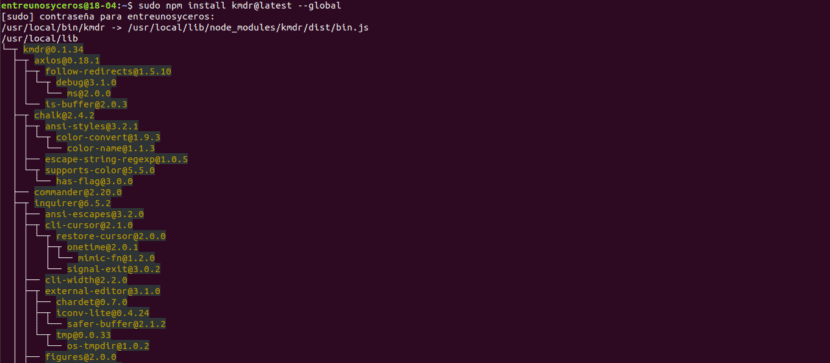
sudo npm install kmdr@latest --global
Kmdr can also be use directly from web browser. This option does not require installation or registration of any kind.
How to use Kmdr CLI
With this tool getting the explanation of a CLI command is easy. As an example, we are going to take the following command:
history | awk '{print $2}' | sort | uniq -c | sort -nr
If we wanted to obtain the explanation of each part in the previous command, we will have to start Kmdr CLI using the following command in terminal (Ctrl + Alt + T):
kmdr explain
Kmdr CLI will ask us to write the command. We are only going to have to use the command we took as an example and press Intro.
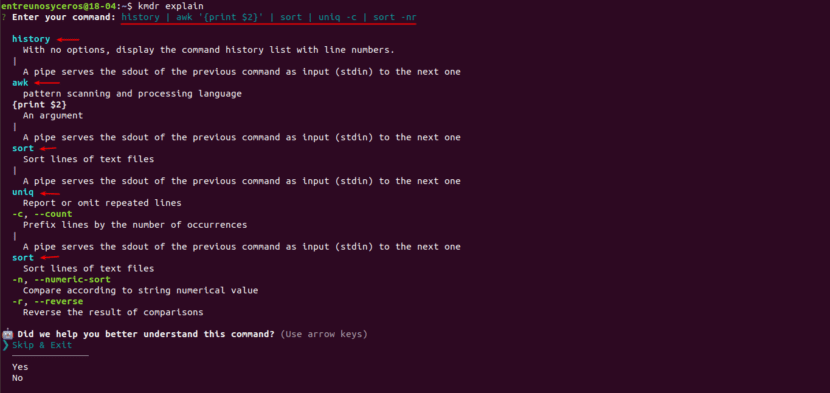
As you can see in the previous screenshot, Kmdr CLI breaks down each part of the previous command and shows us an explanation of each one. It is also possible to get the explanation of the commands with grouped options. We can also test all kinds of simple or complex commands that include pipes, redirection, subcommands, operators, etc.
At the end of the explanation, Kmdr will ask us to share our comments. We can choose Yes o No using the direction arrow to send them. If we don't want to share a comment, simply choose the option 'Jump in and out'to exit Kmdr CLI.
El Kmdr CLI is still very new and is in the early stage. Hopefully the developers will improve it by adding more features. More information about this program can be found at project website or in GitHub page.