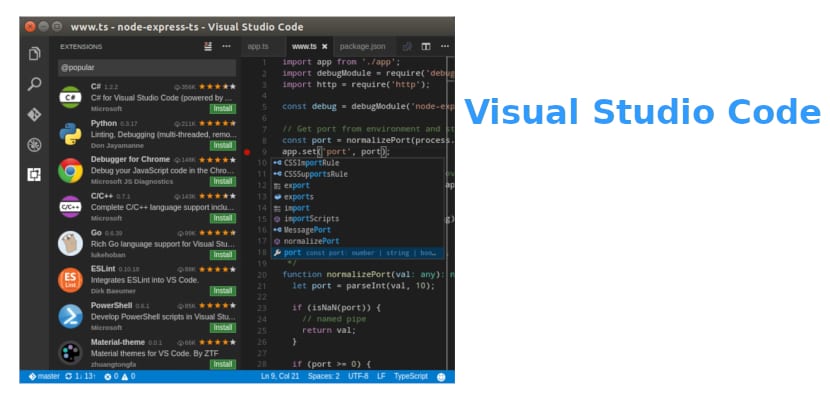
Microsoft announced as is customary month to month, lavailability of the new version of Visual Studio Code. In this new version, Microsoft announced the presence of new features, some improvements, and some bug fixes.
Between them Editor enhancements are highlighted to enhance the CodeLens experience y one of the most important changes refer to the arrival of three new extensions to VS Code to seamlessly build in containers or remotely on physical or virtual machines and with the Windows Subsystem for Linux (WSL).
What's new in Visual Studio Code 1.34?
This new version includes new features, as well as some improvements. Microsoft's work, as in its tradition, touches the main axes such as the editor, languages, the integrated terminal, debugging and extensions.
In this version of the editor, Microsoft's work on the editor essentially affects CodeLens.
US Code now optimally stores CodeLens locations and restores them immediately after the editor changes.
Esto fixes an issue where CodeLens lines would be slightly offset when switching between editors. It is important to mention that CodeLens is a popular feature in Visual Studio Code.
The purpose of this function is to allow you, during your work, to insert exploitable contextual information into your source code.
At the debugging level in the editor, Microsoft says it has introduced a new parameter debug.showSubSessionsInToolBar A which controls whether debugging sub-sessions are displayed on the debugging toolbar.
When this parameter is set to "false", the stop the sub-session command also stops the main session.
The parameter is set to "false" by default. Additionally, support for multiple debugging is now included at this level for VS Code plugin developers. This is useful if you are developing a set of closely coupled or interdependent extensions.
Previously, this feature was only available through the Visual Studio Code command line interface.
Now, Microsoft said:
“The –extensionDevelopmentPath argument can be specified multiple times. The extension is typically used in the launch configuration of an extension. When developing multiple extensions, it is recommended to combine individual extension projects in a multi-folder workspace and create a new startup configuration using multiple –extensionDevelopmentPath arguments for individual extensions. "
Now tasks can be handled more optimally with a new option that Microsoft has added to allow you to complete all current tasks.
In machine-specific settings, Microsoft explained that if you have parameters that allow users to customize a path to an executable, and if these paths need to be extended to the machine they run on, you can now classify these paths.
Regarding the new remote development extensions, Microsoft has announced that the package is available in the Preview version that can be installed and tested.
These extensions allow you to work with VS SSH code on a remote physical or virtual machine, the Windows Subsystem for Linux (WSL), or in a docker container.
How to install Visual Studio Code 1.34 on Ubuntu and derivatives?
Si do you want to install this code editor on your system, you can do it by going to the official website of the project and in your download section you can get the program's installer.
For the installation of the package you can do it with the package manager of your preference or you can open a terminal with Ctrl + Alt + T and execute the following command for its installation.
sudo dpkg -i code+*.deb
Another installation method with which we can obtain Visual Studio Code is with the help of the Snap packages. They should only have the support to install these types of packages.
In a terminal they just have to type:
sudo snap install code --classic
And ready with it, we will already have the editor installed on our system.