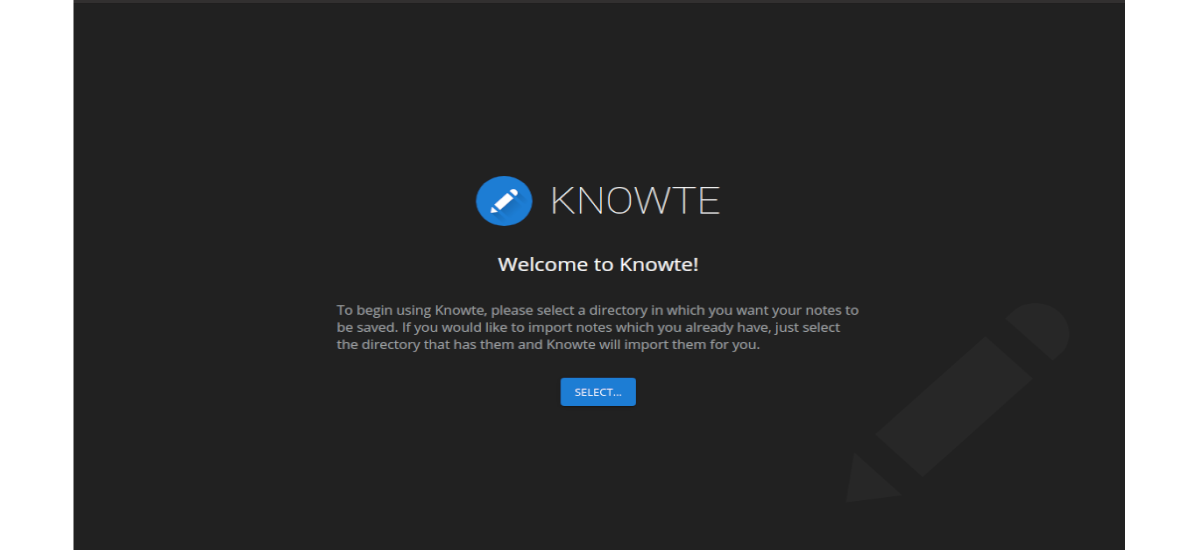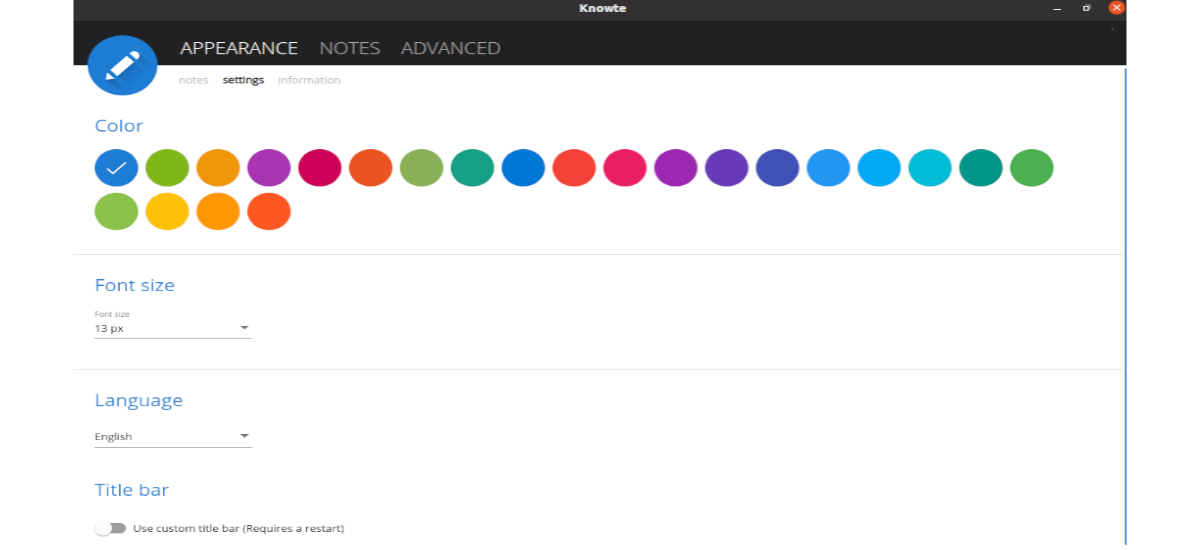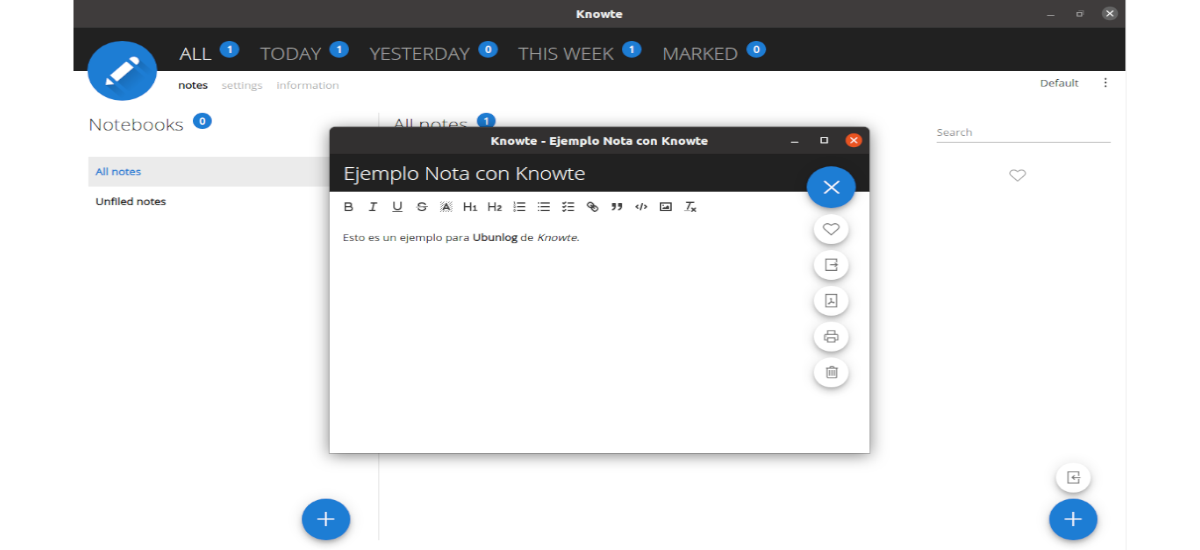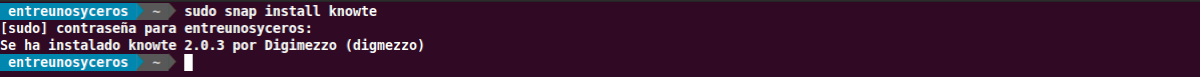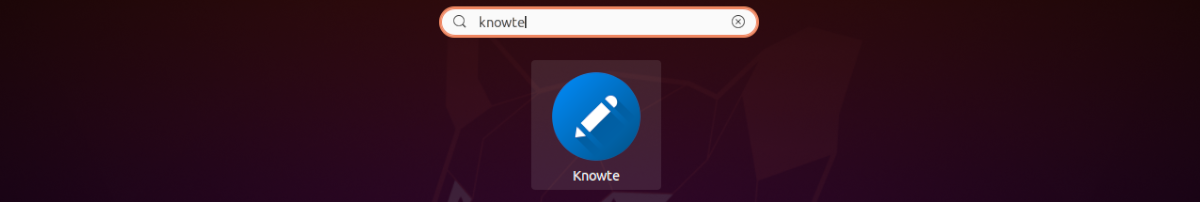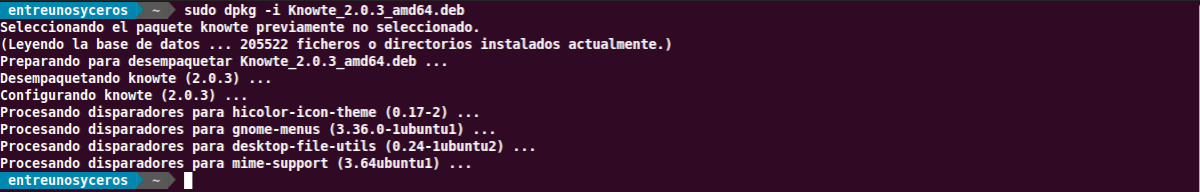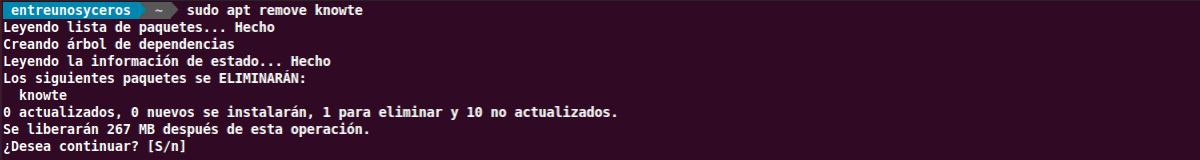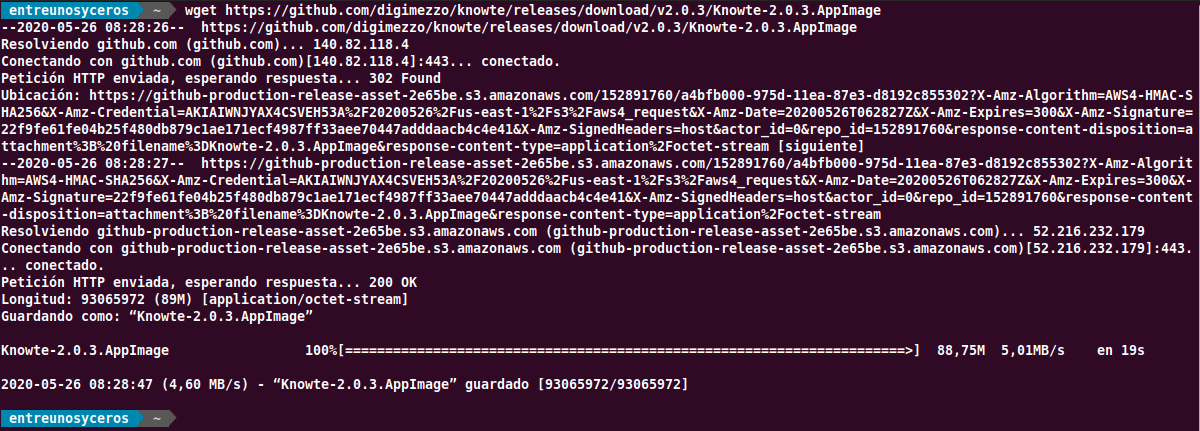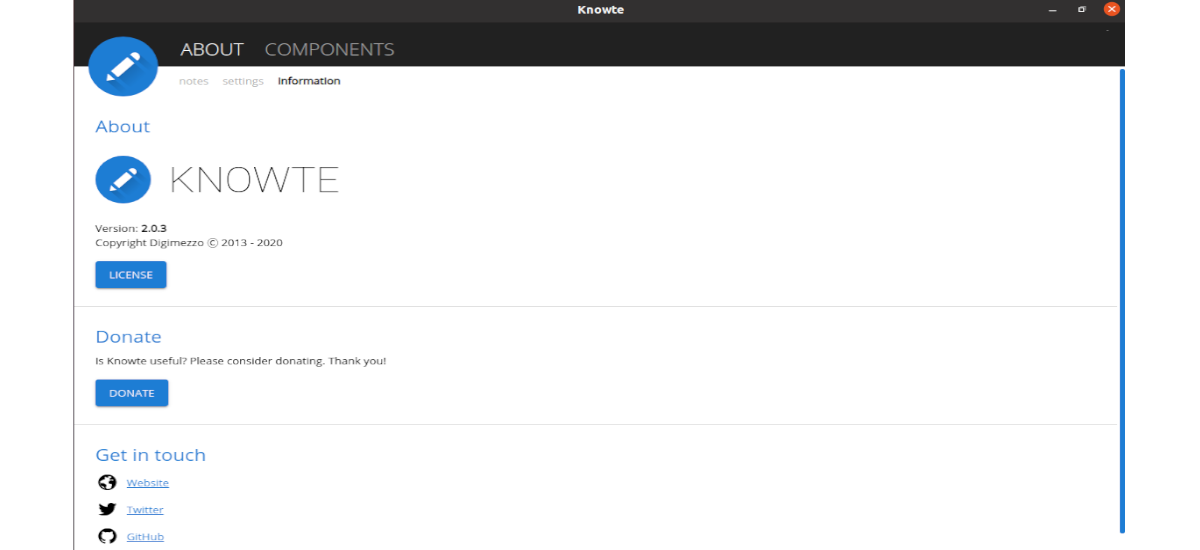
In the next article we are going to take a look at Knowte. This is another note taking app that will allow us to organize and find our notes quickly and easily. This software is very easy to use and that we will find available for Gnu / Linux, MacOS and Windows. It is released under the GNU General Public License v3.0.
This software is free and a stylish alternative to tools like Google Keep, Evernote y OneNote. The program will allow us to take our notes quickly, giving us the opportunity to organize them in notebooks or collections. This tool is based on Electron, Angular and Typescript.
Although in this case we will not have synchronization options that offer other alternatives to take notes, if we find a much more elegant and organized tool. Knowte presents an attractive appearance, with just the right elements for managing our notes. Its operation is fluid and this is undoubtedly one of its great virtues.
With this program we will be able to export our notes to formats such as pdf and we will also have the possibility to print them directly. Between his configuration options We will also find the possibility to change the colors of the application, the font size and the languages. We will also be able to filter the notes easily for today, yesterday or this week.
Knowte general characteristics
- In this free software to take notes.
- The available languages are: English, Dutch and French.
- It is available for Gnu / Linux, Window and MacOS.
- The program will offer us a nice and intuitive interface.
- We can take all the notes we need, there are no limitations. With this software we will be able to create new notes, import or export them.
- When creating the notes we can use underlined, bold, italic, strikethrough, lists, links, etc..
- We will be able organize our notes in various categories.
- The program has a search engine, with which we can find any note quickly.
- We will also have the possibility of bookmark notes.
Install Knowte on Ubuntu
For the installation in Ubuntu, we can use its snap package, its corresponding .DEB package or use the AppImage. In this example, I am going to use Ubuntu 20.04 to test the program.
Using snap package
We found this application available in store snapcraft. We can easily install it by opening a terminal (Ctrl + Alt + T) and executing the following command in it:
sudo snap install knowte
Once the installation is finished, we can open the program by looking for its launcher on our computer:
uninstall
We will be able remove snap package from our team by opening a terminal (Ctrl + Alt + T) and using the command in it:
sudo snap remove knowte
Using the .DEB package
To begin with, we will have to download the Knowte .deb installation file from the releases page on GitHub. The last publication has the name of the file to download today 'Knowte_2.0.3_amd64.deb'. This will change as the version number progresses. To download this package, we can also open a terminal (Ctrl + Alt + T) and use the command:
wget https://github.com/digimezzo/knowte/releases/download/v2.0.3/Knowte_2.0.3_amd64.deb
Once the download is complete, to start the installation process You just have to write the command in the same terminal:
sudo dpkg -i Knowte_2.0.3_amd64.deb
uninstall
For remove the installed program as a .deb package, in a terminal (Ctrl + Alt + T) we will only have to use the command:
sudo apt remove knowte
Use Knowte via AppImage
If you prefer to choose to use Knowte as AppImage, you will have to download the latest version of this program from the releases page and save it on our computer. At the time of writing, the file for the latest released version of this program is'Knowte-2.0.3.AppImage'.
If instead of using the web browser, you prefer to use the terminal (Ctrl + Alt + T) to download the file, you just have to write the command in it:
wget https://github.com/digimezzo/knowte/releases/download/v2.0.3/Knowte-2.0.3.AppImage
Once the download is finished, we will have to change the permissions of the downloaded file using command:
sudo chmod +x Knowte-2.0.3.AppImage
At this point, we can run the program with the command:
./Knowte-2.0.3.AppImage
Or we can also launch it with sudo:
sudo ./Knowte-2.0.3.AppImage
If you are an organized person, surely you like to take notes and manage them comfortably. This is another one of these note-taking apps that can come in handy for this task. For more information about this program, you can consult the project website.