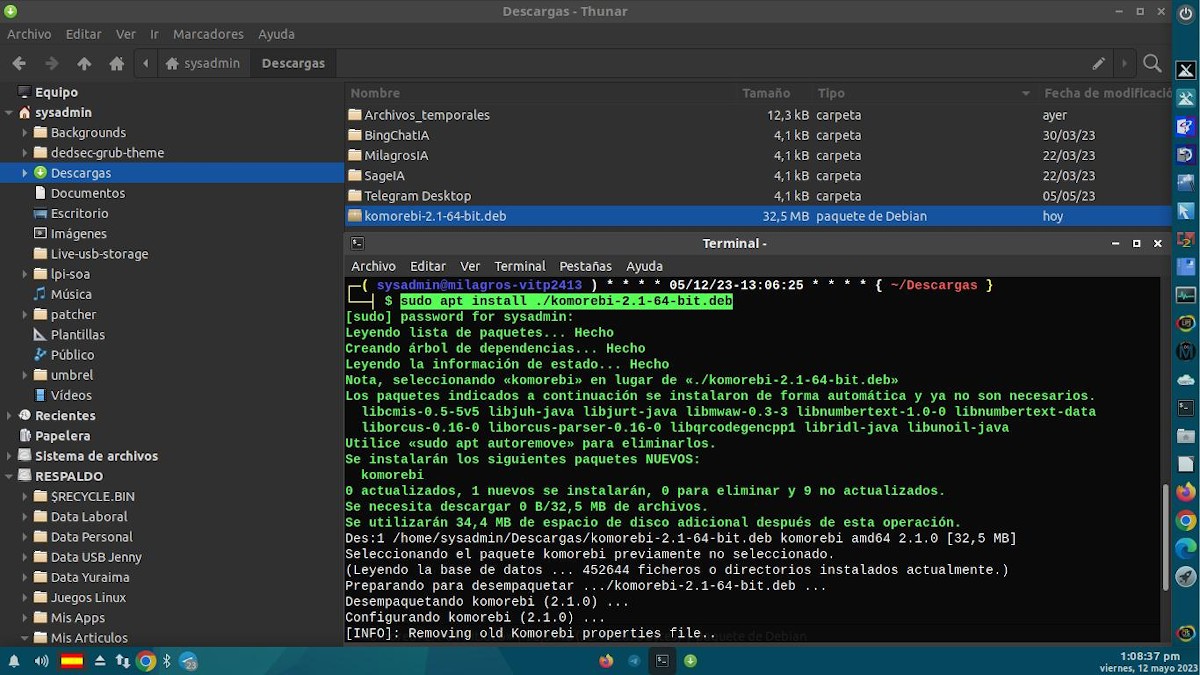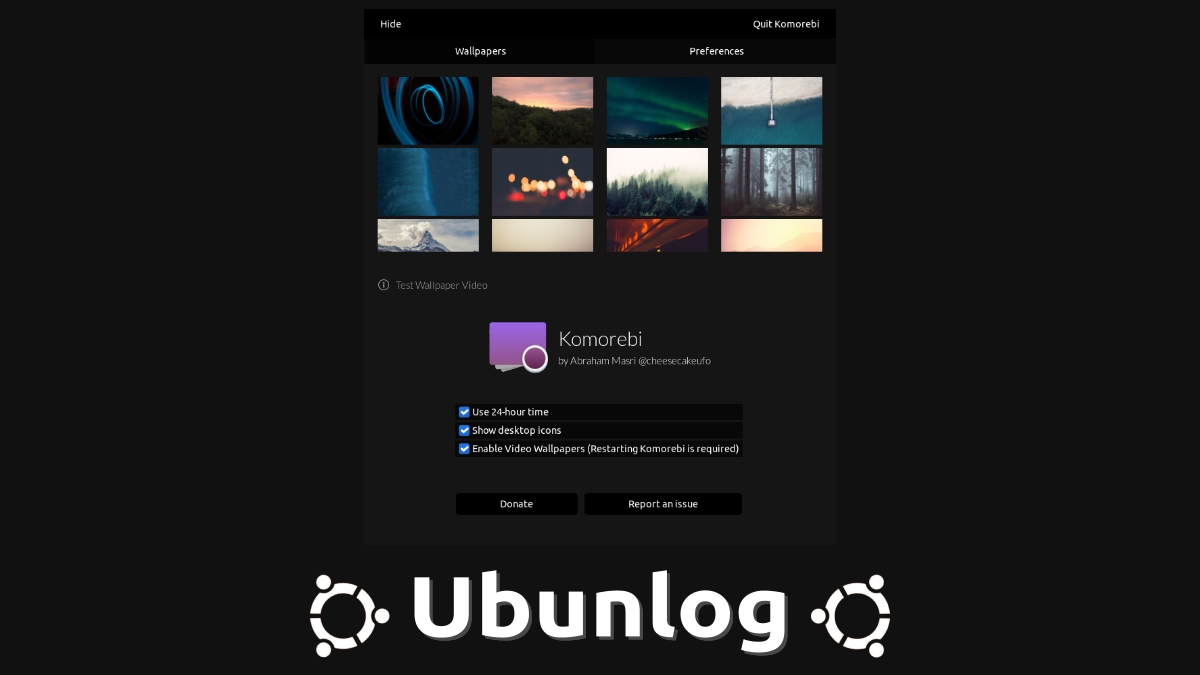
Komorebi: App to use and create videos for desktop backgrounds
"Komorebi" is an app that we have explored before (over 6 years ago) here at Ubunlog. However, at that time it was a relatively new app that had not yet reached a stable version, because it was on its way. beta version 0.91 and was in development by GitHub developer iabem97. While, although it has not been updated since mid-2018 when it arrived at its stable version 2.1.64 by GitHub Developer , is totally different from the experimental version that we explored in 2017.
So today we're going to really explore the potential of this great and fun free and open source application that works as a beautiful and customizable wallpaper manager (wallpapers) fixed and animated for GNU / Linux distributions.
But, before starting this post about the latest in the animated wallpaper manager "Komorebi", we recommend you explore the previous Related content, at the end of reading it:
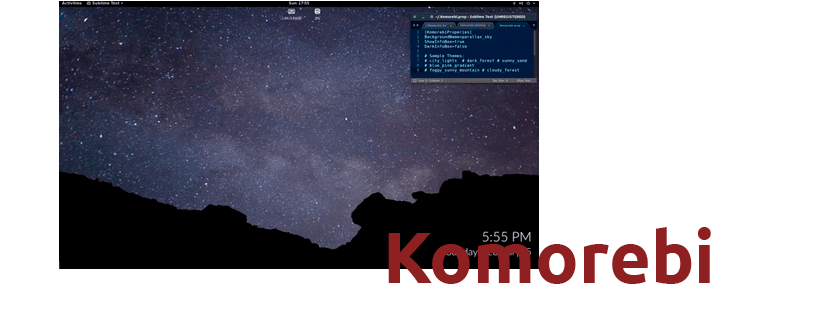
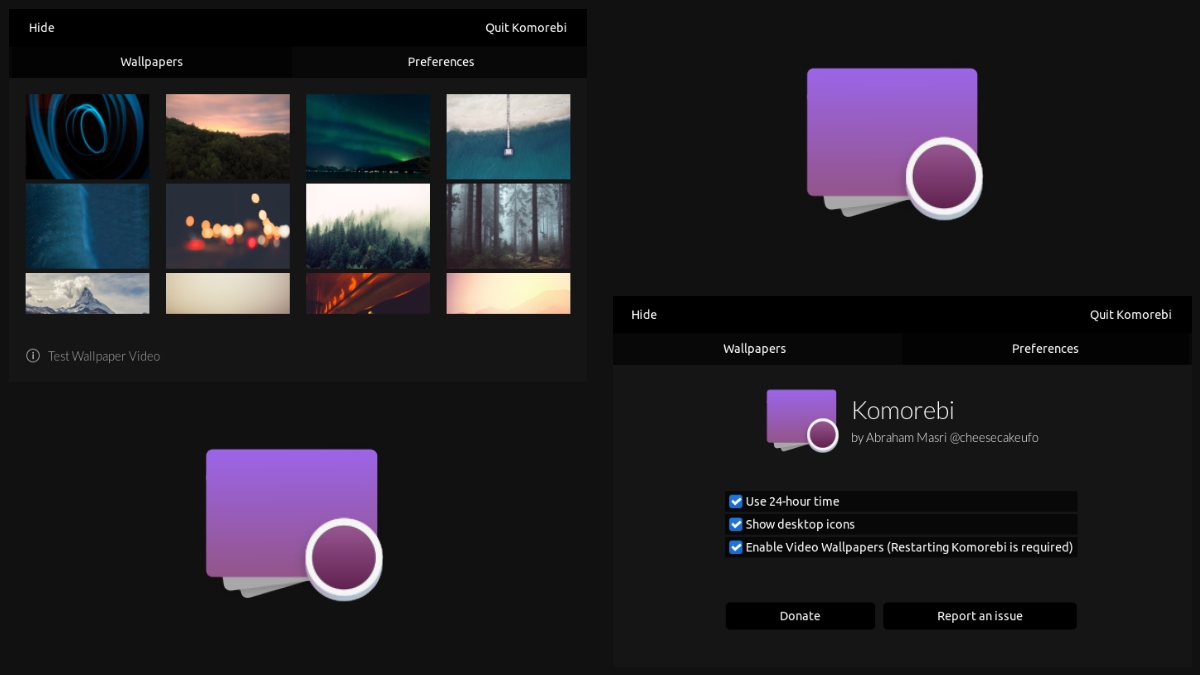
Komorebi: Beautiful and impressive wallpaper manager
How to install and use Komorebi in the year 2023?
komorebi can install manually (advanced) i.e. via repositories and cloning your repository using the Git command as per your official website on GitHub. However, in our use case today, we will install it using the latest stable version of its installer in .deb format on our usual Respin MilagrOS based on MX-21/Debian-11.
And following the steps below:
- Installing the downloaded .deb package
- Running Komorebi via Application Menu

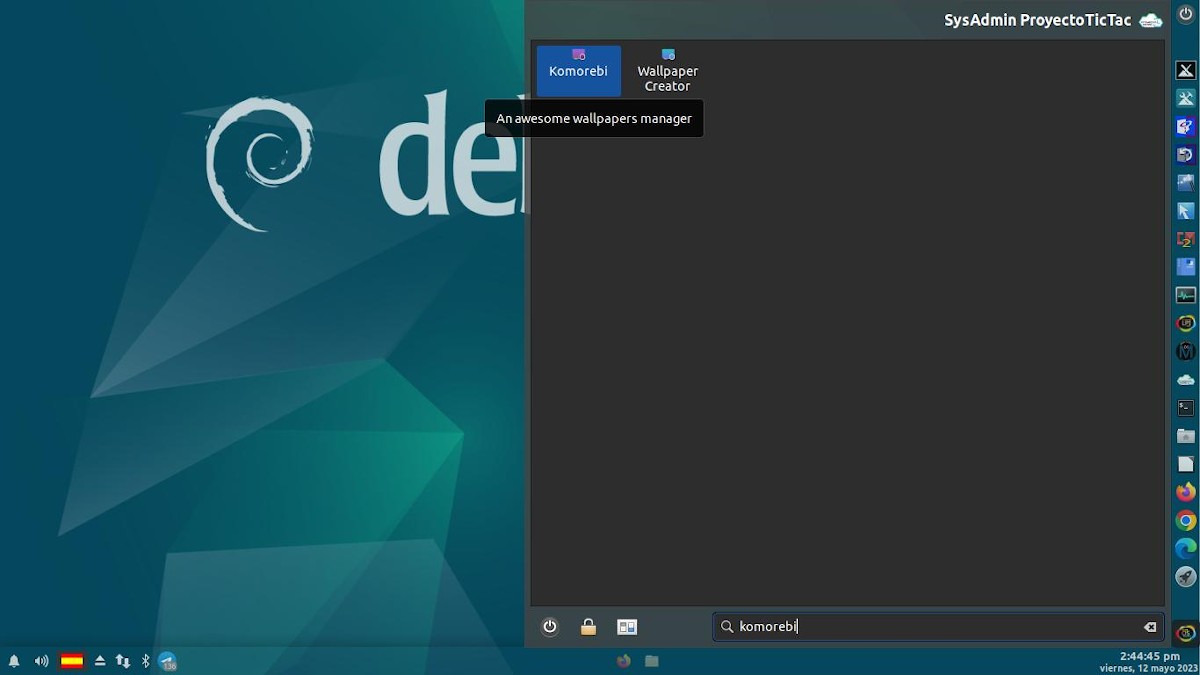
- Komorebi's initial start

- Change and configure the default animated Wallpaper.
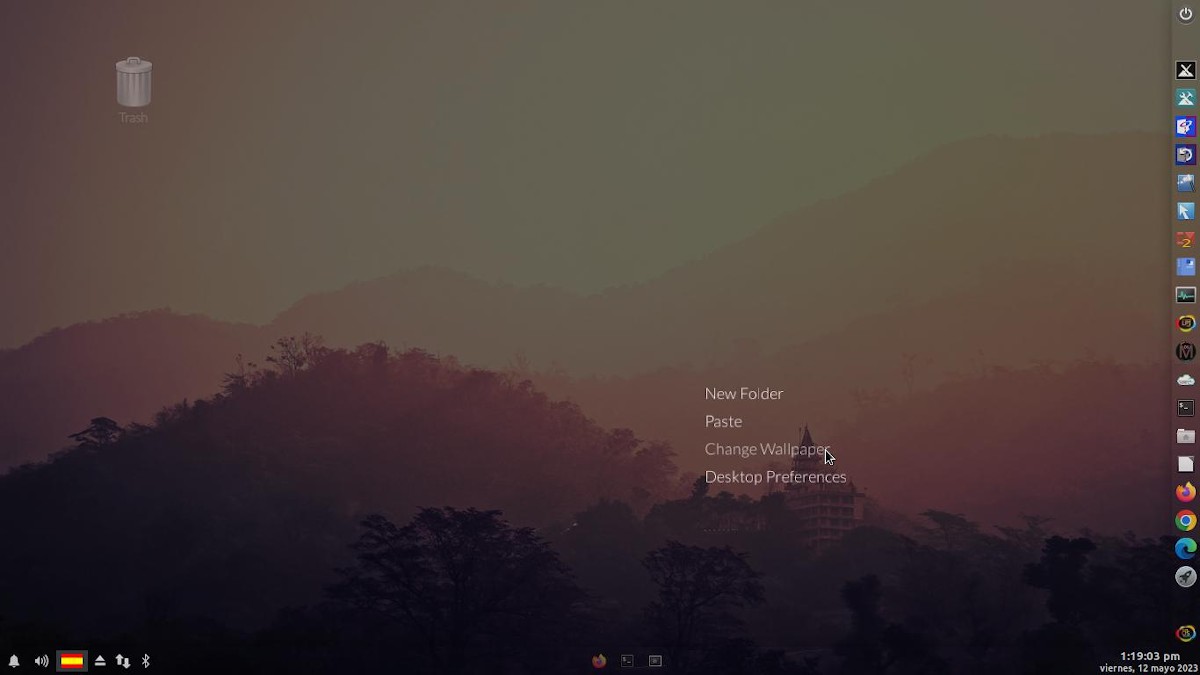
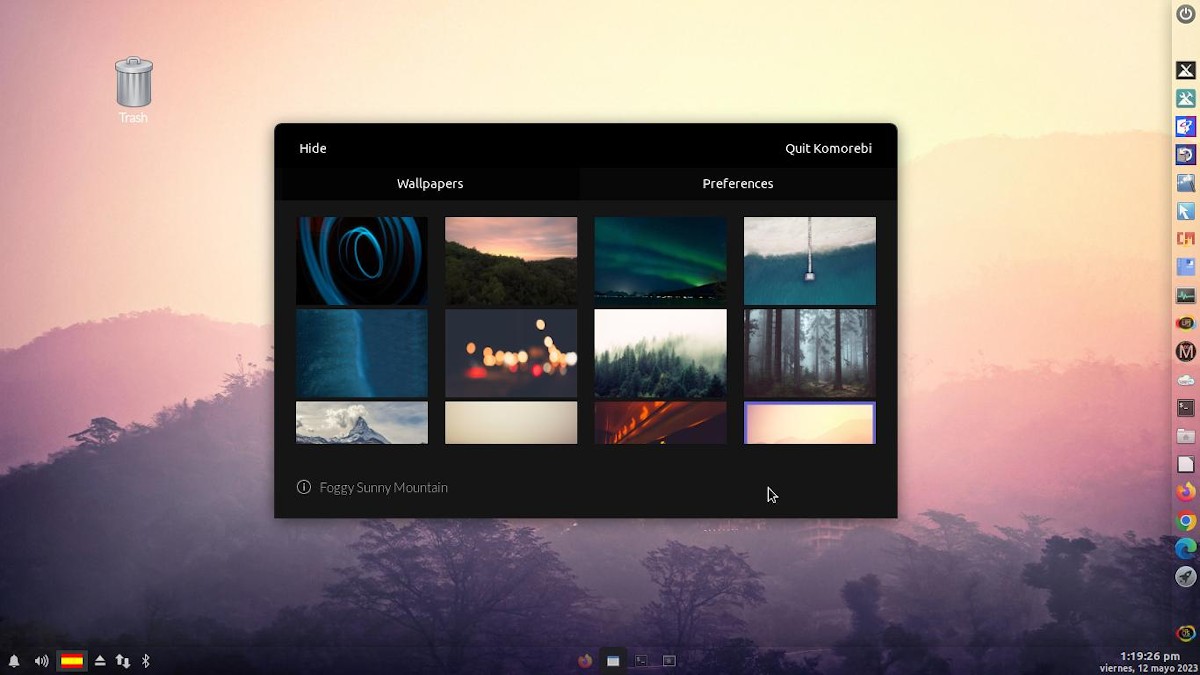

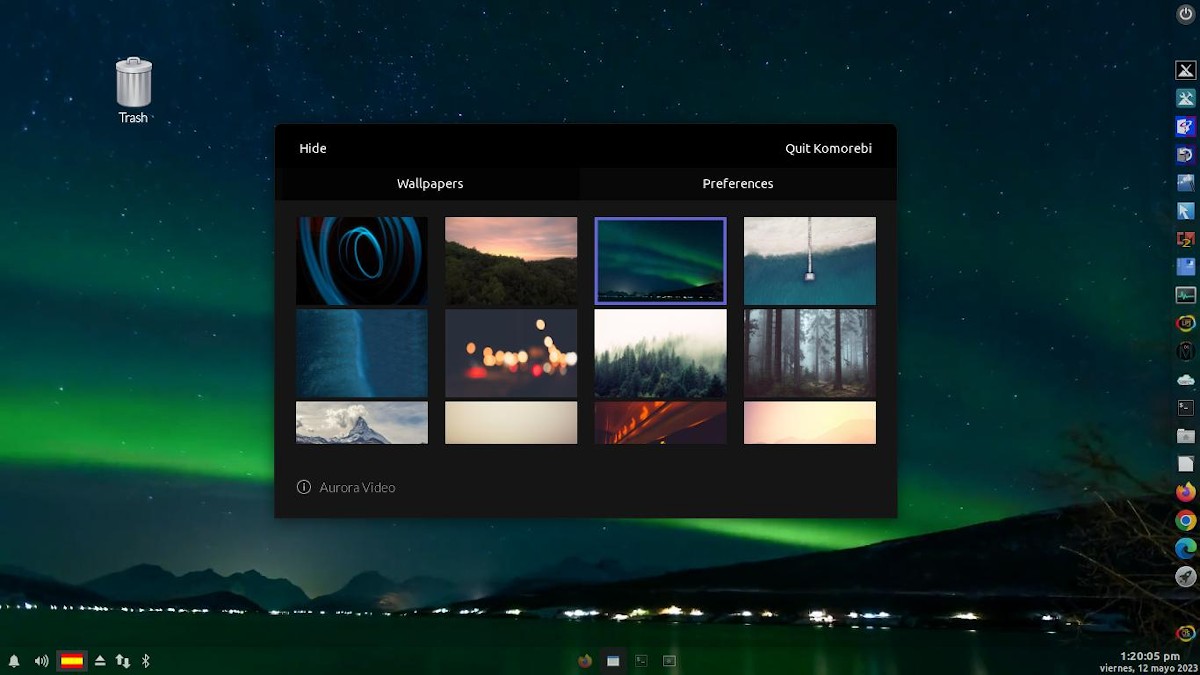
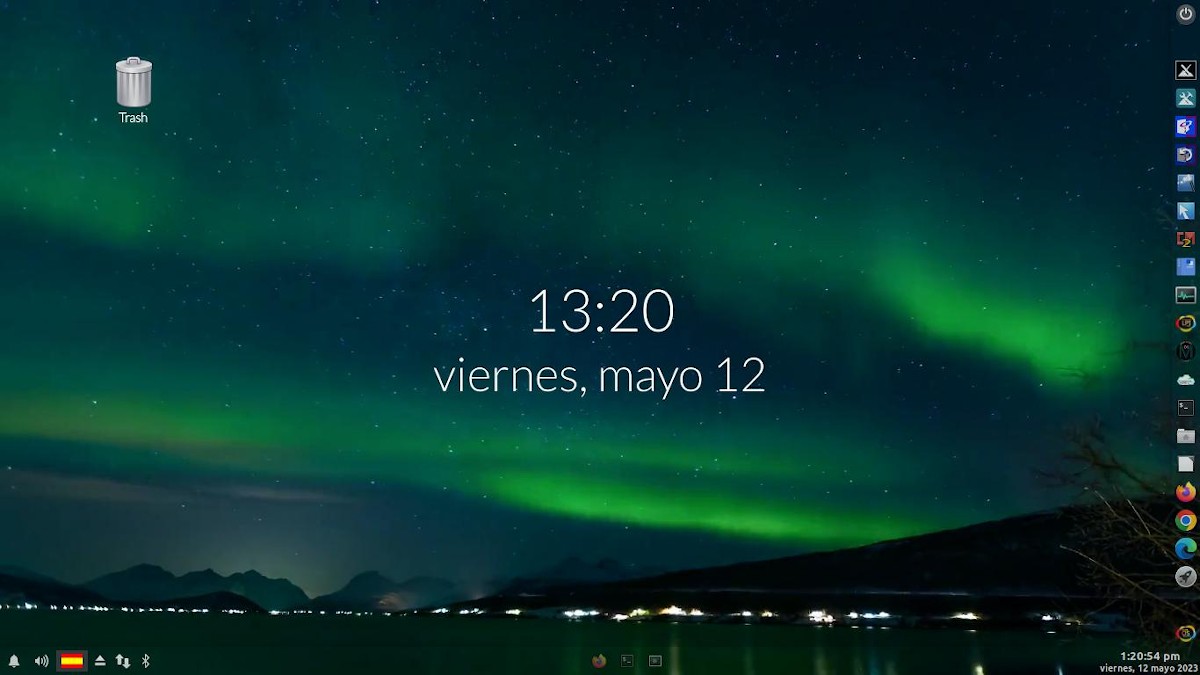
- Create a new animated background using your own video
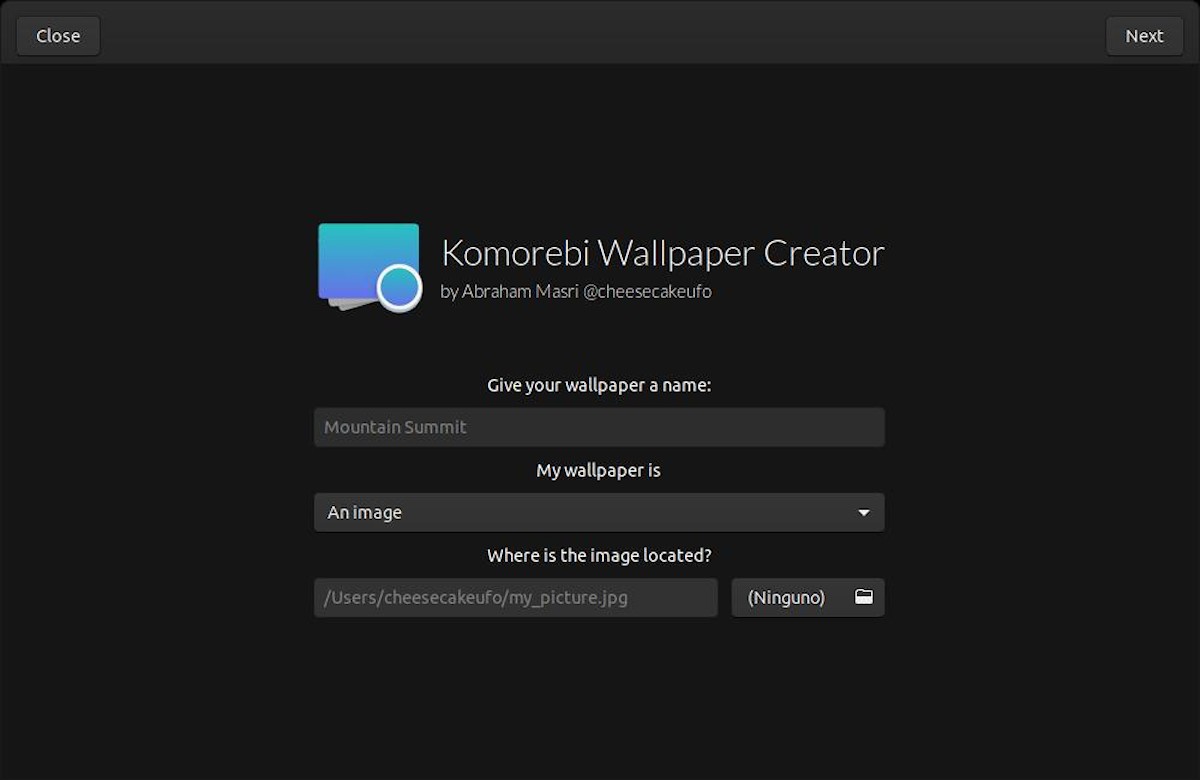
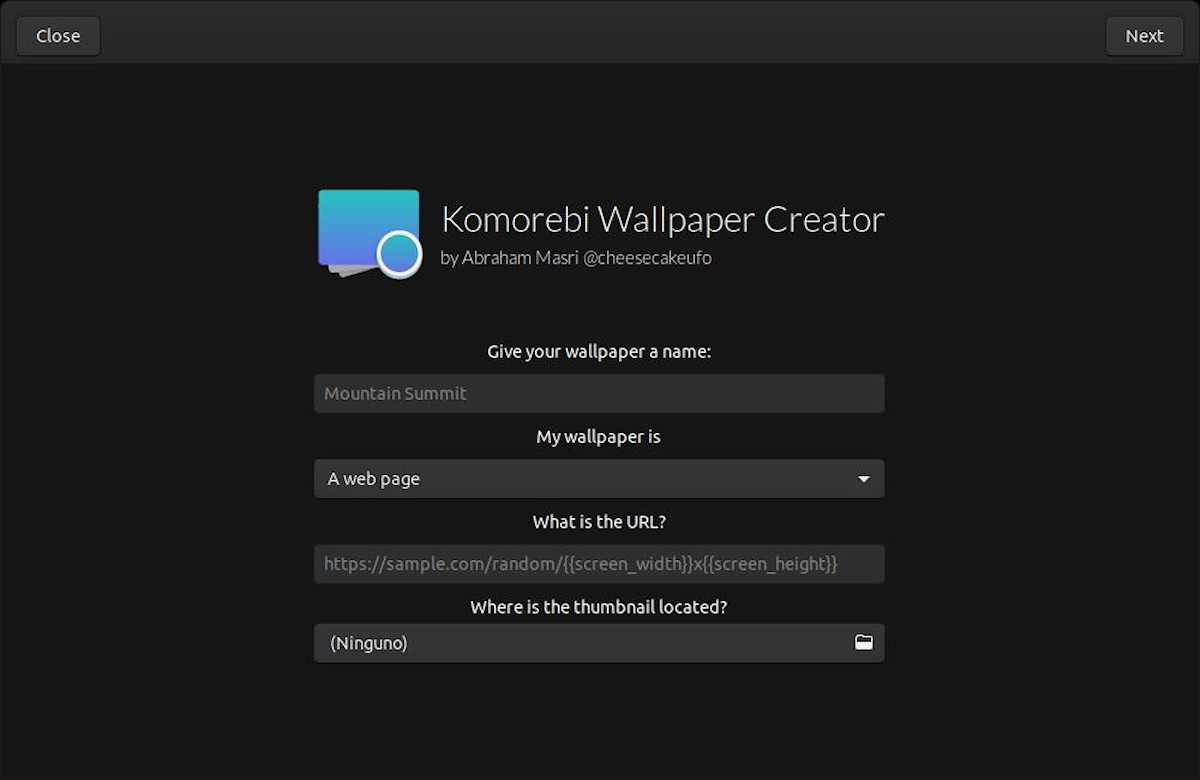

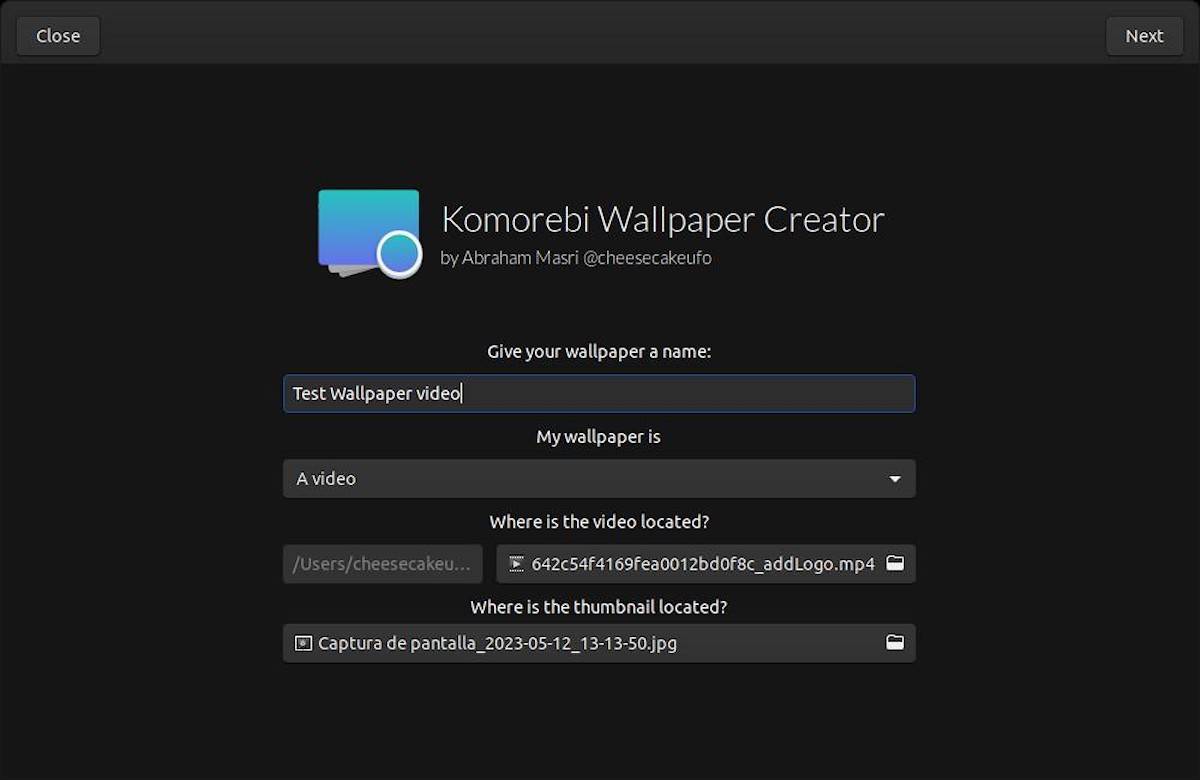
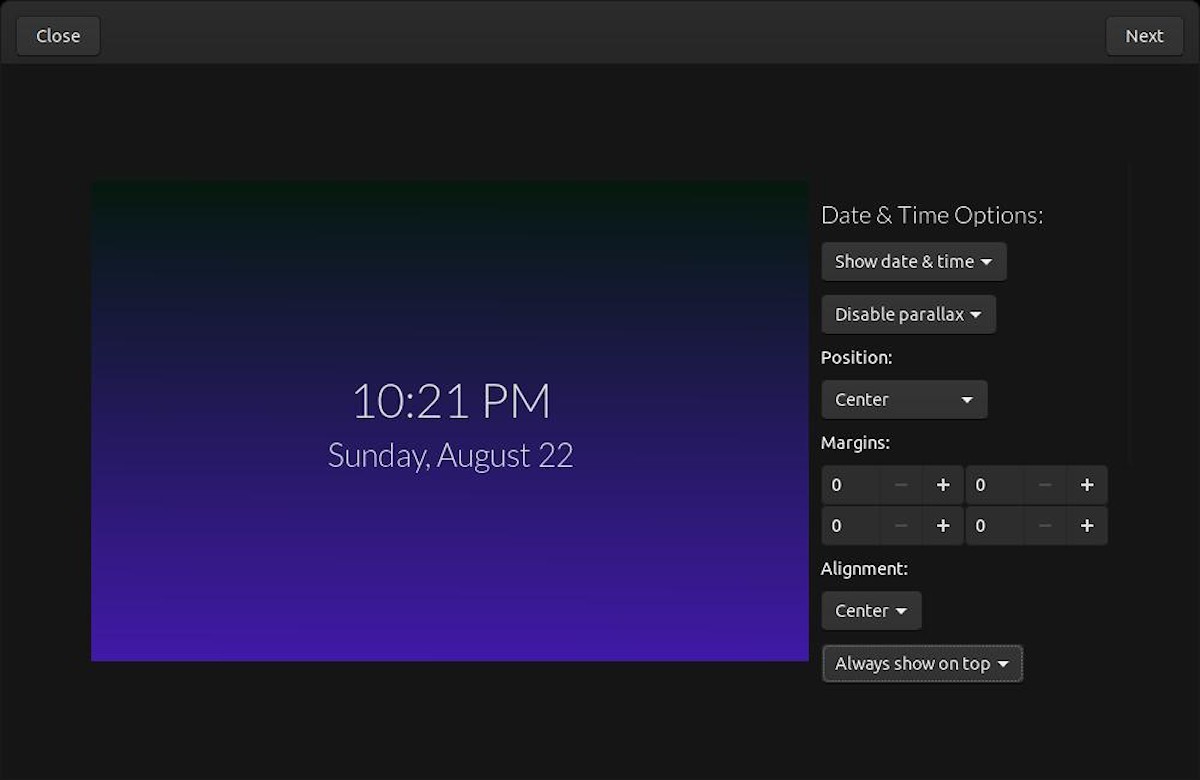
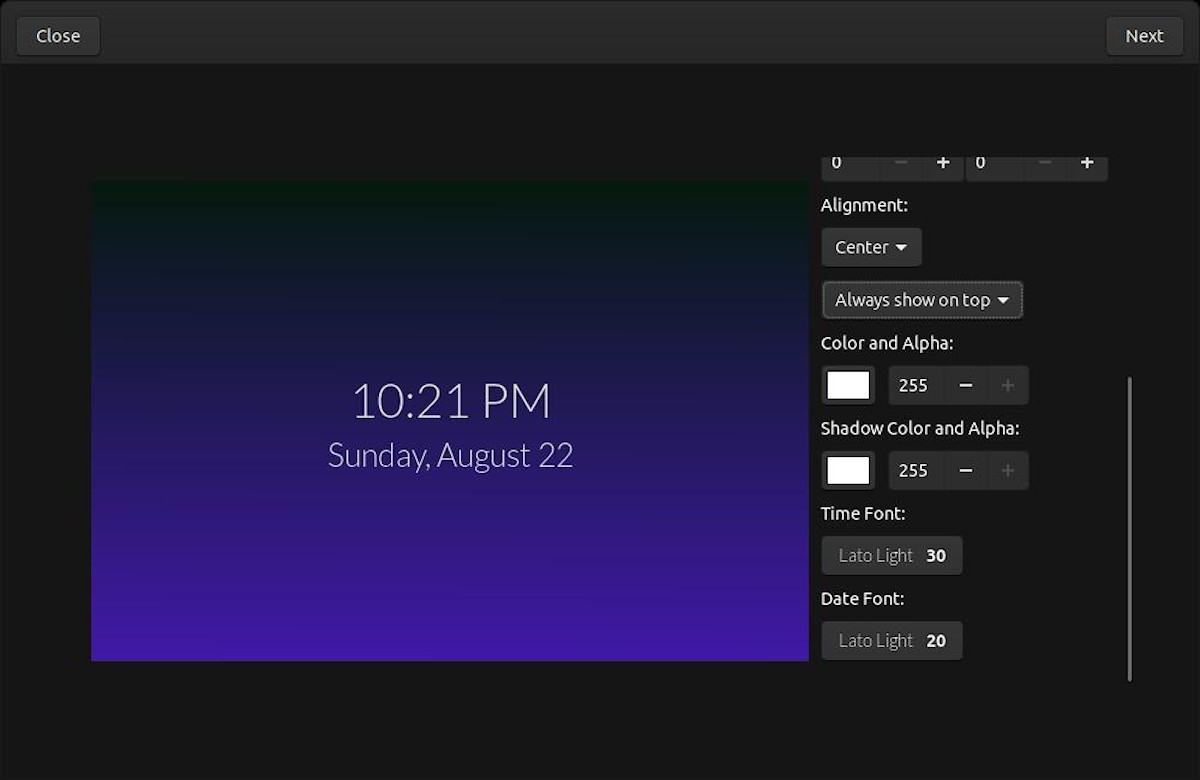
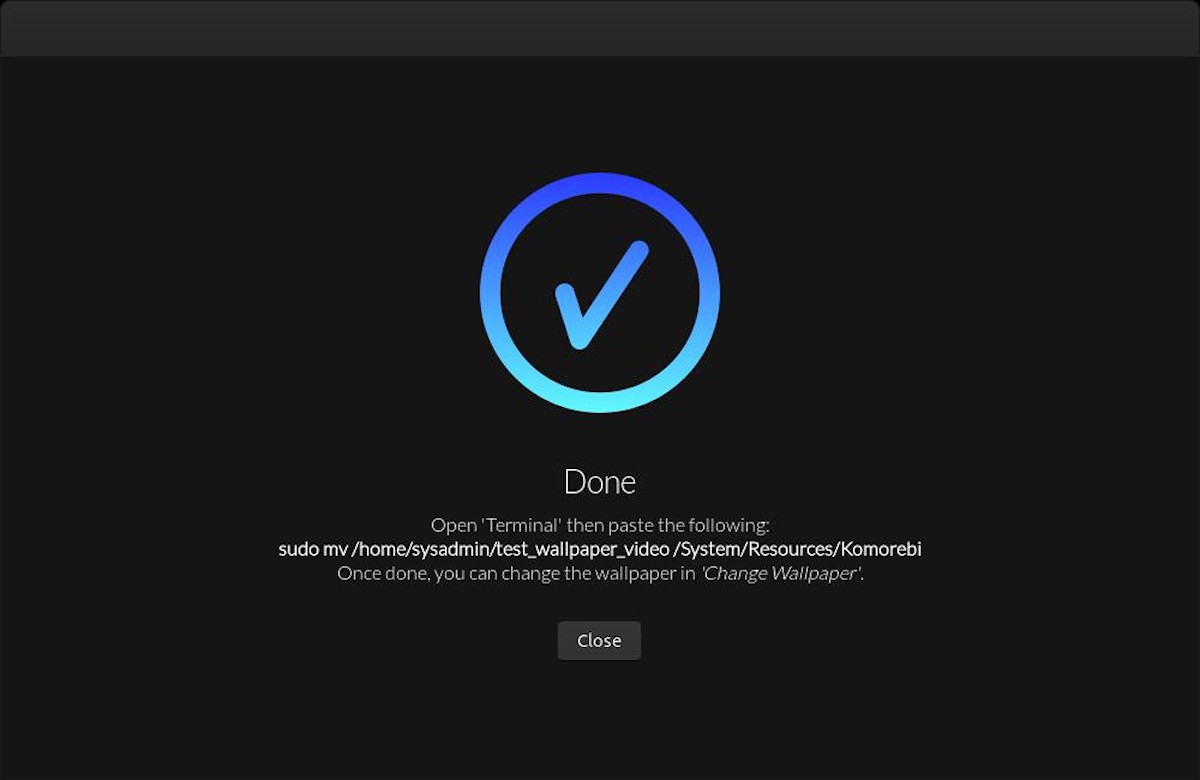
Once the new animated background on our User Folder, we must execute the command that is shown in the previous image, which in our case is the following, and with that we will be able to see, select and use our own multimedia creation through Komorebi.
sudo mv /home/sysadmin/test_wallpaper_video/ /System/Resources/KomorebiKomorebi is an amazing live wallpaper manager for all Linux platforms. It provides fully customizable image, video and web page wallpapers that can be modified at any time! What is Komorebi?
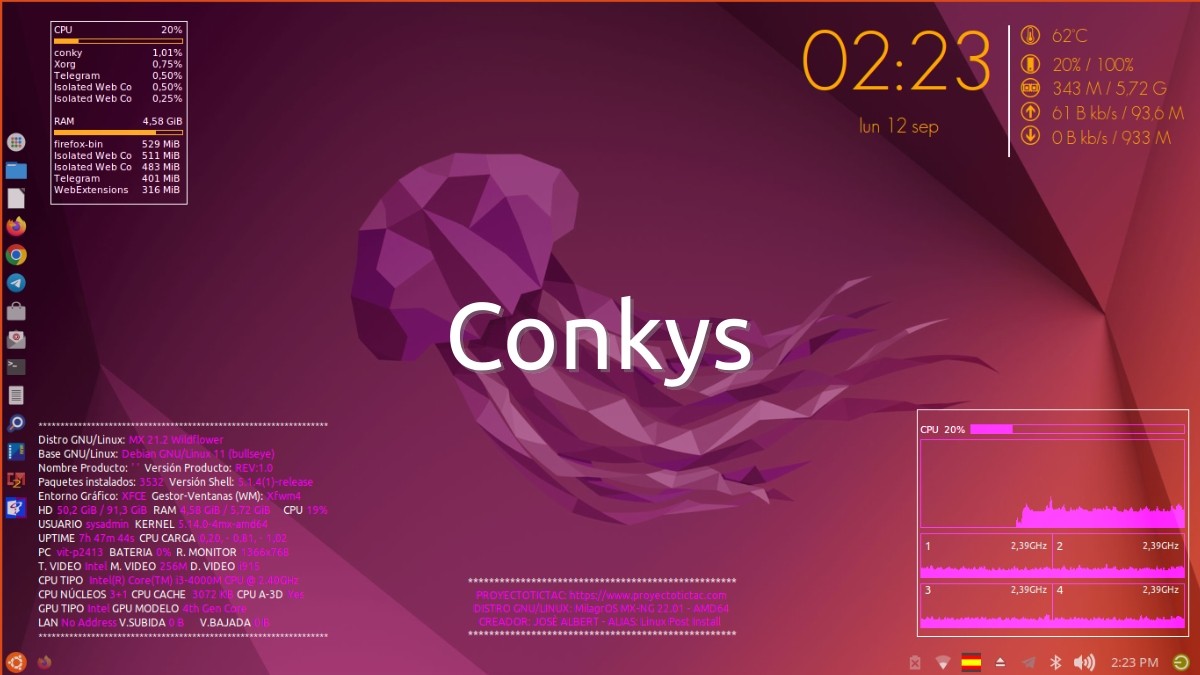
Summary
In short, it is one of several customization apps available for our free and open Operating Systems based on GNU/Linux that allows us to manage beautiful and fun fixed and animated wallpapers. Which is usually great, above all, when it comes to giving a special touch to our Desks to show some screen shots on those days when we celebrate our GNU/Linux Desktop Community Days. Therefore, we invite you to try it and tell us about your experience with it, via comments for everyone's knowledge.
Finally, remember, visit the beginning of our «site», and join our official channel of Telegram to explore more news, guides and tutorials. And also, has this group to talk and learn more about any IT topic covered here.