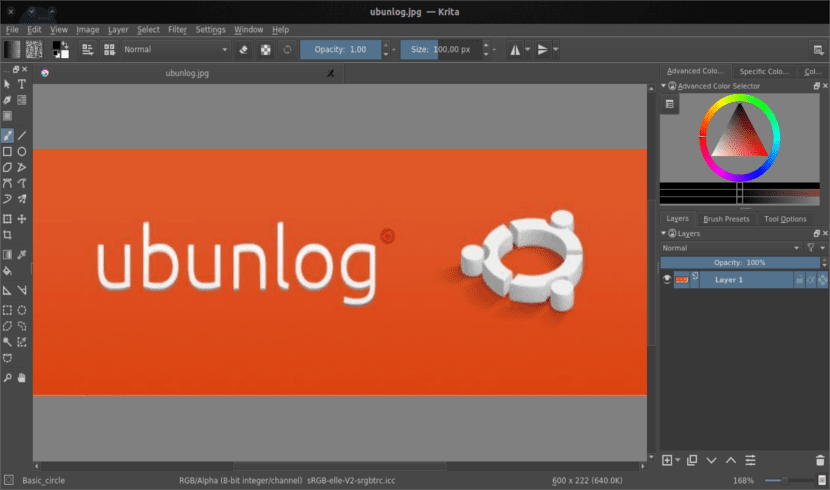
Today's article is dedicated to all of us who like painting. Today, in the Linux world there are many and very powerful applications that are available for painting and drawing, such as Gimp for instance. But the application Chalk perhaps it stands out among all of them.
Krita 3.1.4 is an application of digital paint which is distributed under the GNU General Public License V.2 and higher. On their website they define Krita 3.1.4 as a KDE drawing and painting program, offering an end-to-end solution for creating digital painting files from scratch. That both laymen and teachers can use without any problem.
This is one high end app in custom design. In it, every bit of the project can be easily customized. Krita can create and save images in a wide range of formats. As if that were not enough, Krita not only works on PCs, but is also perfectly functional on a touch screen. Users can obtain this software for different operating systems.
Those looking for a free alternative to Adobe Photoshop and they are not clarified with Gimp, they often miss an interface similar to that of the famous graphic editing application. Krita is a free and open source that works in a KDE desktop environment with which you can graphically edit images and photographs with advanced tools in one interface similar to Adobe Photoshop, both in its appearance and the arrangement of the tools.
The program offers us a wide variety of brushes and shapes, advanced selection tools, image cloner, support for layers and various image filters. In this way, it becomes a more than desirable alternative to the main advanced graphic editors that are creative-oriented.
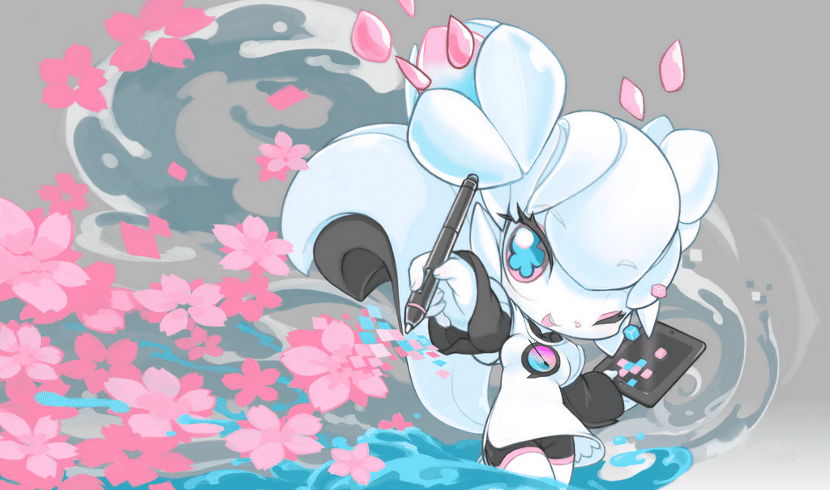
Krita's pet is a squirrel known as Kiki. You will find it in the previous image and in the site by Krita. Here are a couple of impressive paintings created with Krita.
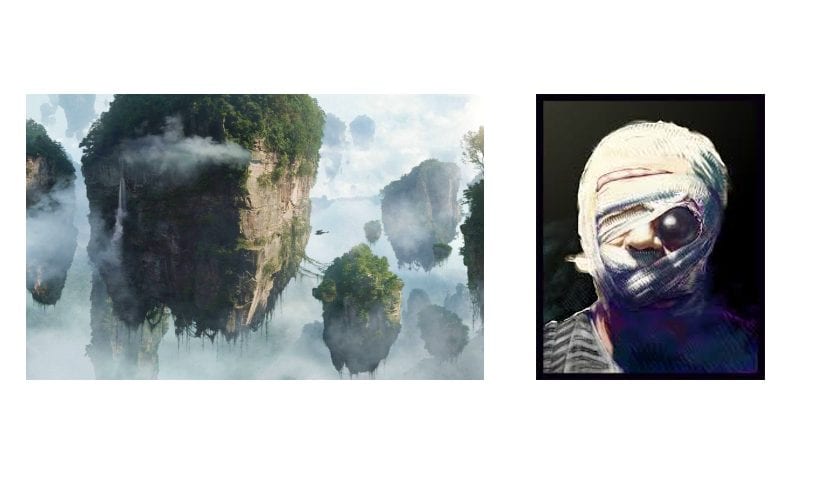
Images of paintings created with Krita
These images say enough about the power of this creation program. If you are still not convinced, you can search for more images created with this application in google.
Install Krita 3.1.4 on Ubuntu 16.04
To install Krita 3.1.4 in our Ubuntu, we have two simple options. The first will be using their website, where we will have the option to download the image of the Krita application.
Download the 64-bit image file from their website and mark it as executable. Then you just have to run it.
The second of the installation options is the easiest for me. For the Linux distributions compatible with Snap the people who develop this program publish their respective packages. In the repositories for Ubuntu 16.04 you will find the latest snap package. You will also find this program in the GNOME software application. On any system that can install Snap packages, you can open the terminal and install Krita 3.1.4 using the command:
snap install krita
To finish saying that Krita is a simple, basic and easy-to-use application. You can upload the application image file and run it on almost any Linux distribution. Not only is it compatible with many operating systems, it also works smoothly and fast. In case the application resists us and we find a problem, the people who have developed this program make available to users a manual (In English).
With this application you can let your imagination fly. I think that if GIMP is the best image editor for Linux distributions, but this is perhaps best image maker from Linux distros.
I have been using this program for about a month and the truth is that I have not found anything to complain about. This is very useful software for children as it is useful for professionals. I have to admit that I love Krita. The truth is that I'm going to keep it on my computer to try to draw something nice.
Too bad it doesn't work in Mint 18.1
It works perfectly for me: I downloaded the appimage file from the krita website and I just ran it.