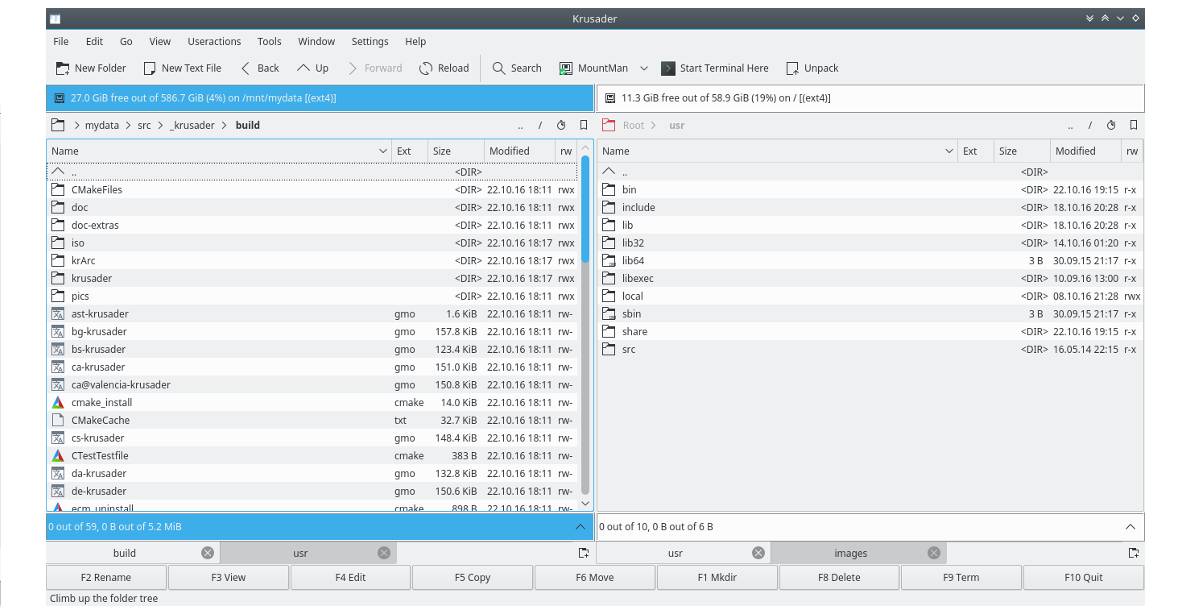
Krusader is an advanced twin panel (commander style) file manager for KDE, similar to Midnight Commander (Linux) or Total Commander (Windows),
After four and a half years of development, the launch of the new version of the two-panel file manager Krusader 2.8.0, built with Qt, KDE technologies and KDE Frameworks libraries.
For those who don't know about Krusader, they should know that this is an advanced file manager that pIt provides all the file manager options you could want. It has support for archives, mounted file systems, FTP, advanced search module, viewer/editor, directory synchronization, file content comparison, recursive file renaming and much more.
Offer psychological therapy to employees support for the following compressed file formats: tar, zip, bzip2, gzip, rar, ace, arj, lha and rpm, it can also handle other KIOslaves like smb or fish. Plus it's highly customizable, easy to use, fast, and looks great on the desktop.
It also supports checksum checks (md5, sha1, sha256-512, crc, etc.), to external resources (FTP, SAMBA, SFTP, SCP) and bulk renaming by mask.
There is a built-in partition mount manager, a terminal emulator, a text editor and a file content viewer, the interface supports tabs, bookmarks, tools for comparing and synchronizing the contents of directories.
Krusader doesn't need the KDE desktop environment to run, but Krusader's natural environment is KDE, because it relies on services provided by the KDE libraries. Only some shared libraries like those of KDE, QT, etc. are needed.
Main new features of Krusader 2.8.0
In this new version that is presented from krusader 2.8.0 highlights that added the ability to reopen recently closed tabs and quickly undo closing a tab in the menu.
Another change that stands out in the new version is that added options to expand tabs (“Expand tabs”) and close tabs on double click (“Close tab on double click”), plus added settings to change the foreground and background colors of the rename field.
In addition to that in the “New Folder…” dialog box, the history of working with directories and the output of a contextual hint of the directory name are provided.
Added the ability to duplicate active tab on mouse click while pressing the Ctrl or Alt key, plus added a setting to select the behavior of the "New Tab" button (create a new tab or duplicate the current one).
Fixed more than 60 bugs, including problems that occurred while deleting directories, selecting files, and working with archives or iso files.
Furthermore, the active panel now provides the ability to mirror the working directory used in the embedded terminal.
Of the other changes that stand out from this new version:
- When renaming files, the function of cyclical selection of parts of the file name is provided.
- Added ways to open a new tab after the current tab or at the end of the list.
- Added the ability to reset a file selection with a simple mouse click.
- Added options to hide unnecessary items from the Media menu.
- Several dialogs offer the ability to remove items from the input history using the Shift+Delete combination.
Finally if you are interested in knowing more about it, you can check the details In the following link.
How to install Krusader 2.8.0 on Ubuntu and derivatives?
For those who are interested in being able to install this file manager on their system, they will be able to do it quite easily.
Before that, I only allow myself to inform you that at the time of writing the article the new version of Krusader 2.8.0, It is not yet available in the Ubuntu repositories, but the packages are already beginning to be updated in various distributions, such as Debian, so it is only a matter of hours before the new package is available.
The installation of Krusader can be done by opening a terminal and in it they will type the following command:
sudo apt-get install krusader
It reminds me of the good old Norton Commander, which we used in MS-DOS, and is the predecessor of Midnight Commander and Total Commander.