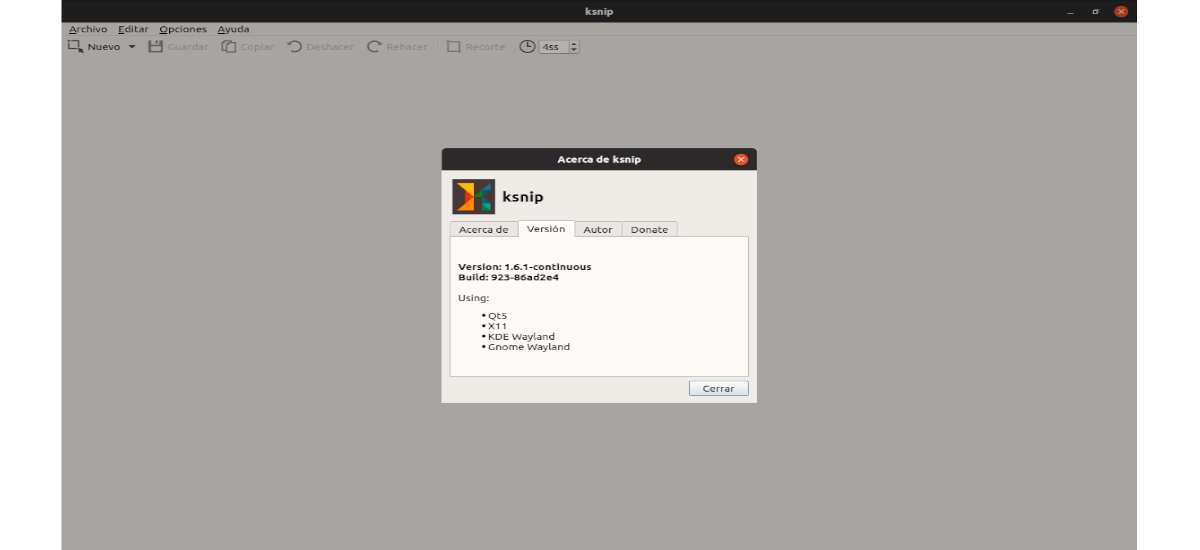
In the next article we are going to take a look at Ksnip 1.6.1. It was recently launched (as pre-release) one update of this tool to take screenshots that brings improvements respect to your earlier version. Ksnip is a free and open source Qt5 screenshot tool that runs on Gnu / Linux (X11 and KDE and GNOME Wayland experimental support), Windows and macOS.
This tool looks a lot like Shutter, a popular screen capture tool that is currently no longer in the repositories of many Gnu / Linux distributions. Since its 1.6.0 release, this became one of the most proficient screenshot tools for Gnu / Linux, resulting in a great replacement for Shutter. The application is even distributed in multiple binary formats on Gnu / Linux (DEB, RPM, AppImage) to make it easy to install.
After taking a screenshot of the active windows, a rectangular area, the current screen, or all screens, Ksnip offers the typical tools of this type of program that allows users to make annotations in the screenshots. It will allow us to draw with a pen, add arrows, rectangles, text, numbers and more, using configurable colors and sizes.
General characteristics of Ksnip 1.6.1
In the latest version of ksnip we will find, among others, some of the following features:
- You can install this application in Gnu / Linux (X11 and experimental support from KDE and Gnome Wayland), Windows and MacOS.
- Screenshot of a custom rectangular area that can be drawn with the mouse cursor.
- We can make a screenshot of the last rectangular area selected, without reselecting it.
- It offers us the possibility of taking a screenshot of the screen where the mouse cursor is currently located.
- Capture the entire desktop. Including all screens / monitors.
- We will have the option of taking a screenshot of the window that currently has focus, or the window under the mouse cursor.
- We will be able to take one screenshot with or without mouse cursor.
- We will have the possibility of using the customizable capture delay for all capture options.
- We will also be able to add a watermark to our captures in a very simple way.
- The program offers us the possibility of upload screenshots directly to imgur.com in user or anonymous mode.
- We can indicate a customizable default location, filename and format to save new screenshots with wildcards for Year ($ Y), Month ($ M), Day ($ D) and Hour ($ T).
- We will be able print screenshot or save to pdf / ps.
- We will have the possibility of annotate screenshots with pen, marker, rectangles, ellipses, texts, and other tools.
These are just some of the features in this latest released version of Ksnip. They can consult all of them in detail from the page on GitHub of the project.
Download and install Ksnip 1.6.1
The binaries can be downloaded from the project release page. Currently we will find .DEB and .AppImage packages to use in Ubuntu.
As a .DEB package
For install this program as a .DEB package We will only have to open a terminal (Ctrl + Alt + T) and use wget to download the package:
wget https://github.com/ksnip/ksnip/releases/download/continuous/ksnip-1.6.1-continuous.deb
Once the download is finished, we can install it using dpkg as follows:
sudo dpkg -i ksnip-*.deb
After the installation, we can launch the program by searching for its corresponding launched in our system or by typing in the same terminal:
ksnip
As AppImage
In order to use this program as an .AppImage package, we will only have to download it from the project release page or by typing in a terminal (Ctrl + Alt + T):
wget https://github.com/ksnip/ksnip/releases/download/continuous/ksnip-1.6.1-continuous-x86_64.AppImage
Once the download is finished, you have to remember that to use AppImages we will need to make the file executable. We will do this by typing the command:
chmod +x ksnip-*.AppImage
Now to run the program, we can double click on the file or write to terminal the command:
./ksnip*.AppImage
While for many users it is possible that this application covers everything necessary in an application to take screenshots, there are still some features that some users may miss. Even without them, it is one of the best tools for taking screenshots in Gnu / Linux available at the moment.
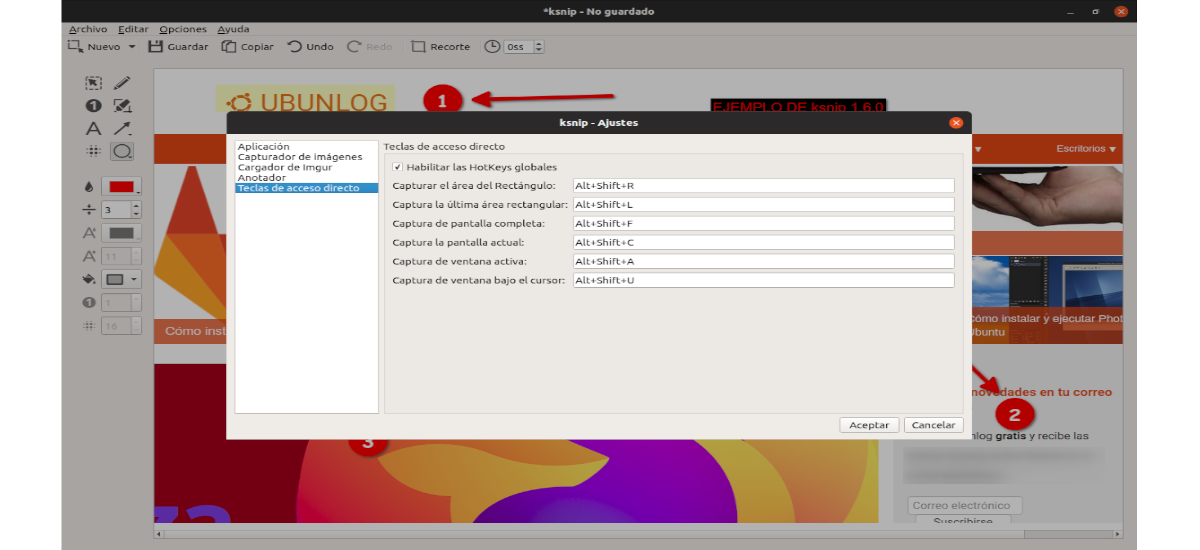
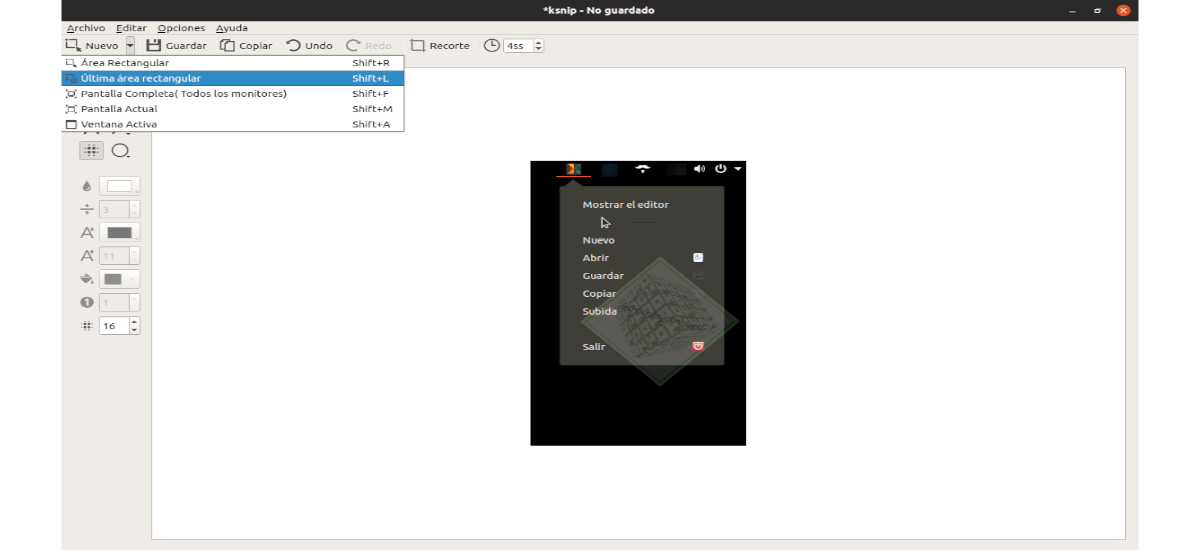

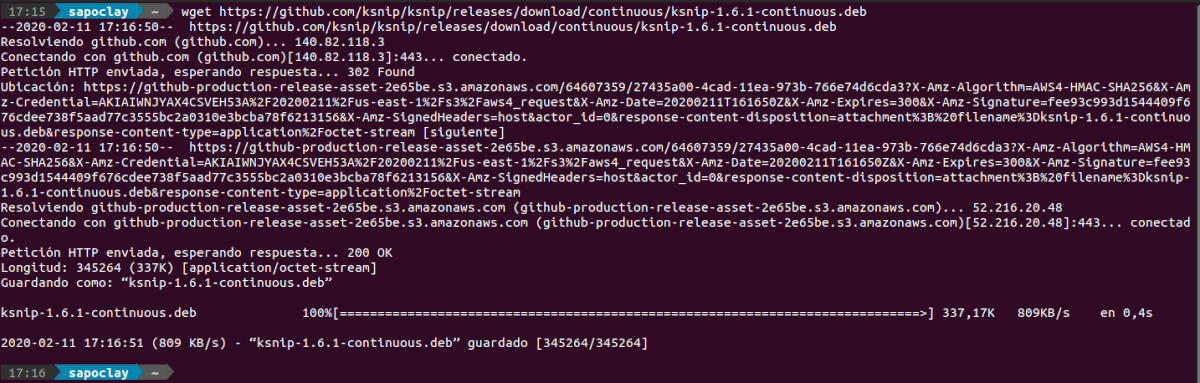
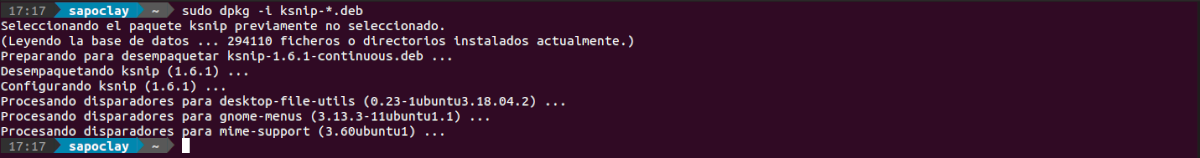
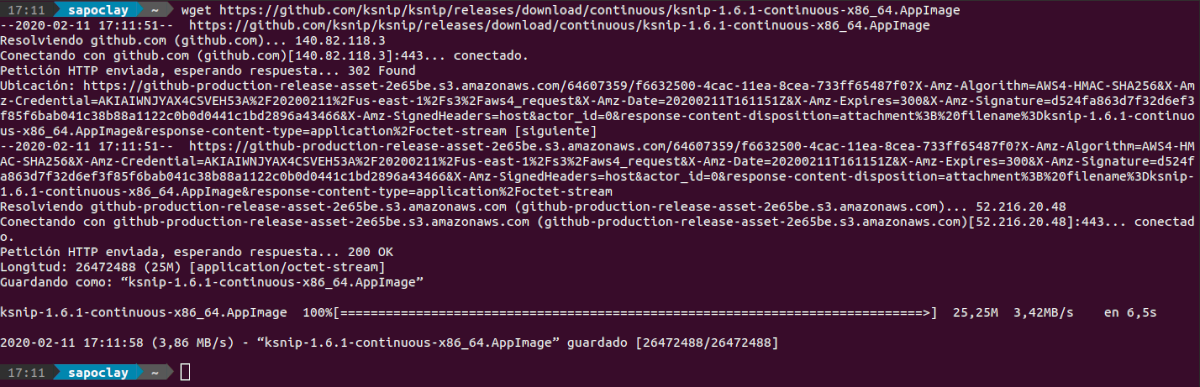
A marvel of application and really much improved in this new version. Thanks.