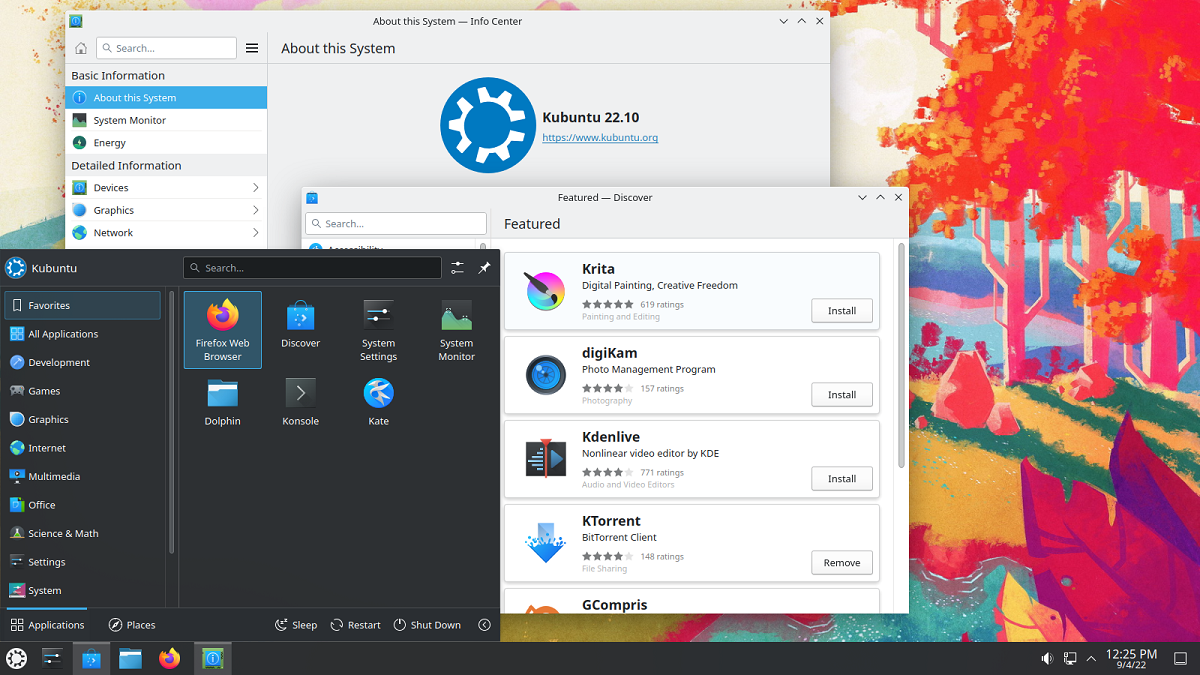
The new version of Kubuntu 22.10 arrives with the latest software updates
After the release of Ubuntu 22.10 "Kinetic Kudu", the different flavors have begun to be released of the distribution and of which one one of the most popular is “Kubuntu 22.10 Kinetic Kudu”.
At the time of writing the article, the Kubuntu page has not yet been updated, but in the download section we can already obtain the system image to be able to test or install the new version on our computers.
Main new features of Kubuntu 22.10 “Kinetic Kudu”
In this new release of Kubuntu 22.10 "Kinetic Kudu" just like any other flavor of Ubuntu, both the Kernel as well as some system components are the same, so in Kubuntu 22.10 “Kinetic Kudu” we will be able to find Linux Kernel 5.19 which provides Runtime Average Power Limiting (RAPL) support for Intel Raptor and Alder Lake processors, various families of ARM updates in the mainline kernel and regular processor/GPU and file system updates.
Besides that, PipeWire is enabled by default for audio processing. It is worth mentioning that PipeWire was previously used in Ubuntu for video processing when recording screenshots and for screen sharing. The introduction of PipeWire will provide professional audio processing capabilities, eliminate fragmentation and unify the audio infrastructure for different applications.
On the part of the graphical environment, we can find that unlike the beta version, in this stable version, Kubuntu 22.10 sends the fifth scheduled bug fix version of KDE Plasma 5.25 (5.25.5), version in which the configurator, the page to configure the general theme has been redesigned. You can selectively apply theme elements, such as desktop and application style, fonts, colors, window frames, icons, and cursors, as well as separately theme the home screen and lock screen interface.
It also incorporates the improved support for on-screen gestures, plus the ability to use gestures anchored to the edges of the screen in scripted effects has also been added.
For the part of KDE Gear 22.08, Dolphin has support for sorting files by their extensions. Besides that in Elisa, you already have full support for touch screens. To improve the comfort of finger tapping on touch screens, increased the height of elements in lists, Tapping a song in the playlist now plays it instead of just highlighting it, plus the ability to navigate the sidebar with the playlist using keyboard shortcuts has also been returned.
KWrite adds support for tabs and a split window mode that allows you to view multiple documents at the same time, while in kate, which primarily focuses on writing and editing code by program developers, the toolbar is displayed by default.
In addition to this, we can find Firefox 104 (snap) by default and with the possibility of updating to the new version of Firefox 106 that was released a few days ago.
We can also find in office suite to LibreOffice 7.4, systemd 251, the Mesa 22 graphics stack, BlueZ 5.65, CUPS 2.4, among other updates to the system software stack.
Regarding the session Plasma in Wayland, it is still in the testing stage, so there are compatibility issues, but it is available (you can start a Wayland session by selecting it on the login screen).
Finally, another novelty that Kubuntu 22.10 presents is the default floating panel, for which plugins are no longer required for this. In addition to this, we can also find that the desktop can change according to the tone of the wallpaper (you can see the changes of the dynamically when you enable it from Settings > Global Theme > Colors).
Download and get Kubuntu 22.10 “Kinetic Kudu”
For those who are interested in being able to obtain the system image, they can do it from the official Ubuntu website or you can do it from the link that I provide you here.