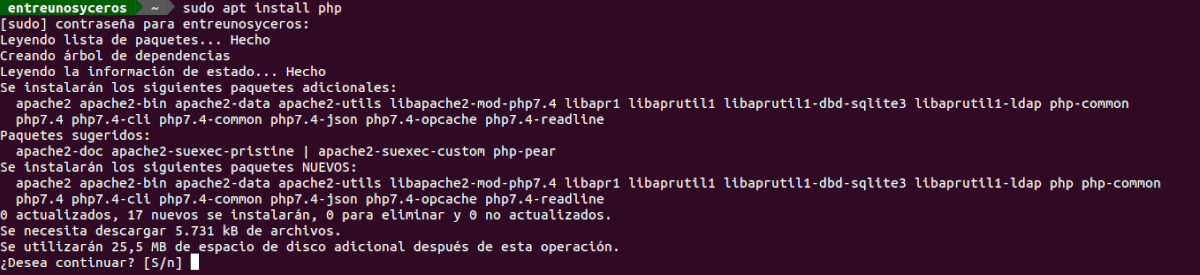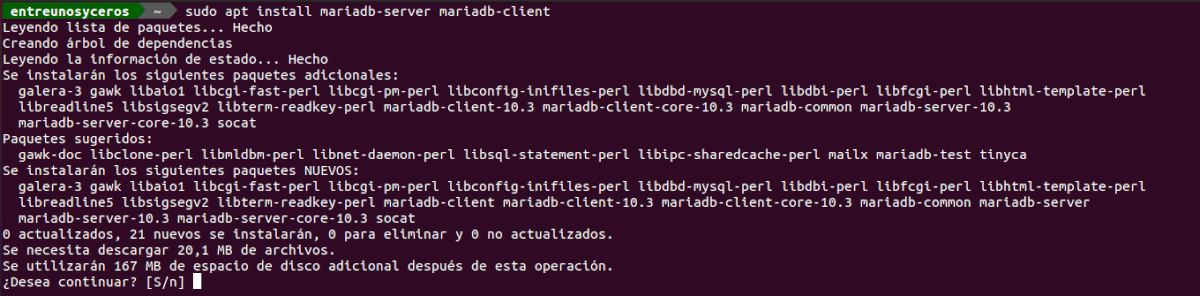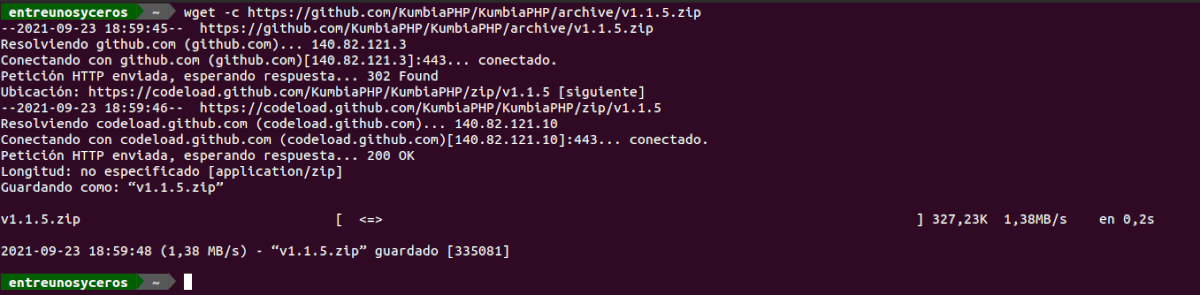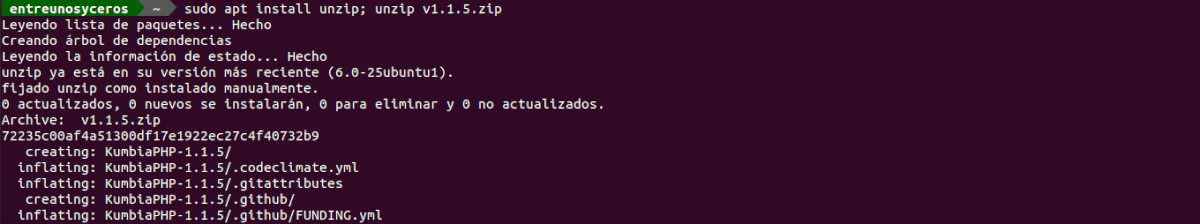In the following article we are going to take a look at how we can install KumbiaPHP on Ubuntu 20.04. This is un PHP framework simple and lightweight that is released under the BSD license. Under the premise of shortening development times, KumbiaPHP is a framework that after unzipping it, we can start working.
This is a framework for web applications, which is free and is written in PHP, which also has a very short learning curve. It seeks to promote speed and efficiency in the creation and maintenance of web applications, replacing repetitive coding tasks, using clearer codes and patterns to reduce the use of other languages.
KumbiaPHP is very flexible and configurable, seeking to be a framework with which to reduce the development time of a web application. This project seeks to reduce the use of other languages, thanks to Helpers and other patterns such as ActiveRecord, avoiding the use of HTML and SQL languages. KumbiaPHP does this for us, with what we will obtain a clearer, natural code and with fewer errors.
General characteristics of KumbiaPHP:
- The framework's main premises are easy to learn, simple to use, open source and all without sacrificing quality and robustness.
- Seeks to be a very fast framework.
- Supports 4 database drivers as are MySQL, PostgreSQL, SQLite and Oracle, which ensures that we can develop our projects without worrying about database compatibility.
- Count with one template system simple.
- Cache Management.
- scaffolding Advanced.
- Relational Object Mapping (ORM) Y MVC separation.
- Support for AJAX.
- Possibility of generating forms.
- Graphics Components.
- Friendly urls.
- ACL security (Access Lists).
- ActiveRecord pattern for models.
- Oriented to Spanish-speaking public. KumbiaPHP is a Latin product for the world.
Install KumbiaPHP on Ubuntu 20.04
Before installing KumbiaPHP, it will be necessary to have PHP installed on our computer. To achieve this, we will only have to open a terminal (Ctrl + Alt + T) and execute the command:
sudo apt install php
Later it will be necessary install a database manager like MySQL, MariaDB or SQLite. Here the decision to install one or the other is up to each one.
The next step is download KumbiaPHP from project website. As of this writing, the latest stable version is 1.1.5, so check which one it is first. This version you can also download the package using wget from the terminal (Ctrl + Alt + T) and running the command:
wget -c https://github.com/KumbiaPHP/KumbiaPHP/archive/v1.1.5.zip
When the download is finished, the next step will be unzip it using the unzip command. If you don't have unzip yet, you will need to install it first:
sudo apt install unzip; unzip v1.1.5.zip
After decompression it is convenient rename the generated folder to a name related to our project:
mv KumbiaPHP-1.1.5/ ejemplo-kumbiaPHP
Now KumbiaPHP allows serve the project in development mode without having a web server installed. To do this, we are going to move to the project application folder.
cd ~/ejemplo-kumbiaPH/default/app
And from this folder, we can start serving the project in development mode using the command:
bin/phpserver
Now our project is available. All we have to do is open your favorite web browser and check it by going to the URL http: // IP-DE-TU-QUIPO: 8001. In it we will see something like the following:
If we see a screen like the previous screenshot, it will indicate that KumbiaPHP is installed and ready to begin the development of our projects.
In conclusion, we can say that this tool tries to reduce coding times. KumbiaPHP can be a solid proposition for personal work and serious projects. This framework is quite simple to install and is practically ready to work once it is available on our team. While is true that Compared to other frameworks, this one may have some shortcomings, but it is also true that it becomes very comfortable to work and maintain projects with him.
Users can obtain information on how to use this framework in the official documentation in what can we find in the GitHub repository of the project. You can also get more information in detail about this framework in its Wiki.