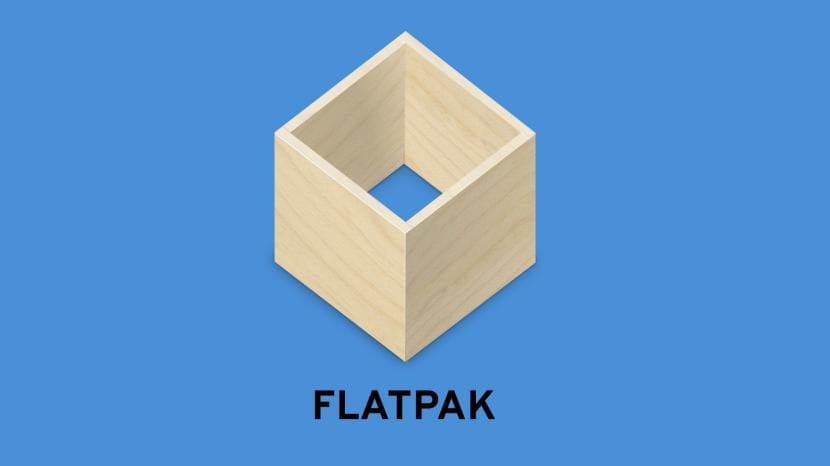
A new stable branch of the Flatpak 1.4 toolkit has been released, with which this new version comes with some significant changes to the organization of packages, improvements and more.
For those who still do not know about Flatpak, they should know that this is a system of independent packages that are not tied to specific Linux distributions and they run in a special container that isolates the application from the rest of the system.
Flatpak can simplify the distribution of programs that are not part of the standard distribution repositories by preparing a universal container without generating separate assemblies for each distribution.
For security conscious users, Flatpak allows you to run an application in a container, providing access only to network functions and user files associated with the application.
Support is provided for running Flatpak packages for Arch Linux, CentOS, Debian, Fedora, Gentoo, Mageia, Linux Mint, and Ubuntu.
Packages with Flatpak are included in the Fedora repository and are maintained in the Gnome application management program.
In Flatpak 1.4 the configuration of the organization of external repositories was modified. In the /etc/flatpak/remotes.d directory, instead of the * .conf files with settings, the usual ".flatpakrepo" files are now used, which are imported automatically when you use flatpak for the first time.
These files can be freely edited and deleted, by analogy with manually added repositories.
Main changes in Flatpak 1.4
Also within the novelties that can be highlighted the organization of the available facilities has changed significantly for all packages on the system.
In previous versions, the package is first installed in a temporary directory owned by the user, and the loan was called a system helper to import from this directory to the system.
This approach led to huge wasted disk resources, unnecessary I / O, and potential security issues.
In the new version, a special FUSE filesystem is used to install system packages, where the user can write data, but after the end of the recording, access to the recorded files is blocked for the user. A new approach involves the need to set a flatpak for an individual user ("flatpak" by default) and change SELinux rules.
On the other hand added the ability to define on the client side of the filter system for external repositories. Using filters, you can restrict the applications visible in the repository using the black and white list model.
Likewise, the arrival of a library API to add external repositories from flatpakref files is also highlighted.
Another important change in this new version is that added support for systems with multiple NVIDIA video cards and the regeneration speed of Appstream branches for large repositories was significantly increased.
Updated services for integration with graphical environments: xdg-desktop-portal and xdg-desktop-portal-gtk, in which new portals have been added for automatic execution, background program execution, access to GameMode.
Of the other changes found in this new version of Flatpak 1.4.0, we find:
- A new seccomp profile for Docker, which allows you to run flatpak inside containers.
- Improved ability to install from multiple P2P sources (via USB drives or LAN).
- The "flatpak remote-ls" command provides automatic filtering of applications for which the tracking time has expired.
- In "flatpak remote-ls" and "flatpak remote-info", the "–cached" option is implemented to return information based on locally cached data.
- Added the ability to specify a transition version from which customers will be prompted to switch to a new branch (instead of the current one, which has expired).
- Added "–socket = pcsc" option to access smart cards.
- Implemented support for dconf placed in a sandbox environment.
- The "–no-update- [summary, appstream]" and "–static-delta-ignore-ref = PATTERN" options are added to the build-update-repo command.
How to install Flatpak on Ubuntu and derivatives?
For those who are interested in being able to install Flatpak on their distro, they can do so by opening a terminal and typing the following command in it:
sudo add-apt-repository ppa:alexlarsson/flatpak sudo apt update sudo apt install flatpak