
LibreOffice or OpenOffice? Why are there two open source options of what looks like the same office suite? It all started with OpenOffice.org, the original open-source option that was divided into two different projects: the current Apache OpenOffice and LibreOffice. There was a third option from Oracle, but it was no longer open source and was soon discontinued. The other two, the protagonists of this article, continue to exist and release updates, but what are the differences between the two? Which is better?
In this article we will explain the differences between LibreOffice and OpenOffice, or at least the most prominent ones. In addition, we will do a little review of history, which will help us to understand what happened: Was it a divorce? Did they look bad? Is there an option that gives me much more than the other and that is worth it? Do I uninstall LibreOffice from Ubuntu and install OpenOffice? You will discover all the answers below.
LibreOffice and OpenOffice use the same open source
First we have to know why there are two versions if they both use the same OpenOffice.org code. This is something we will understand by taking a look back in time: Sun Microsystems bought the StarOffice office suite in 1999. A year later, Sun released the software code Star Office and the free office suite was renamed OpenOffice. The project continued to move forward thanks to Sun employees and some volunteers, allowing everyone to use OpenOffice, including us Linux users.
In 2011, Sun Microsystems was acquired by Oracle. That's when everything took a major turn: Java owners renamed StarOffice to Oracle Open Office in an attempt to create confusion. Soon after, he discontinued the project. Most of the volunteers left the project and created LibreOffice, a for mobile devices to report the based on the OpenOffice.org codebase. Most Linux distributions, including Ubuntu and its flavors, have switched to LibreOffice.
OpenOffice seemed to have its days numbered, but Oracle donated the OpenOffice brand and its code to the Apache Foundation. What we all know as OpenOffice today is actually Apache OpenOffice and it is developed under its Apache umbrella and license.
Differences between LibreOffice and OpenOffice
And here we would have the first difference between both options: LibreOffice has been developing faster, releasing versions more frequently. OpenOffice is still alive and Apache released beta 4.1 in March 2014. The latest version available was released on November 18, 2018 and it is v4.1.6.
Both options are available for all three operating systems Desktop: Windows, macOS and Linux. Both offer the same applications for word processing, spreadsheets, presentations, and databases. The two options are very similar to each other and share most of the code.
- Writer in LibreOffice
- Writer in OpenOffice
The difference is obvious. While OpenOffice Writer displays a full options bar on the right side, LibreOffice has an image more similar to the one we see in Microsoft's Word. This is how they look by default and LibreOffice has the same option. If we activate it from the options, they would practically be the same.
On the other hand, by default we have a word counter in real time in LibreOffice, while this time it will be in OpenOffice where we will have to go to the options to activate this function. LibreOffice also includes integrated document holder or embedded, an option that can be activated from File / Properties / Font. This is to make a document look the same on any operating system. This option not available in OpenOffice. Point for LibreOffice.
Writer is the example we have chosen for comparison. The point is that the differences are so small in all applications that talking about them would be time-consuming and redundant.
Different types of license
The OpenOffice sidebar code was copied and incorporated by LibreOffice. The Apache OpenOffice project uses the Apache license, while LibreOffice uses a dual license LGPLv3 and MPL. This means that LibreOffice can take OpenOffice code and incorporate it into your office suite, but not vice versa.
Considering that LibreOffice is developed by more people and their larger community, new options and ideas appear earlier in LibreOffice. Many of the options of the office suite chosen by Ubuntu have not yet reached OpenOffice. Also, when OpenOffice has a good idea, LibreOffice can implement it almost instantly and with the same code, something that is not the opposite for license types. New point for LibreOffice.
Which option to choose?
Well, this is everyone's decision, but I prefer LibreOffice for:
- Largest community of developers.
- They can implement what's new in OpenOffice without licensing problems.
- More frequent updates.
- It comes installed by default in X-buntu.
Why would you choose OpenOffice? Well, once I read about what was great about some operating systems, among which were Debian and Ubuntu. One of the positive points of Debian is that the changes it makes come at a lower speed than in Ubuntu, which makes it a more robust and generally reliable operating system than the one developed by Canonical. This could be applied to OpenOffice: that they take longer to launch new things ensures that what they have will always be more polished. In the worst case, we could find one or a few bugs that would be solved very soon.
Of course: keep in mind that we will have to download it from their website, something that we also have to do with other famous software like Google Chrome. As with the Google browser, there are open source options in the official Ubuntu repositories, with Chromium browsers being the most accessible option. But I think that the case of Chrome is different because, for example, neither Chromium nor another browser based on Google's are compatible with some extensions, such as Movistar Plus.
There is an option available from OpenOffice like snap pack, but only for developers. Taking into account that we are talking about software that is usually used for work, I would not recommend downloading and installing it to non-developer users.
Taking into account everything mentioned in this article: What do you get: LibreOffice or OpenOffice?

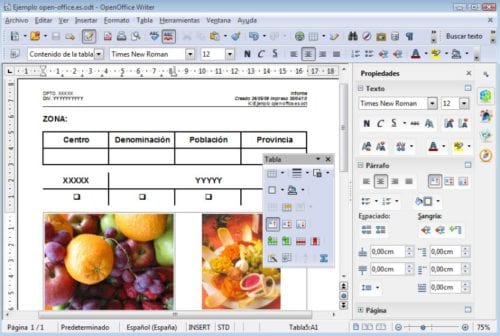
Libreoffice the truth
Well, the truth is that I started with openoffice but it was only that I got into oracle and immediately went to libreoffice and this is the base suite that I use.
LibreOffice has exceeded my expectations
Very good review, thank you very much for sharing and for the information.
I have only used Open but after reading this I will try Libre
Well, I have a good impression of the Apache Foundation, so I always have OpenOffice almost up-to-date, but LibreOffice is of use because it has better performance in Macros (for example), than MS Excel itself.
All this for when I have to use documents made in .doc or .xls, on my Macintosh
In addition, it is nice to download the application through P2P
I like both, in fact they are very comfortable to work in, both have really helped me a lot.
After the information read, I think I will stay and try LibreOffice, thanks for the contribution.
Personally, I think that for the "on-foot" user the differences are almost negligible. Another thing is the experts and developers, which is not my case. However, I would have liked the article to have had more impact on basic issues, such as location of icons , variety and ease of finding options ... etc.
Without a doubt LibreOffice, small differences that go a long way.
Can they be installed at the same time?
Yes, I have both installed and I am taking turns using them, although libreoffice is better, it has fewer errors, and I say this preferring openoffice.
Preferring openoffice (for aesthetics and lightness I think) I have to say that libreoffice is better for compatibility issues. For example, I happened with a practical work of the faculty that in the middle of a virtual class the teacher passed a .docx made with word from OneDrive and when I opened it with open it had errors such as not being able to see contents that were inside a box ; that were codes that I needed to copy to be able to use, so in that instant I realized that open has errors that at the moment of the action can complicate things, so I would say that libreoffice would be to play it safe.
Something catches my attention is that openoffice uses less ram than free, minimizes the difference: open 25mb and free 60mb, more than double. Although they are only megabytes, as a systems student, that detail calls my attention
Libreoffice, although theoretically it has surpassed Openoffice in terms of updates, another irrefutable truth is that it has become extremely heavy, not in package size, but in terms of processor and RAM memory resource demand, that is a problem when you promote a Linux for old and / or low-resource computers, since although the operating system works wonderfully, that illusion ends when you load Libreoffice with a moderately large document and it exasperates you to see how turning the page in Writer takes half a second , it is not fluid and gives you an impression that at any moment said application will freeze.
When working in the MS Windows environment for many years until early 2020, I tried to leave Openoffice and permanently switch to Libreoffice, but it was impossible.
Now using Linux Mint xfce, I tried the Libreoffice camel, I finished uninstalling it, then I installed Openoffice for Linux and although it worked smoothly I realized that the Apache boys release versions for Linux without bothering to test it within said environment, it leaves you a feeling that between Libreoffice and Openoffice they are killing the Open Document standard.
Libre Office seems much friendlier than Open Office.
The truth OpenOffice weighs less on machines that already have their years.
LibreOffice has become cumbersome even to run.
I have tried twenty thousand times to change to LibreOffice in Windows, but it costs me even though they apparently have the same options, but for 7 euros a month I always have the latest version of Microsoft 365 and a Tb of storage and for what I use it domestically. swite I have everything left over; so with the previous premises I do not know what I can do to not pay 7 euros x12.
Salu2
Use OpenOffice for several years, with great results: Friendly, compatible and more powerful than Micro Soft Office. What I have always missed is that there are no computers with some version of Linux pre-installed. Why do I have to buy Microsoft Windows when I buy a computer? I have handled Ubuntu well.
A Word Processor Program must be logical in its steps to elaborate the text and put images etc. and you should always have a SETUP page with the fonts, with the page size, your page layout (No. of columns on the page). In making books- Titel Cover, Back Cover and Masterpage setup are needed. This is why I liked Adobe Page maker. MS Office now shows tremendous problems if you work with a mouse and this also happens in Excel. Mouse commands are imprecise, it does not obey, it cuts words where it wants and in total it is a headache to work with this program. Also in pasting Photos and Photo Caption it makes problems. And I have observed the same in Open Office, which in my opinion is not a logic program, the mouse also does crazy things or does not obey and pasting photos is a big problem. Now I'm going to look at how Libre Office is handled or if I should throw it away as Open Office. Hope Libre Office is better.