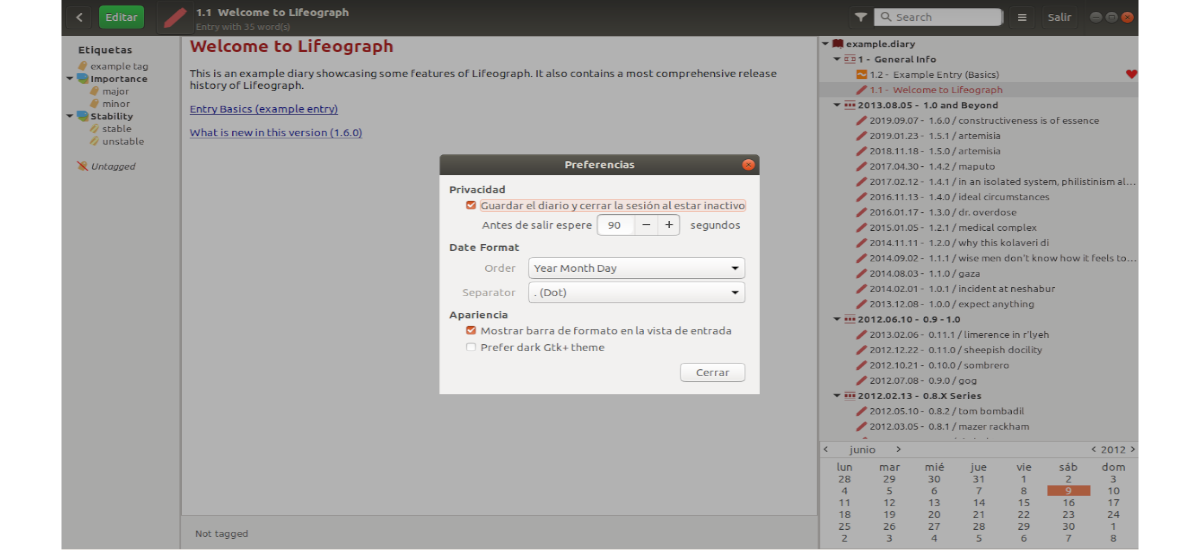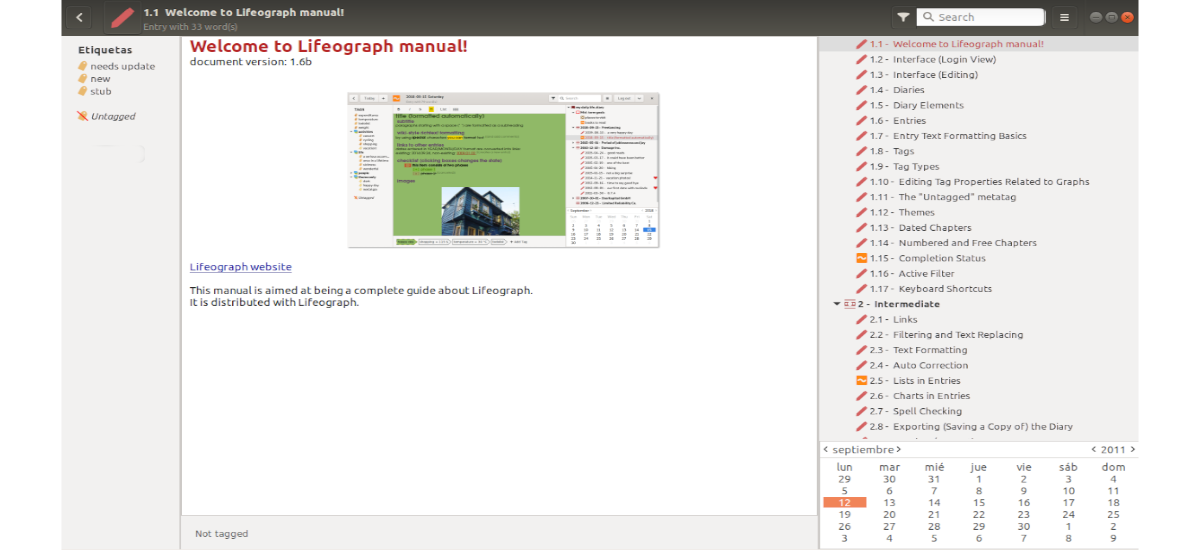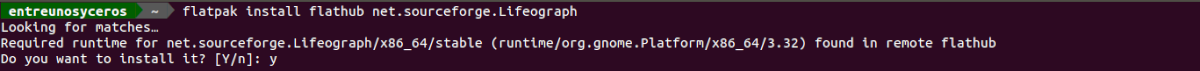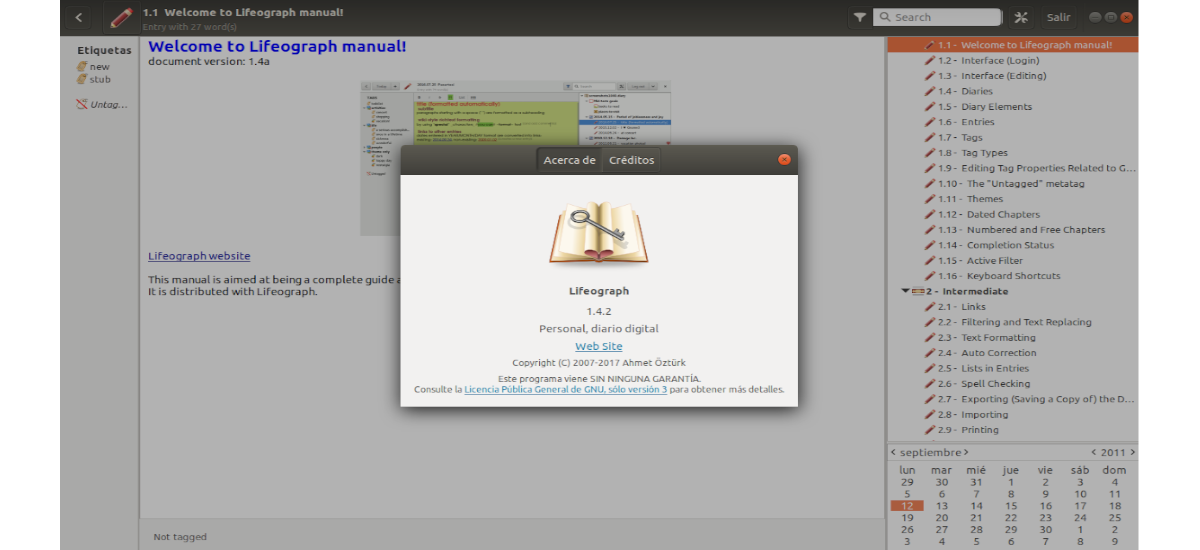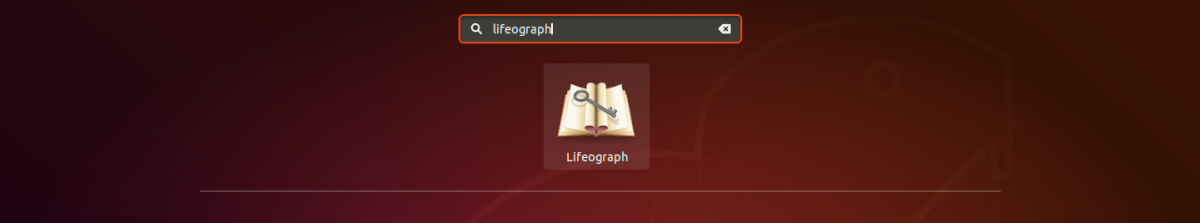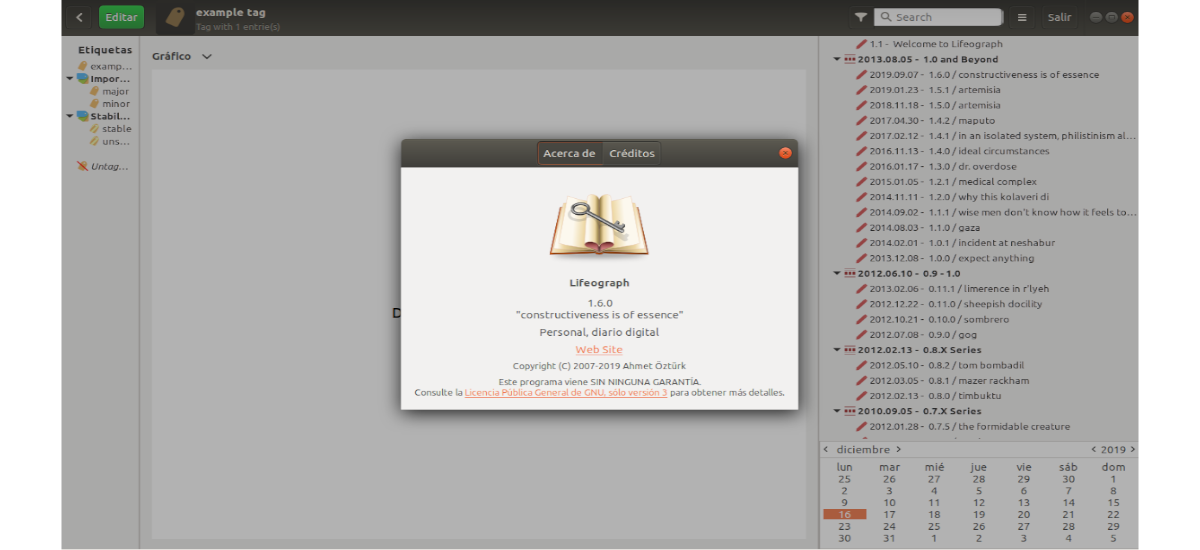
In the next article we are going to take a look at Lifeograph. This is an app for taking notes and writing private journals offline, which is available for Gnu / Linux desktops, among others. Lifeograph is a free, open source digital application that offers a rich set of features presented in a clean and simple user interface.
Among its characteristics you can find some such as real AES256 encryption support. It also comes with automatic titles, subtitle formatting, and automatic time-out feature. It supports rich text formatting and has options for searching, filtering and spell checking. It will also allow us to insert images and graphics in the journal entries.
Lifeograph is a program for take personal notes about daily life. It has all the essential functionalities expected in a program of this style, in which it seeks to offer users a clean and optimized user interface for your use.
General features of Lifeograph
- In the latest version released, this program offers a revamped user interface with respect to previous versions. In addition, we will also find a much more powerful input text analyzer and a new newspaper synchronization tool.
- We can create encrypted (with AES256) and unencrypted journals.
- It offers us a labeling system powerful and intuitive, including parametric labels.
- We will also find available a basic task management system. There we will find various functions for managing tasks.
- The program will automatically format input titles and subtitles.
- Wiki-like rich text format (* bold *, _italic_, etc ...)
- The program automatically disconnects when not used for a while.
- We will have the favorite tickets option.
- Spelling correction.
- Will realize automatic backups.
- Will allow us print individual entries or entire journals.
- We will find available basic statistical tables.
- We can use image and graphic thumbnails at the entrances.
- Basic search / filtering and text replacement.
- Includes a help manual, in English.
- Links between entries and URI (http: //, file: //, mailto: //, etc.)
These are just some of the features of this software. They can consult all of them in more detail in the project website.
Install Lifeograph on Ubuntu
For Ubuntu users, we will find the Lifeograph application as Flatpak and also available to install via Ubuntu package manager. If we want to install the latest version of Lifeograph, we will have to use the flatpak package. Otherwise, we can use the package manager for the installation.
Use flatpak for installation
If we opt for this facility, first we will need to have flatpak installed and configured on our Ubuntu system. In case you need to install it, you can follow the tutorial about it that a colleague wrote on this page a while ago.
After the installation of flatpak in Ubuntu, we will only have to open a terminal (Ctrl + Alt + T) and execute the following command:
flatpak install flathub net.sourceforge.Lifeograph
During the installation, you will have to press «y»When you ask to confirm the installation. With this we will install the latest version of the Lifeograph application in Ubuntu. It must be said that it can also be installed from the software option.
Once the installation is finished we can run the application by launching the following command in the same terminal:
flatpak run net.sourceforge.Lifeograph
Use apt package manager for installation
If you don't like flatpak packages and prefer to install through Ubuntu's package manager, in a terminal (Ctrl + Alt + T) we will first have to run the following command to update the list of software sources:
sudo apt update
Then, in the same terminal we are going to execute the command for the install Lifeograph on Ubuntu using apt. It must be said that at the time of writing, this is an older version than the one that can be installed using the Flatpak package:
sudo apt install lifeograph
After installation, all you have to do is look for the program launcher on your computer to open it.
For get more information about this program and how it works, you just have to go to the project website.