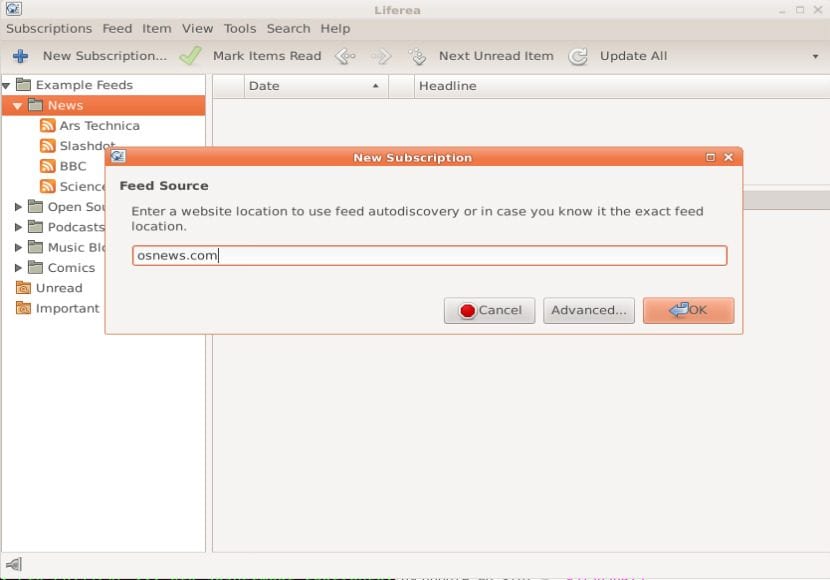
Si they like to stay up-to-date and receive news from their favorite websitess it is possible that they know or use a Feed service. Many of the websites usually offer their most current content via a simple email subscription through which they can receive these news in their inbox.
Often not usually the most practical for many users Well, not everyone has the time to be checking their emails or in the opposite case that they use it a lot, these notices can be lost among all the emails they receive on a daily basis.
That is why they can use an application to receive these updatesThe most common are usually RSS readers, of which there are several for Linux.
Liferea (Linux Feed Reader) is an open source RSS reader It is built from the C language, this application is compatible with most of the feed formats, including RSS, RDF and Atom, it also has podcast support.
This reader us allows to be able to read the articles of web sites by means of the RSS protocol, in which internally the application uses an integrated web browser, although it also allows us to use an external browser such as Firefox.
New Liferea update
A few weeks ago the Liferea developers made a new update of this wonderful RSS reader available to all users, reaching its version Liferea 1.12.3.
In this new update comes the application with various bug fixes and new settings on it.
His development team commented the following about this new update:
By accidentally marking all headlines as read, we don't have a confirmation dialog. Another issue addressed is that of custom download tools. The list provided is not always sufficient, so now we provide a CLI command that you can enter to use your favorite downloader.
A lot of refactoring also allowed us to provide a GTK header bar plugin for all fans of GNOME style window decorations.
Between the characteristics that we can highlight:
- A new custom download command configuration has been added to the application.
- GTK Headerbar support was also added through a plugin.
- Refactoring UI code to switch to GAction and GtkBuilder
- Item List - Review column order review as preparation for possible actual drag-and-drop column. Introduces a new DConf setting for column order.
- Mark Always Disabled Read Toolbar Button for Search Folders
- Please add a security question when "check all read"
- Avoid the exception in trayicon.py
- GnomeKeyring plugin does not fire when keyring does not exist
- Fix font list selection after DnD
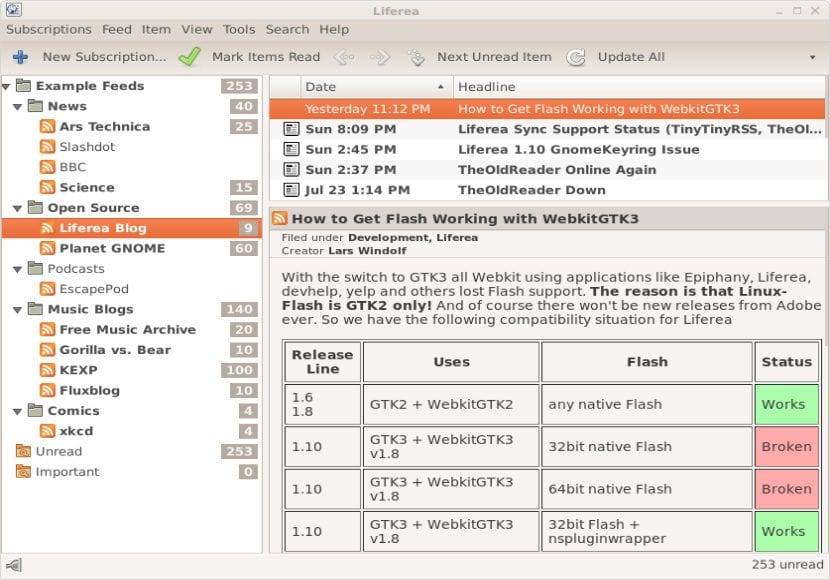
How to install Liferea 1.12.3 on Ubuntu and derivatives?
If you want to install this new version of this RSS reader on your systems they must open a terminal Ctrl + Alt + T and run the following command:
sudo apt-get install liferea
As well we can install the application from its source code, for this we have to download the source code of the application from its git we do it from this link.
Now we just have to apply the following commands and compile:
tar jxvf liferea-1.12.3.tar.bz2 ./configure make make install ./autogen.sh make make install
And with it we will already have the application installed in our system.
Now we can open Liferea in our system, for this we must look for it in our applications menu to execute it or from the terminal we type.
liferea
How to uninstall Liferea?
Now if you want to remove this application from your computers for any reason you must open a terminal with Ctrl + Alt + T and run:
sudo apt-get remove --autoremove liferea
If you want to know more about this reader or want to contribute to it, you can visit their space on github where they share their source code, the link is this.