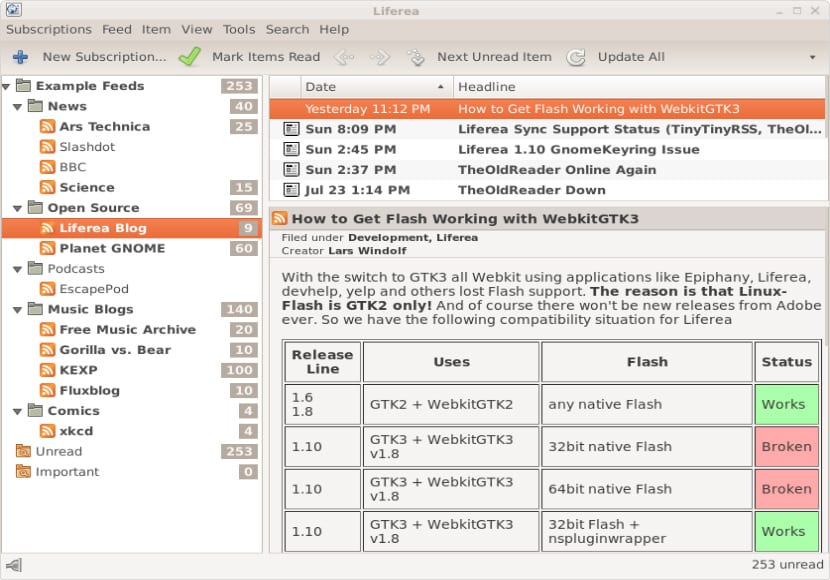
Liferea (Linux Feed Reader) is an open source RSS reader which is built from the C language, this application supports most feed formats, including RSS, RDF, and Atom, too has podcast support.
This reader allows us to read articles from websites using the RSS protocol, in which internally the application uses an integrated web browser although it also allows us to use an external browser such as Firefox.
Also Liferea allows us to classify or group our sources by categories or foldersAlso we have the integration of third-party services as are TinyTinyRSS and TheOldReader.
Recently The Liferea development team has released the stable version of this RSS reader being its only stable release this year, a few months ago its beta version was released.
Within the changes we have in this new version of Liferea 1.12.0 There are the security fixes since WebKit is updated, in the plugin updates we find the Python ones, they also add the experimental support for the InoReader and Reedah online services and also in full screen view of videos:
Among the rest:
- Wide view is now default
- HTML view now has a 'View image' context menu
- Wide view redesign: large icons with forward text to improve the use of 16: 9 screen ratios and make Liferea usable on the touch screen
- Optional AMP / HTML5 rich content retrieval feature
- Added a "Do Not Track" preference
- Columns rearranged in 'Normal' email view to have date column always last
How to install Liferea on Ubuntu?
In order to install this new version of the RSS reader we must add its repository to our system, for this we must open a terminal and type the following:
sudo add-apt-repository ppa:ubuntuhandbook1/apps
Now we will proceed to update our list of repositories with:
sudo apt update
Finally we install the application with:
sudo apt install liferea
Now the another method we have is to download the source code of the application from your git we do it from link.
Now we just have to apply the following commands and compile:
tar jxvf liferea-1.12.0.tar.bz2 ./configure make make install ./autogen.sh make make install
If you compile with a –prefix directory that does not match $ XDG_DATA_DIRS, you will get a runtime error about the schema not found. To fix this, set $ XDG_DATA_DIRS before starting Liferea. For example:
my_dir=$HOME/tmp/liferea ./autogen.sh --prefix=$my_dir make make install env XDG_DATA_DIRS="$my_dir/share:$XDG_DATA_DIRS" $my_dir/bin/liferea
How is Liferea used?
The application is intuitive, although if it is your first experience with a reader I will explain a little. The first thing is that you have to open the application and wait for everything to load, being inside the interface here we have two menus, one that would be the toolbar and the second that is below that will be the one you use constantly.
In the first one we will find the part of "subscriptions, feeds, items, tools, search and help" where the part of subscriptions is here we have the option to add RSS feeds, import an opml file or export our list to an opml file.
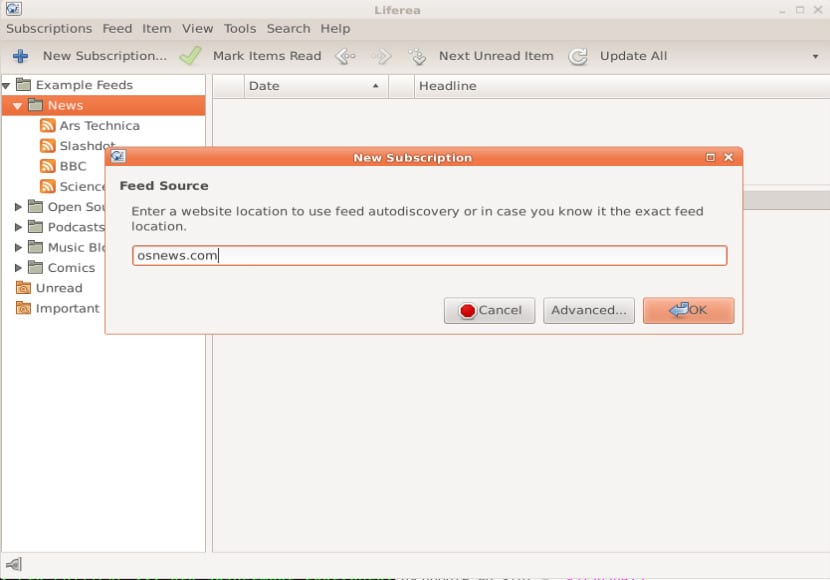
In the other menus I have not been involved so I do not take them into account, now in the second menu is where we have the button to add a new RSS feed, read the following article, mark all as read, update our RSS feeds and search the feeds.
On the left side we have the list of our sources where we can browse and see the new articles of each one, on the right side the list of them will appear where we will always have the newest in the first rows above, while in the bottom we will have a visualization in the internal browser of the reader.
Now simply by browsing one by one these will be unchecked and will stop appearing as pending.