
Basic Commands for Linux Newbies: 2023 – Part Two
Today, we will continue with the second part of our current post series, related to the most useful "Basic Linux Commands for 2023", which are usually generic linux commands that work under almost any GNU / Linux Operating System.
In such a way, to continue contributing practical and current content for those initiated in free and open operating systems based on Linux, That is, the newbies and beginners of GNU/Linux Distributions.

Basic Commands for Linux Newbies: 2023 – Part One
And, before starting this post about the second from our series of Useful “basic Linux commands” for newbies in 2023, we recommend that you then explore the following related contents:

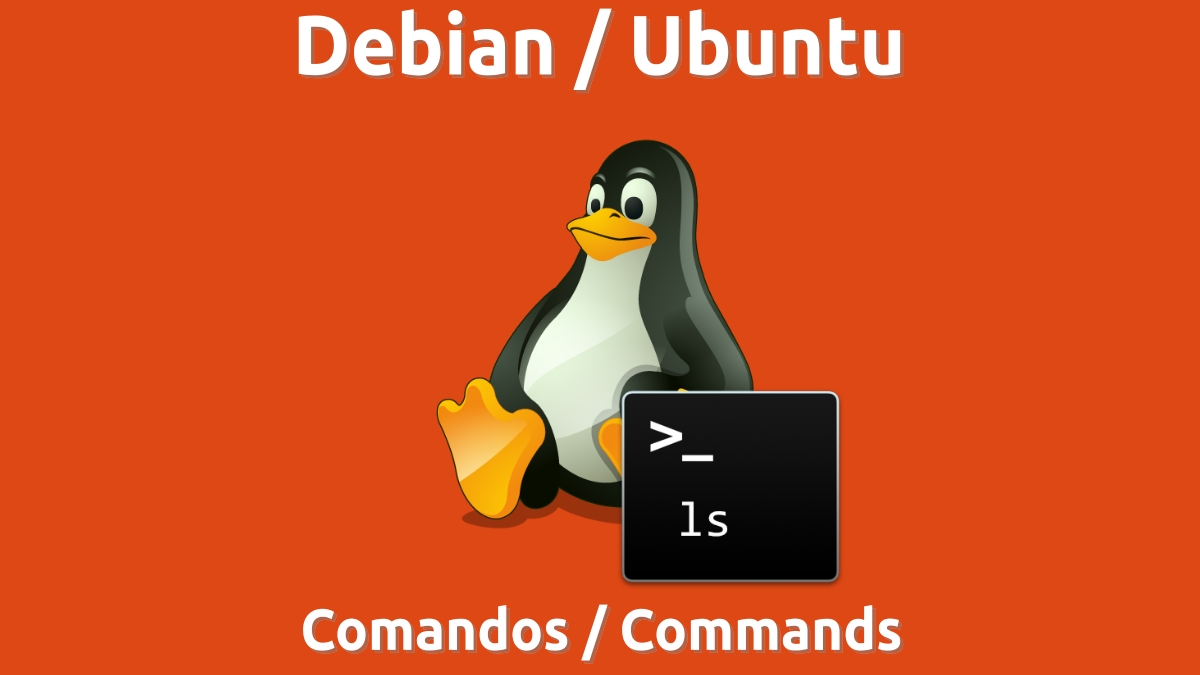

Basic commands in Linux by 2023: Part Two
Part Two on Useful Linux Commands for Newbies – 2023
Commands to Manage the Operating System
uname- Shows information about the Operating System, including the currently loaded Kernel.df- Sample information about File System, Partitions and current disk Space usage.free- Displays various information about the memory usage of the managed operating system.top- Shows running processes, including information about CPU usage, memory, and more.htop- Same as the top command, with a revamped, improved, and more interactive CLI visual interface.ps– Shows the processes running on the system and their detailed information, in a non-interactive way.kill– Allows the ekill a running process, using the number of processes (PID) assigned.shutdown– Allows you to manage the OS to perform actions, such as: Shut it down, Restart it, and Stop it.reboot- Same as the shutdown command, but with new and better usage options (parameters).uptime- Shows how long the operating system has been running since the last boot.last- Displays a list of recent (user) logins to the operating system.
Note: Click on the name of each command in case you want to know more about it. When doing so, the corresponding link to its official section will be opened in the Debian GNU/Linux Manpages, in Spanish, and failing that, in English.


Summary
In summary, we hope that this second part of the series of quick guides de "Basic Linux Commands for 2023" allows many initiates in this GNU/Linux world learn the most essential and important to drive as soon as to use the Terminal (CLI). Also, if you know of any other useful and frequent terminal command, capable of being useful to a novice or beginner, that it can go in this category, it will be a pleasure to meet you through the comments, for the knowledge and enjoyment of all. Since later, we will address other commands in other categories of use.
Also, remember, visit the beginning of our «site», in addition to the official channel of Telegram for more news, tutorials and Linux updates. West group, for more information on today's topic.
