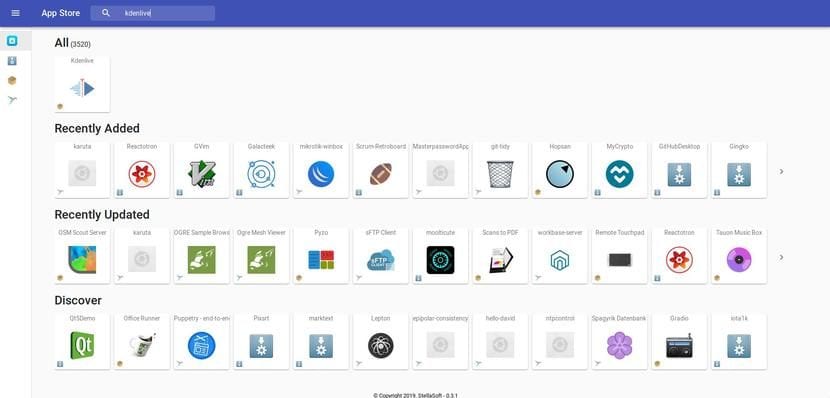
Many years ago when I started with Ubuntu, installing applications was different than it is now. To begin with, there was no software center, package managers like Synaptics being more fashionable. Software centers or application stores are much better, since we see information about the application with its icon and even screenshots. But what if the application we are looking for does not appear in our software center? It seems that thinking about this the Linux AppStorea web page which has just been released.
So far, I myself have saved in my favorites both the Snapcraft Store as Flatub. After trying the Linux App Store, you consider removing those two pages from your favorites. As you can see as soon as you access it, on the left there are 4 icons: the first, with an A, is to search for any type of package. The other three are the three types of most famous universal packages: AppImage, Flatpak and Snap. Those icons are also smaller in the lower left corner of each application. If you do not know which icon means what, by clicking on the three parallel lines a menu appears in which the names appear.
Linux App Store searches for apps in AppImage, Flatpak and Snap
What its developer seems to have done with this Linux App Store is collect information from the pages mentioned and make them available from a general page. Every time we try to open an app, what it will do is take us to one of the three most famous pages about these types of packages and from there we will see the information to install it:
- The Snapcraft Store shows us a command that we will execute from the terminal.
- Flathub has its own button to install the app, but this button will work only if we have added support to it before. Adding it in Ubuntu is explained here.
- The AppImage website has a "Download" button that will take us to the project's official page, from where we will download the AppImage.
It is clear that this is not what Linus Torvalds would like, who has complained that in Linux there are many ways to install programs saying that what you would like is that, in this sense, Linux was more like Android. What is likely is that you like this initiative, since makes it easier for users to find applications from the same website. What would be really good is that the web serve as inspiration for developers and do something similar in the different Linux operating systems. What do you think?
It would be excellent if Linux App Stores could be installed on the computer, so that the different Snap, flatpack or appimage applications could be installed at the same time. An example of this is the Snap Store that, unlike Snapcraft, not only dictates the command to install the Snap in the terminal, but through a button, allows you to install, run and uninstall the Snap packages, in addition to updating them, in short, one pass.
I like the idea, it is good for novice users, but if we still have a little more experience in the field, we know that these stores will not satisfy our needs 100% and we will search in a clear way through the website of the author of the software we want
The web is a shit! IT DOESN'T TELL YOU what each program is for. There is no description of the usefulness of each program.
It lacks a lot to be an AppStore