
Basic Commands for Linux Newbies: 2023 – Part Five
In this fifth and last part of our current post series, related to the most useful "Basic Linux Commands for 2023", we will continue with more generic Linux commands placed in a category related to the possibility of being able to manage running processes and their related information, in many of the GNU/Linux Operating Systems.
It is worth noting that, with this latest publication, we have managed to compile and recommend the study and initial use of more than 60 commands, in order to return next month to our usual Shell Scripting Articles for a more advanced knowledge and use of the GNU/Linux terminal.

Basic Commands for Linux Newbies: 2023 – Part Four
And, before starting this post about the fifth and penultimate part from our series of Useful “basic Linux commands” for newbies in 2023We recommend that you then explore related contents following:


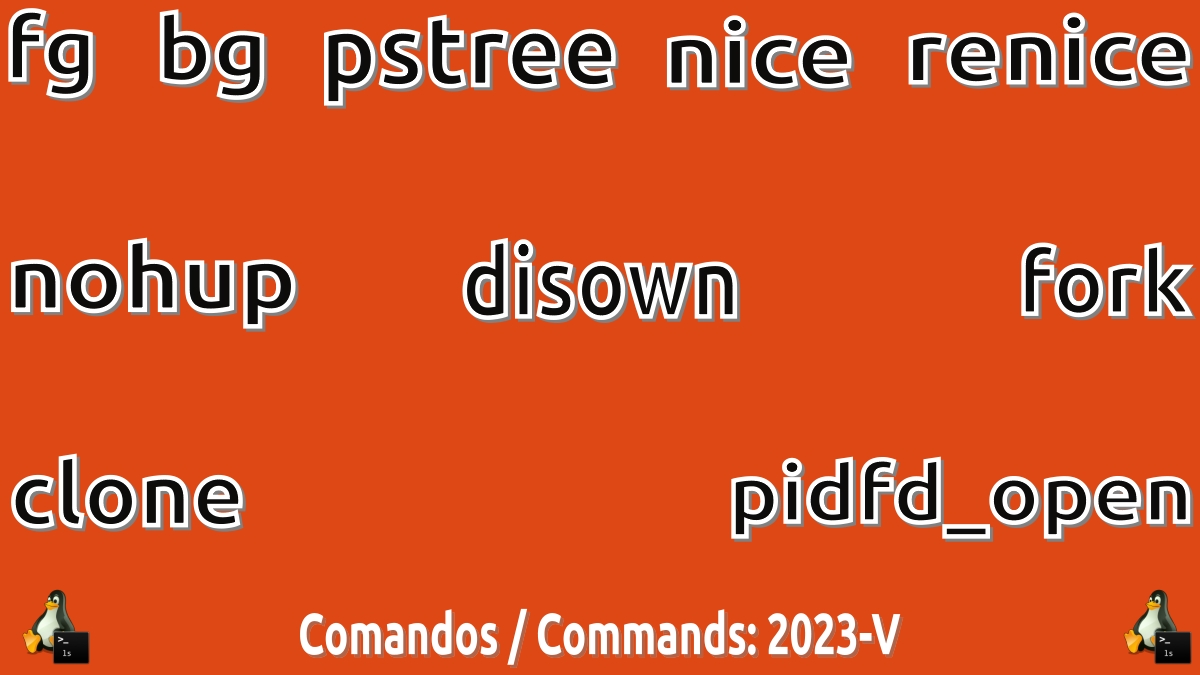
Basic Linux Commands by 2023: Part Five
Part Five on Useful Linux Commands for Newbies – 2023
Commands for manage running processes and their related information
The commands kill, top, htop y ps also fall into this category, but are already included in the second part of this series related to commands to manage the Operating System.
fg- Activates its execution in the foreground in a given process.bg- Activates its execution in the background in a specific process.pstree- Similar to the "ps" command, but it displays the list of processes in the form of a tree, showing the relationship between the parent process (parent) and the running process (child).nice- Allows you to set the priority of running processes. The importance of this lies in the fact that,Higher priority processes will get more CPU time than lower priority processes.renice– Allows changing the priority of running processes, once previously established with the "nice" command.nohup- It is used to run a process in the background (background) without being affected by the HUP (hang up) signal.disown- Is used for Disconnect processes running in the background and the terminal that runs them.fork- PAllows you to create processes (children) from the duplicating the call of another (parent) process.
clone- PAllows you to create processes (children) in a similar way to the one used with the “fork” command, but with the difference that, these system calls provide finer control over what is desired.
pidfd_open- Facilitates getting a file descriptor that refers to a process.
Note: Click on the name of each command in case you want to know more about it. When doing so, the corresponding link to its official section will be opened in the Debian GNU/Linux Manpages, in Spanish, and failing that, in English, or other auxiliary websites.



Summary
So far, we have come with this fifth and last part from our series of “Basic Linux Commands for 2023” quick guides, ideal for newbies and beginners of GNU/Linux Distributions. However, if you know of any other useful and frequently used terminal commands that might be useful to a novice or beginner, they might fall into this category of commands. management of processes in general and their related informationit will be a pleasure to meet you through the comments.
Finally, remember to share the post with others, in favor of teaching and learning. In addition to visiting the beginning of our «site», and our official channel of Telegram for more news, tutorials and Linux updates. West group, for more information on today's topic.