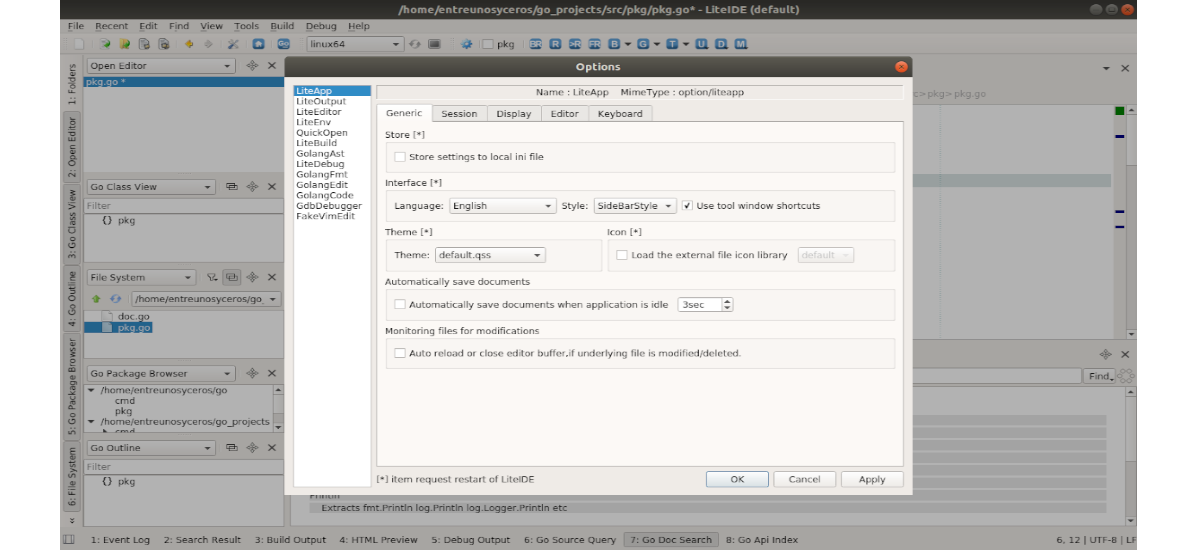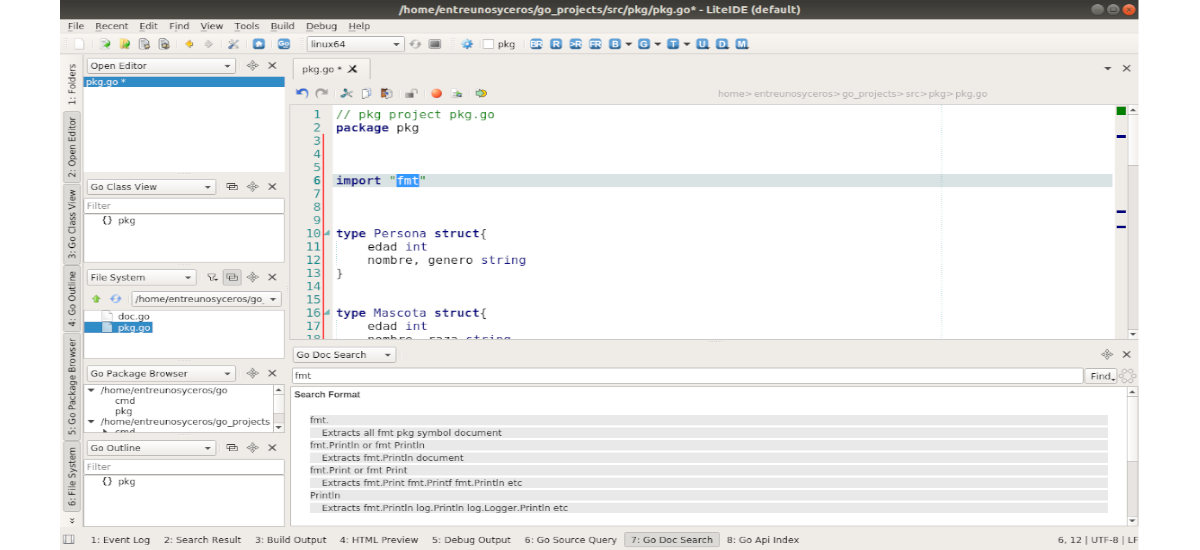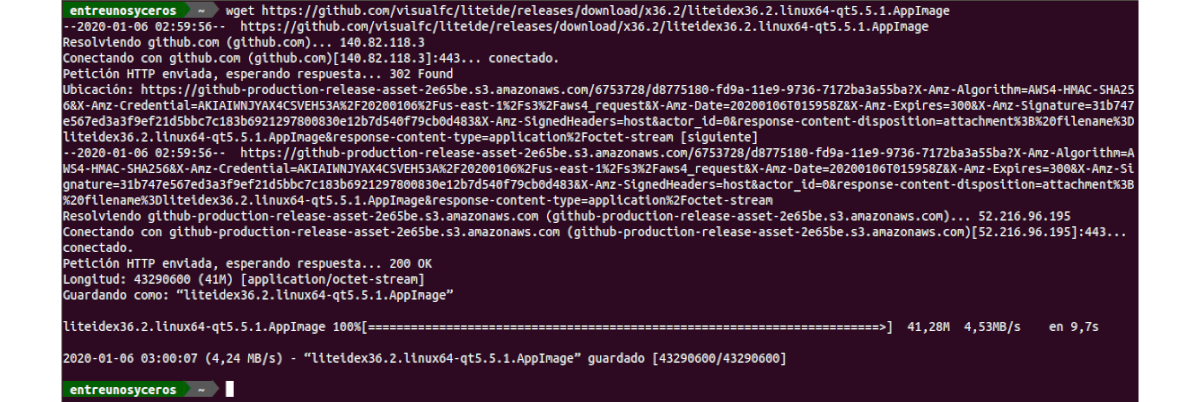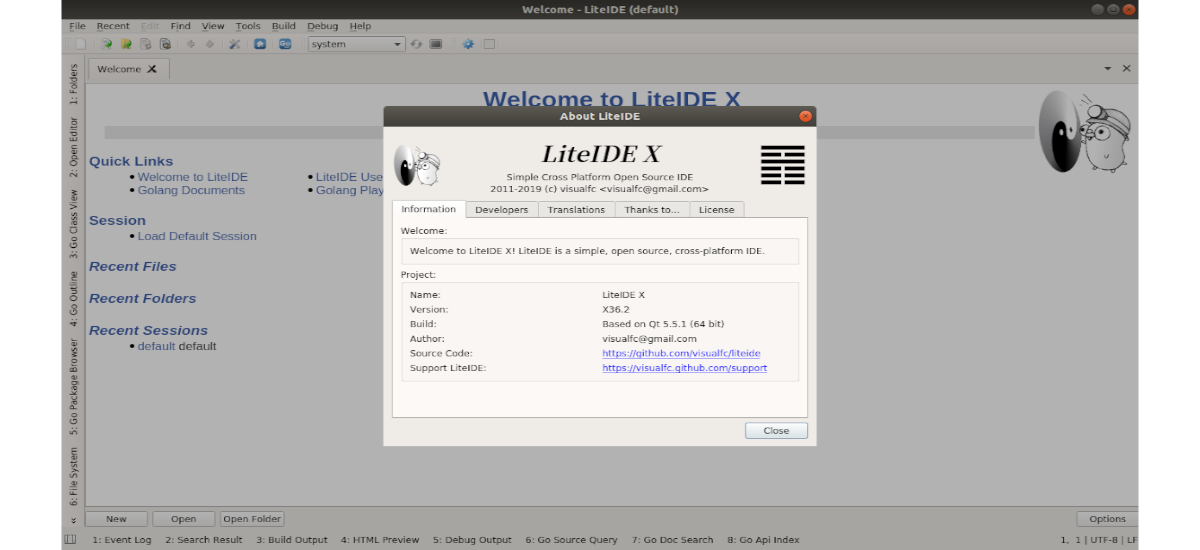
In the next article we are going to take a look at LiteIDE. This is a simple, cross-platform integrated development environment. This software is designed to edit and build projects written in the Go programming language. LiteIDE is free and open source software.
Before we get LiteIDE, we must start installing Go Language Runtime. If you do not have this language installed on your computer, you can follow a article about it published on this same website. Detailed instructions can also be found in the golang page.
General features of LiteIDE
Some of its features include:
Key features
- Support multi platform- Runs on Gnu / Linux, MacOS X, FreeBSD, OpenBSD, and Windows.
- It has a system of environment management.
- Chronic Disease MIME type.
- Build commands configurable.
- File of quick opening.
Advanced code editor
- The code editor supports Golang, Markdown and Golang Present.
- It has quick code navigation tools.
- We will have syntax highlighting and color scheme.
- We will also find available code completion and folding code.
- Show save review.
- We can go back to load file via internal differences.
Golang support
- supports Go1.11 Go and Go1 GOPATH modules. Also has support Go1.5 Go vendor.
- Also offers Golang building environment management.
- It can be compiled and tested using the Golang standard tools.
- System custom GOPATH, IDE and project support.
- Custom settings construction of the project.
- Golang Package Browser.
- Golang class view and schema.
- </strong>Search for financing, franchise acquisition in foreign markets golang docs and API index.
- Source code navigation and information tips.
- Integrated gocode clone from nsf / gocode.
- Debug with GDB and Delve.
These are just some of the features that this IDE offers to users. They can consult all of them in the GitHub page that the project has.
Run LiteIDE on Ubuntu
As an AppImage
LiteIDE is available as an AppImage. These files can be downloaded and run on our Gnu / Linux system without the need for a package manager and without altering the libraries or system preferences.
Unlike others, no need to install AppImages applications to use them. However, as is known to all of us who use or test them, it is necessary to mark the files as executable.
To get this program, we will be able to download LiteIDE AppImage from releases page of the project, either from the browser or downloading the file using wget. For the latter we will only have to write the following command in the terminal (Ctrl + Alt + T). With which we are going to download version 36.2, which is the latest version for 64 bits published today:
wget https://github.com/visualfc/liteide/releases/download/x36.2/liteidex36.2.linux64-qt5.5.1.AppImage
Finished the download, only we will have to make it executable using file manager. We can also use the following command, in the same terminal (Ctrl + Alt + T) and from the folder in which we have saved the downloaded file:
chmod +x ./*.AppImage
Then, you just have to double click on the AppImage file from the file manager to launch the program.
Install as snap
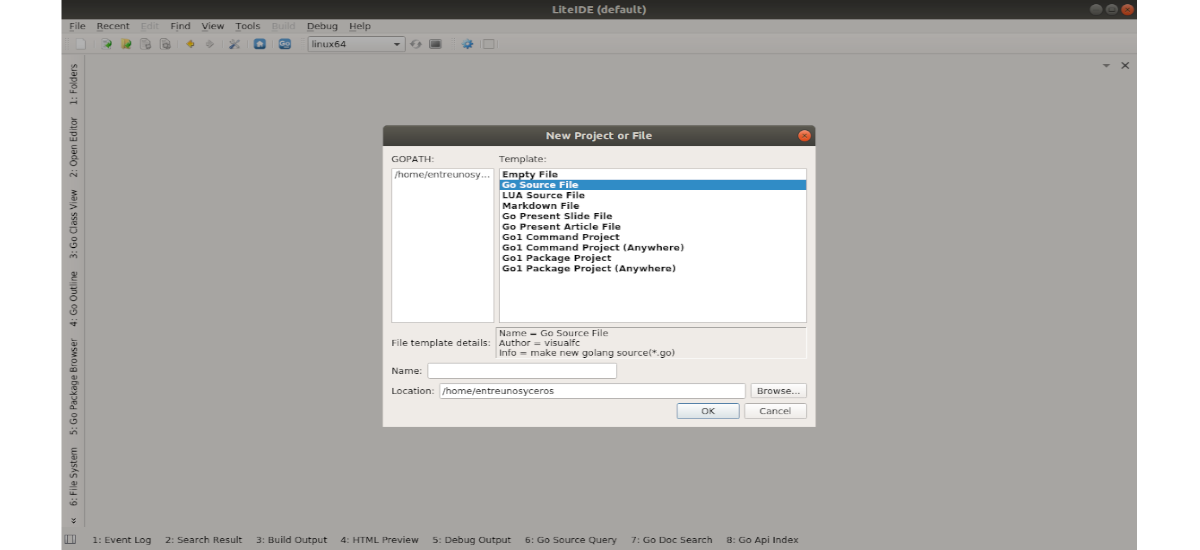
If we are interested install LiteIDE using snap pack, you just have to follow the instructions offered by snapcraft. In a terminal (Ctrl + Alt + T) we will have to write the following command:
sudo snap install liteide-tpaw
Other facilities
If you prefer compile the source or try the other possible installations of this IDE, you can follow the installation instructions offered on the project website.
This is an IDE for editing and building projects written in the Go programming language. Although there are many other options available as an IDE for Go, such as Eclipse with the Goclipse plugin, Sublime with the GO plugin, Intelli Idea j with the go plugin, etc. This is an IDE created especially for the Go language, without the need to install anything else. More information about this project can be obtained at web page thereof.