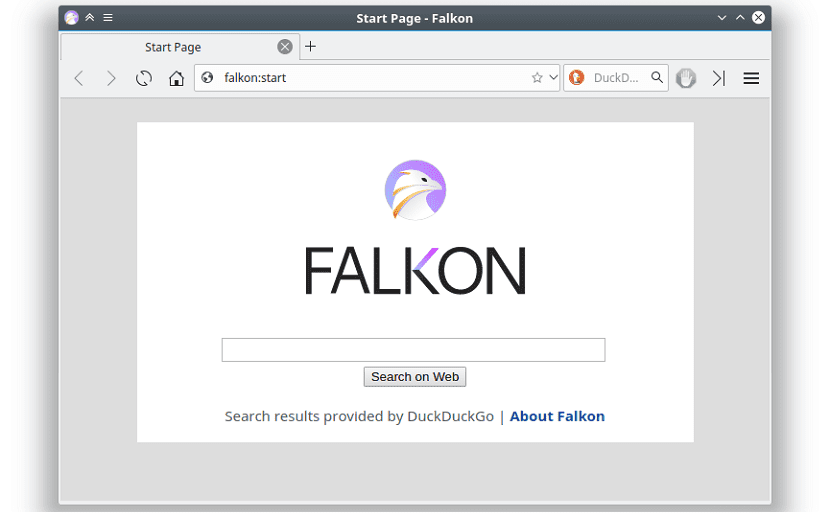
After almost a year of development, the launch of the new version of the Falkon browser 3.1.0 was announced. For those who still do not know about this browser I can tell you that this replaced QupZilla after the KDE community took over the project and development was transferred to the KDE infrastructure.
It is expected that development under the hands of the KDE project will attract new developers to work on the browser and stimulate the development of the project. The project code is distributed under the GPLv3 license.
Main new features of Falkon 3.1.0
With the release of this new version of 3.1.0 we can see that support for writing plugins using QML was integrated, as well as the support of the Python plugin has been stabilized.
In addition, Falkon 3.1.0 receives initial support for client certificates (QtWebEngine 5.12+ required) as well as the ability to register your own protocol handlers (e.g. torrent: //, sftp: //, etc.)
The design of the search bar in this new release integrates with the design of KDE applications. This quick search panel allows you to instantly submit a request to certain search engines and sites.
We can also highlight that QtWebEngine 5.12 compatibility has been improved and support for builds with standalone versions of QtWebEngine has been provided.
And that in addition bugs in the AdBlock implementation in the browser were fixed and whitelisted cookies are no longer removed when the remove all cookies function is called.
Accessories
Falkon 3.1.0 arrives with the integration of new plugins such MiddleClickLoader which inserts text from the clipboard when you press the middle mouse button.
For KDE integration also provided a plugin to the browser which also provides access to the pages from the KDE Frameworks components.
VerticalTabs is another new complement that can be highlighted and that this provides the ability to remove groups of collapsed tabs by clicking the middle mouse button.
Code improvements and optimization
In this release we can pay special attention from the browser to save memory consumption, ensure high speed, and maintain interface responsiveness.
When creating an interface, using a set of icons, widgets and styles, native to each desktop environment, Falkon 3.1.0 guarantees a design that cannot be distinguished from the standard programs for GNOME, KDE and Windows.
On the other hand, as mentioned the integrated ad blocking subsystem (AdBlock) received improvements for blocking and using external blacklists (EasyList by Adblock Plus) or add your own ad blocking rules.
Finally, we can also highlight that the developers made the decision to offer the browser in an AppImage format (in addition to the installation of the nightly version by Flatpak).
With which AppImage version will only offer stable versions (as opposed to Flatpak).
How to install Falkon 3.1.0 on Ubuntu and derivatives?
At the moment the new version of the browser does not yet have packages built for Ubuntu, nor the AppImage. So it is only a matter of waiting a few days for these packages to be made available.
Por el momento you can only build this new version from its source code. This you can download from this link.
But if you are interested in being able to install this web browser or if you already have a previous version of it and you can wait a few days and want to update to the new version, you can do it in a fairly simple way.
To do this, the first thing we must do is open a terminal (you can do it with the shortcut Ctrl + Alt + T) and on it we are going to type the following.
If you already have a previous version and want to update, you just have to type:
sudo apt update && sudo apt upgrade
On the other hand, if you want to install the browser because you don't have it yet, in the terminal you type:
sudo apt install falkon
Installation from AppImage
Another way to install this browser on your system is with the help of the AppImage package, which you can download from the following link as soon as is available.
Done the download now we give execution permissions to the file with:
sudo chmod +x Falkon-*.AppImage
And we can run the browser by double clicking on the AppImage file or from the terminal with:
./Falkon-*.AppImage
I have no doubt, Falkon is the best web browser that currently belongs to the GNU / Linux community. Among other features already mentioned in the article, there is also the very good performance it offers when playing videos in 720p and 1080p, highlighting that I use it together with free AMD drivers. Also note that the QtWebEngine engine is really very fast, I was surprised.