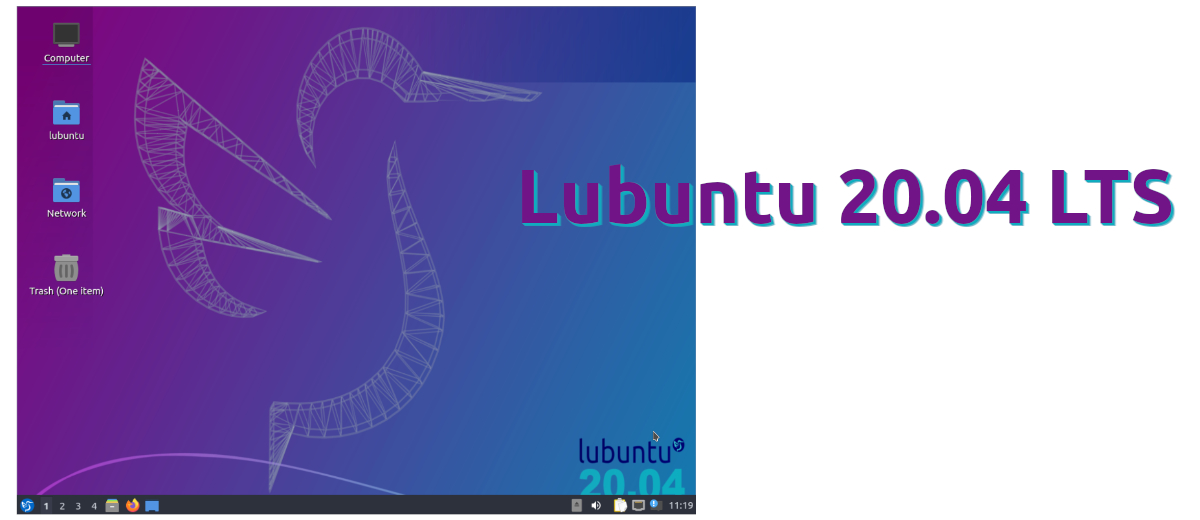
As anyone interested in the Linux world will know, today April 23 was the day marked on the calendar for Felicity's arrival. Or well, that's the Ubuntu mascot, the main flavor of the Canonical system, but what has arrived in the form of new versions is Focal Fossa, which in Ubuntu version L coincides with Version 20.04 LTS. This launch comes with outstanding news, although many of them are shared with the rest of the siblings of the family.
Many of the novelties of Lubuntu 20.04 LTS Focal Fossa, as in the rest of the official flavors, have to do with the graphical environment, including in this version LXQt 0.14.1. The kernel will stay on Linux 5.4, released in November but, first, it is LTS and, second, we can always update to the latest version if we do the manual installation. Below you have the list of the most outstanding novelties that have arrived together with the latest Long Term Support version.
Highlights of Lubuntu 20.04 Focal Fossa
- 3 years of support, until April 2023.
- Linux 5.4.
- Qt 5.12.8 LTS.
- LXQt 0.14.1 graphical environment, including:
- New wallpapers.
- WireGuard support: this is a feature that Linus Torvalds has introduced in Linux 5.6, but Canonical has brought it (backport) to be available in the new version of their operating system even if you use Linux 5.4.
- Python 3 by default.
- Improved support for ZFS.
- Firefox 75.
- Libre Office 6.4.2.
- VLC 3.0.9.2.
- Featherpad 0.12.1.
- Discover Software Center 5.18.4.
- Trojitá email manager 0.7.
- Squid 3.2.20.
The new version it's official, which means that we can now download your ISO image from the Canonical FTP server, but not yet from the Lubuntu website, which you can access from here. For existing users, from 18.10 or later, you can upgrade to the new version by following these simple steps:
- We open a terminal and write the commands to update the repositories and packages:
sudo apt update && sudo apt upgrade
- Next, we write this other command:
sudo do-release-upgrade
- We accept the installation of the new version.
- We follow the instructions that appear on the screen.
- We restart the operating system, which will put us in Focal Fossa.
- Finally, it does not hurt to auto-remove unnecessary packages with the following command:
sudo apt autoremove
The Lubuntu team advises that cannot be upgraded directly from Lubuntu 18.04 or lower for changes made to the desktop. You have to do a new installation.
And enjoy it!
Hello, please correct the link to the official lubuntu page en https://lubuntu.me/downloads/
You have to correct that the previous LTS with LXde cannot be updated from 18.04 to 20.04, then copy the information from the Lubuntu.me page
Please note that due to the major changes required for the change in desktop environments, the Lubuntu team does not support upgrading from 18.04 or lower to a higher version. Doing so will result in a broken system. If you have version 18.04 or lower and want to upgrade, please do a fresh installation.
Hello
I have updated my 64-bit lubuntu from 16.04 to 18.04 and then from 18.04 to 20.04 and everything works wonders.
It's been a week now and there are no problems.
regards
Hello. I have version 19.04 but when I enter sudo apt update && sudo apt upgrade
I get the following errors.
How can I solve that?
Obj: 1 http://linux.teamviewer.com/deb stable InRelease
Ign: 2 http://archive.ubuntu.com/ubuntu InRelease disk
Obj: 3 http://ppa.launchpad.net/team-xbmc/ppa/ubuntu InRelease disk
Ign: 4 http://archive.ubuntu.com/ubuntu disk-updates InRelease
Ign: 5 http://archive.ubuntu.com/ubuntu disk-backports InRelease
Obj: 6 http://ppa.launchpad.net/team-xbmc/xbmc-nightly/ubuntu InRelease disk
Err: 7 http://archive.ubuntu.com/ubuntu Disc Release
404 Not Found [IP: 91.189.88.142 80]
Ign: 8 http://security.ubuntu.com/ubuntu disk-security InRelease
Err: 9 http://archive.ubuntu.com/ubuntu disk-updates Release
404 Not Found [IP: 91.189.88.142 80]
Obj: 10 http://ppa.launchpad.net/teejee2008/ppa/ubuntu InRelease disk
Des: 11 http://dl.google.com/linux/chrome/deb stable InRelease [1.811 B]
Err: 12 http://archive.ubuntu.com/ubuntu disc-backports Release
404 Not Found [IP: 91.189.88.142 80]
Err: 13 http://security.ubuntu.com/ubuntu disk-security Release
404 Not Found [IP: 91.189.91.39 80]
Obj: 14 http://ppa.launchpad.net/videolan/master-daily/ubuntu InRelease disk
Obj: 15 https://repo.skype.com/deb stable InRelease
Err: 11 http://dl.google.com/linux/chrome/deb stable InRelease
The following signatures could not be verified because their public key is not available: NO_PUBKEY 78BD65473CB3BD13
Obj: 16 https://packagecloud.io/gyazo/gyazo-for-linux/ubuntu InRelease disk
Reading package list ... Done
E: The repository 'http://archive.ubuntu.com/ubuntu Disk Release' no longer has a Release file.
N: You cannot update from a repository like this safely and therefore it is disabled by default.
N: See the apt-secure (8) man page for details on creating repositories and configuring users.
E: The repository 'http://archive.ubuntu.com/ubuntu disk-updates Release' no longer has a Release file.
N: You cannot update from a repository like this safely and therefore it is disabled by default.
N: See the apt-secure (8) man page for details on creating repositories and configuring users.
E: The repository 'http://archive.ubuntu.com/ubuntu disk-backports Release' no longer has a Release file.
N: You cannot update from a repository like this safely and therefore it is disabled by default.
N: See the apt-secure (8) man page for details on creating repositories and configuring users.
E: The repository 'http://security.ubuntu.com/ubuntu disk-security Release' no longer has a Release file.
N: You cannot update from a repository like this safely and therefore it is disabled by default.
N: See the apt-secure (8) man page for details on creating repositories and configuring users.
W: GPG error: http://dl.google.com/linux/chrome/deb stable InRelease: The following signatures could not be verified because their public key is not available: NO_PUBKEY 78BD65473CB3BD13
E: The repository "http://dl.google.com/linux/chrome/deb stable InRelease" is no longer signed.
N: You cannot update from a repository like this safely and therefore it is disabled by default.
N: See the apt-secure (8) man page for details on creating repositories and configuring users.
That it cannot be updated, they are wrong, my machine has already done it, without me giving the order, it only said there are updates to be done and I left it doing when I saw it the other day I had already changed everything, and it remains operational, I just have to get used to desktop form again