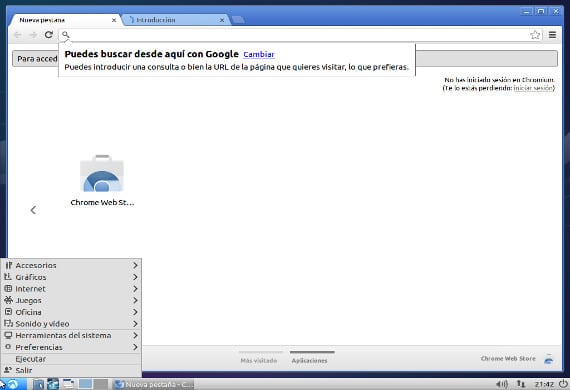
As you well know, a few days ago the latest version of Ubuntu, Rare Ringtail And as it is a duty these days we are going to show you what can and cannot be done, what options it offers and which ones it doesn't; everything so that you have a clear opinion and know how to choose well, which is one of the principles of Open Source: free knowledge, free choice. Today I bring you a kind of review about one of the flavors of Ubuntu: Lubuntu 13.04.
Testing bench
I have done the tests on a virtual machine of VirtualBox To which I have assigned low resources without being extremely low, taking into account what I believe a computer has from four or six years ago. For this I have assigned a 10 Gb hard disk, I know that larger disks have been offered for more than 10 years, but I was not going to make a better machine than mine, as for Ram, some 512 Mb, a processor core, sound, network, usb….
Lubuntu 13.04
The installation time as well as the reaction and operation time have been quite good, although it has been much slower than Ubuntu, it has not taken long to install. Although something has gotten stuck in the final point of the installation, the restart that has forced us to restart manually.
El installed software perhaps it is the one that offers me the most discussion, since I believe that the stigma trying to flag this Ubuntu flavor, the lightness, they do not comply with the software they install. As to office package, Lubuntu 13.04 carries Abiword with Gnumeric, a very useful solution that consumes very few resources. If I remember correctly, it possesses Evince, a document viewer perhaps heavy for distribution, but its skills more than justify the need to have it installed on Lubuntu 13.04. As for multimedia, it is used Gnome Player and Audacious, good programs, no more to say. On the other hand, as far as the network is concerned, the team of this version, Lubuntu 13.04 he shits it a lot, he uses Chromium, an excessively heavy and resource-consuming browser that certainly does not match what is sought in this distribution, a light operation for obsolete equipment. I personally would have installed Midori, a lightweight browser that interprets the Html5 and that I think is more than enough, it does not have flash but it is a technology to be extinguished in the web world so I do not see it as essential.
Another of the gaffes that I see with this distribution is that they have created a Lubuntu Software Center. This center has repositories with quite light programs and that adapts very well to novice users, but it goes into a deep contradiction, reaching uselessness if we take into account that it has also installed Synaptic y Gdebi, plus the terminal; that is, we have three managers to do the same thing that will always be less than the use of the terminal.
And speaking of newbies, the desk you use Lubuntu 13.04 is the famous LXDE, a quite functional and very light desktop, there we have no problem to say although we have not been able to check due to lack of time if it allows changing the window manager for a lighter one.

Conclusions
Actually, this distribution is becoming, in my honest opinion, a distribution focused on newbies rather than being installed on computers with few resources. That in the first versions it was installed Chromium because it was stated that it was very light is reasonable and logical, but that at this point in the moviola, where it is known that Chromium is even heavier than Firefox or Opera, it is something that clashes with the philosophy of light distribution and of course, that it works on computers with 256 Ram it is a joke in bad taste. For it to work comfortably and without hindrances, the equipment would have to have between 300 and 512 Mb of Ram. I hope that in the next versions they will change the course and be a much lighter distribution than it is now.
Has anyone tried it? What do you think of her? Do you agree with me?
More information - How to install the LXDE and XFCE desktops in Ubuntu, Synaptic, a Debianite manager in Ubuntu, Installing deb packages quickly and easily, Evince, an alternative reader to Adobe,
i installed it on a thinkpad with 512 once, and it worked great, very smooth, and never freeze. It has been a while since I gave it up but I quite liked it. Another alternative for older teams is Crunchbang
I use it every day and I believe that your analysis could not be more superficial and vacuous. Honestly, looking at an analysis only in which programs are installed and not in the general performance of the system seems to me a sovereign nonsense.
It is a great distribution not only for teams with few resources, but also for those who want to enjoy the benefits of Ubuntu without the need for an overloaded desktop (Xfce, KDE, Unity, Gnome…). Openbox is fully configurable and lxpanel is very intuitive.
Thanks for your opinion. The idea was to make it superficial to later go into depth with this distribution. As for Openbox and Lxde, I agree with you, but if you are fine, my criticism is not with these programs but with the team's decision to introduce other, heavier programs. On your computer it works wonderfully but the same on another computer with 64 mb of ram less, navigation is not possible, that is what I mean by criticism. Even so, thanks for your opinion.
Hello, I have been using Lubuntu since the beta version on an old computer (about 10 years old), with a RAM of 512 Mb and 30 Gb of hard disk.
On the subject of browsers they have been right. It is not a mistake to include Chromium. Firefox is incredibly slow when rendering pages. Unusable. I know because I like Firefox better and when I installed it I was disappointed. I also installed dwb and it gets stuck when visiting certain pages.
I installed the FirefoxOS simulator, it was also unusable. I attribute it to the use made of OpenGL by the browser. The graphics cards of yesteryear are not like they are now.
Sailing with old equipment, I'm afraid it's not a pleasant experience. Most web pages are very cluttered. A simple scroll makes the page move very slowly. To watch a video is much more how to download it and then open it with VLC. I am afraid that the design of web pages will make more than one team obsolete.
I have changed Abiword to LibreOffice which, although it may not seem like it, consumes few resources and can work correctly.
The graphics environment can be changed at will, I have even added xcompmgr to eliminate the annoying gaps that are left when redrawing a window (the graphics cards of yesteryear are not like those of now).
All the best
Hello Selairi, when I made the criticism I was not referring precisely to replacing Chromium with Firefox, I also think that it would be worse, but there are other options such as Midori and Chromium forks that are much lighter and offer the same benefits with the exception, for example, of that you can use at the same time Libreoffice with the browser. As I mentioned before, this is a superficial analysis, later we will do more in-depth tests of the distribution and solutions for them, as well as a customization of the distro, as much as possible. Stay tuned.
Using the browser with LibreOffice on a computer with 512 Mb of RAM? You can, I do it regularly. It is surprising how little RAM a Linux uses. Unless you start running virtual machines.
I have tried Midori and Chromium and I stick with Chromium. Although both use Webkit as an engine, so other factors will have to be studied.
The limitations in an old computer come to you due to the speed of the processor, the graphics card, the Wi-Fi version, the RAM, ...
It is a bad idea to use virtual machines to test thin distributions, because if the real machine has a good processor, the virtual machine will fly even if you lower the RAM. Then you go to a real team and find out that you can't watch a sad Youtube video.
Maybe you should orient your article in comparisons. Launch a Lubuntu and Ubuntu and compare the amount of RAM used, startup and shutdown times, busy hard drive, launch a 3D game and see the FPS,….
We will carry out these analyzes that you propose in future posts, but now we are publishing a series of introductory posts. As for Chromium, tell you that as a browser I like it, but it is a browser that launches many processes in the background, each with its proportion of resources, and perhaps in your daily browsing it does not consume much, but if you open a few tabs it will It becomes very heavy, but very heavy, like firefox. But come on, it's my opinion if you've been with Lubuntu for a long time enchanted, by me perfect.
As for the virtual machine, it is true that it does not give real data, such as the influence of the cpu or the wifi. And the performance is usually much higher, but at the time of writing and doing this first analysis I already had it.
Thanks for reading us and for bothering to give your opinion, few do. And I urge you to continue here, because if I can, this week I will publish the strong analysis. All the best.
I write to you from chromium in lubuntu on my netbook, having an open terminal and my university's intranet. I am spending about 400 mb of ram, In effect with Midori we would reduce those values, but the general performance of the system, which is what matters is excellent. You can always change the programs.
The same for a very old thing is better for you Slitaz or something like that, which consumes 50 mb of ram, but for example, for netbooks and computers with from 512 (even 256mb) of ram it seems to me an ideal distribution
I totally agree with you, jorgecrce, when I make this post I make a very superficial view, with the general performance of the distro I do not get involved because I have no data, neither to endorse it or to criticize it. I hope my constructive criticism is for the development team. Greetings and Thanks for reading us.
I've been using lubuntu since beta as well, and it is, of course, the best thing you can get into an asus eeepc 901 like mine. It is such a balanced and fast distro (basically it is an Ubuntu with LXDE) that today it is what I install on all my computers, because for me the priority is performance and speed. I usually work with design programs (gimp, inkscape, etc) with the browser open (chromium) and other times with libreoffice and it always behaves perfectly with a gig of ram, which I cannot say about the usual versions so loaded with graphics, animations and things that in the end make your daily work slower. In my experience, chromium is the fastest browser with the necessary features. It is heavier because it launches a process for each tab, then it depends on closing the tabs that are not needed ... Now the abiword always seemed like a joke in bad taste. It is only used to make the apano in case of emergency, but for normal use it is a potato that does not even respect the odf standard, since it modifies the documents ... as if it were word or worse ...
Thanks for your opinion. Of course you issue harsh criticisms of Abiword, harsh but I think also necessary. Greetings and thanks.
I am a minimalist software enthusiast. I like that programs do what they have to do, in the most efficient way. I was a great advocate for Abiword… Until I used it for my daily work, and the result was:
-Random unexpected closings (rare)
-It does not respect the ODF format as created by LibreOffice (any version) or OpenOffice.
-It interprets MS Office format worse than LibreOffice.
-Serious problems with the placement of objects (I never understood how it works, since even if you manage to place an image in a certain place, then you save the file and when you reopen it, it sometimes appears out of place). This does not matter whether it is saved in the .abw or .odt format
With all this, and despite the fact that I gave it several opportunities (in several versions of the Lubuntu distro), today the first thing I do is uninstall it, along with gnumeric (I simply don't use it since if I install Libreoffice I don't need it) .
For everything else, Lubuntu is the best distro. This computer from which I write today, is an HP TC1100 Tablet PC, which has only 512MB of RAM, and perfectly moves Chromium, having Inkscape and Gimp open at the same time ... (yes, from the eighth tab, better go closing tabs ...) By the way, this website is the one that has taken me the longest to load ...
All the best
Sorry Felipe because I gave the wrong impression. Regarding Abiword, I am with you and with the minimalist software as well. I think Abiword had and has a lot of potential and the developer community is leaving it forgotten. And the result of all this you have just mentioned. I personally do the same when I install distributions that carry Abiword by default. By the way, I take note of the website if it can be solved. Thanks.
I did not misunderstand you, I simply wanted to qualify my criticisms, that by rereading them they are more of a «bar» than argued ... The web may be a specific error of my network, since today it loaded me without problems (I do not see it loaded with heavy content, but yes of external requests that sometimes get stuck and do not let the queue of the other things to load flow).
On the other hand, I regret to inform everyone that Lubuntu DOES NOT WORK on my HP TC1100 Tablet PC (which on the other hand supports up to windows 8 as long as you put at least 1 gig of RAM), why not the kernel "pae". What a disappointment I have ... I'm sure it will have a solution, but I didn't find it on the Lubuntu website, and I don't know if the "alternate" has that feature in the kernel or not ....
As for the web, tell you and it is already published that I have consulted with the technical device and they tell me that the slow loading depends mainly on disqus, if it has problems, our website will take time to load. Regarding your Lubuntu, from what I see is that the kernel has been updated and it has problems with your computer, if you have not deleted anything, what you can do is load the previous kernel in the grub. The grub is the first screen with a menu that you choose between Lubuntu, Memtest, etc ... Try to see all the options, (now I don't remember how to do it but I specify it at the bottom) and choose the oldest version, for the moment It should work for you but surely in the next update it will happen to you again. I hope it helps you. Greetings and do not hesitate to comment.
Thanks for your help.
What happens is that installing an old kernel in a new version is not convenient ... I have seen that the only option is to install a so-called "fake-pae" ...
Instead I think I am going to try an alternative, I will start with my countrymen from Pontevedra, who have the distro based on Debian and LXDE "Minino" which looks very good. All the best
You make it very difficult for me between Pussycat and patches to Lubuntu you leave me in doubt (I would possibly go for Pussycat) but hey, what I propose is not to change the kernel. In the latest versions of Ubuntu, the old kernels are not deleted but they stop loading, with my method your system would not remove the current version but instead of loading the new kernel, it would continue loading the previous kernel, the system works perfectly the only thing without the improvements of the new kernel, but sometimes that is not significant. Anyway, as I told you, Pussycat is a very good project, possibly it is well to contemplate it for an article. Greetings and tell us.