
About LXDE: What is it, current features and how to install it?
Continuing with the progressive approach of each of the best known and used Desktop Environments (Desktop Environment – DE), today we will continue with «LXDE», since the previous one was LXQt and both have a lot of history in common.
Although, it must be recognized that LXQt is much newer, modern and up to date, this does not prevent LXDE continues with its improvements and updates, even slower pace, but not stopped. Reason why, Many Distros and Respins use itAs an DE solid, stable and light, ideal for Operating Systems of low-resource or very old equipment.
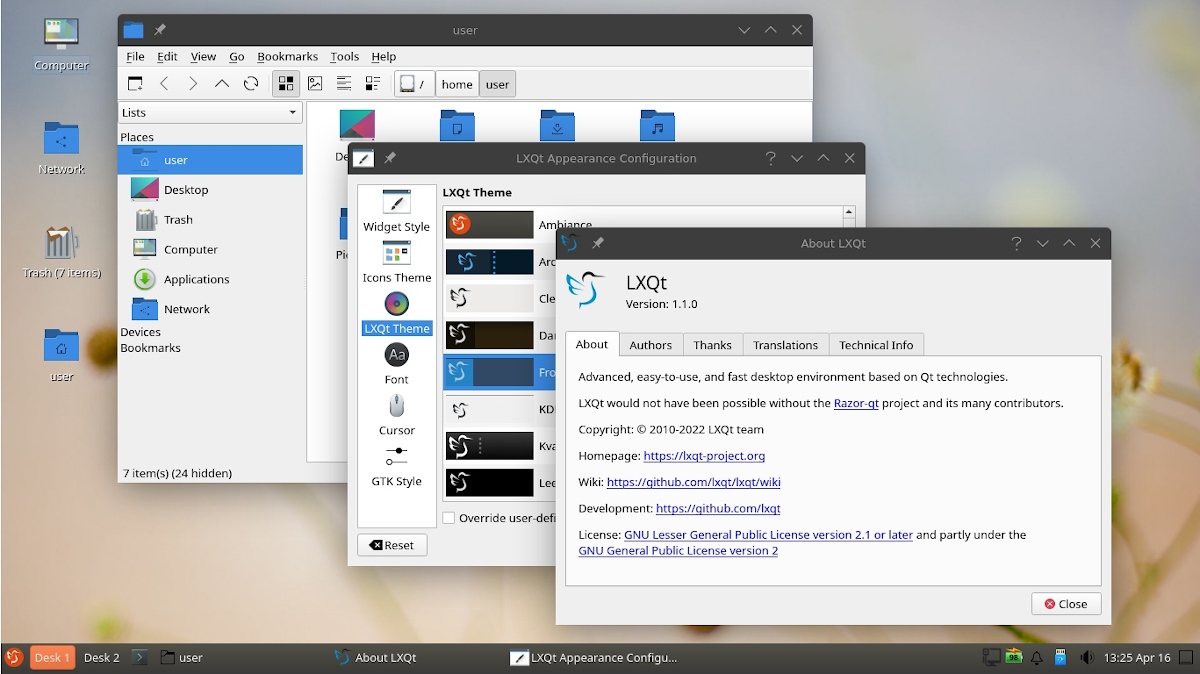
About LXQt: What is it, current features and how to install it?
And, before starting this post about the Desktop Environment «LXDE», we recommend exploring the following related contents, at the end of today's:
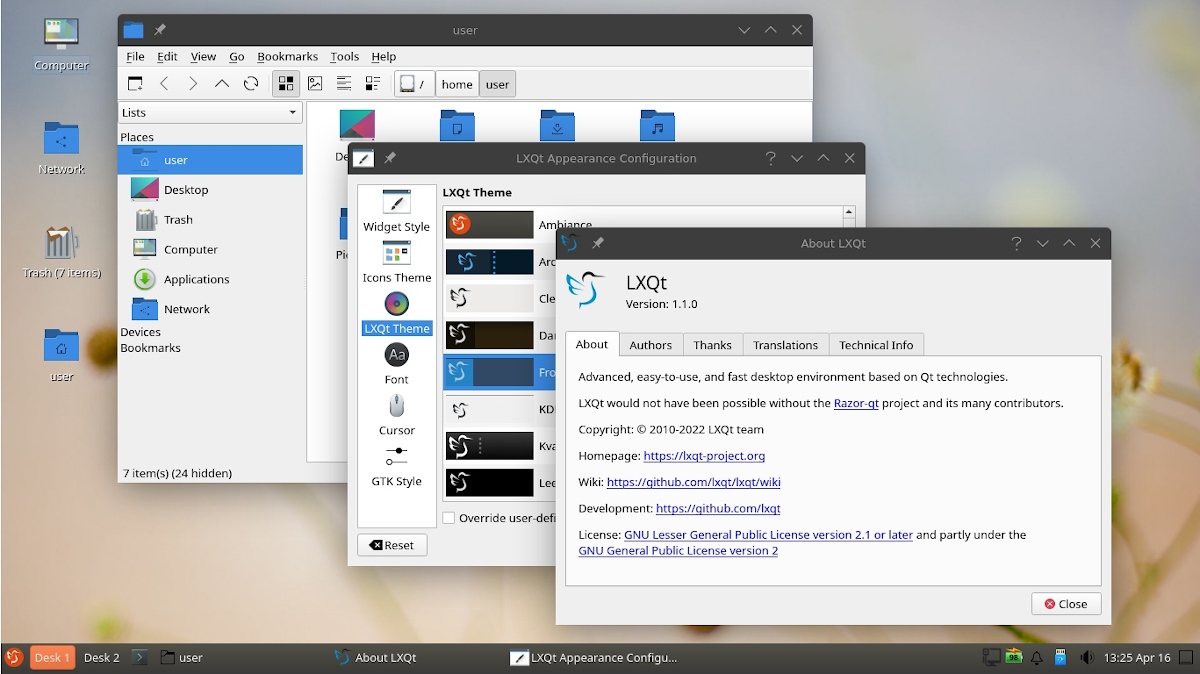
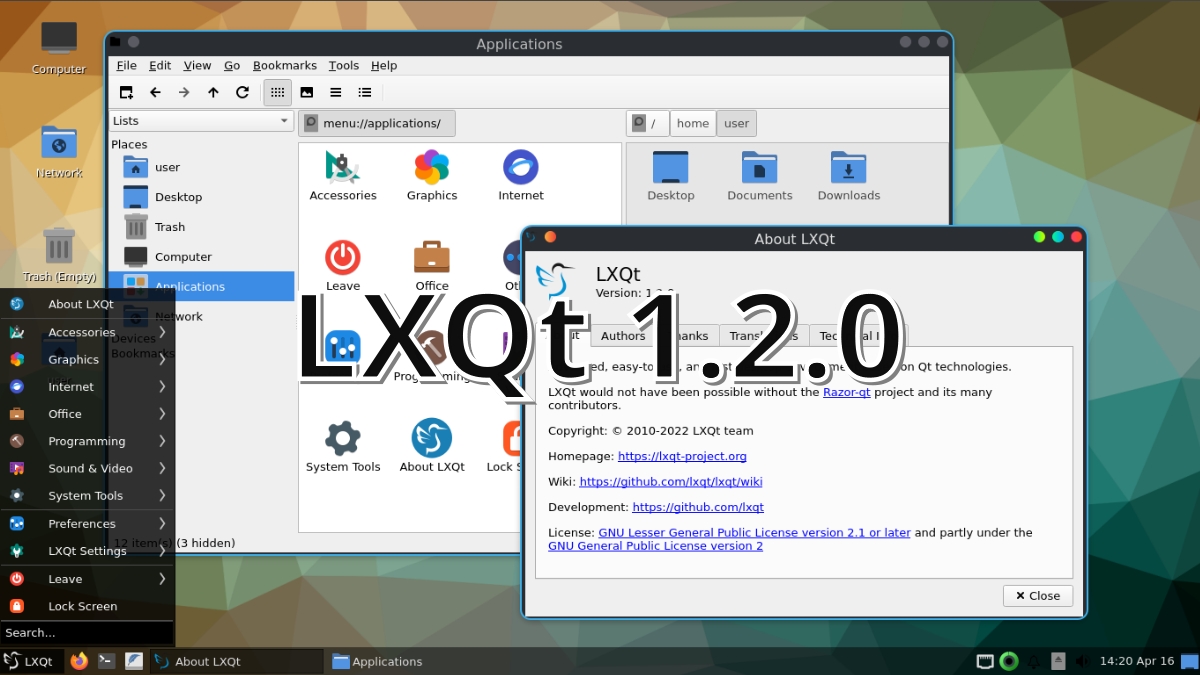
LXDE: A fast, light and friendly desktop environment
What is LXDE?
According to its developers, in its Official website, LXDE is a Desktop Environment which, to this day, is still in force thanks to its creator, Hong Jen Yee and its Developer community. Which, have not abandoned the development of it, since, little by little, they are trying to port it to GTK + 3 for better compatibility with the Gnome3 Environment.
“LXDE stands for Lightweight X11 Desktop Environment. And it is a fast and light desktop environment. Which is designed to be friendly and light for the user and the computer, seeking to maintain a low use of resources. Official LXDE Wiki
Features
Currently going for the stable version 0.99.2, released on the date of October 2014. However, many of its components have received updates reported even during the past year and the present, as stated on the websites of GitHub y SourceForge. And it maintains the following notable features:
- Striking interface, but with traditional features.
- Supported by Linux, and successfully tested on FreeBSD.
- Its design is adjusted to the standards issued by freedesktop.org.
- Its components can be used independently of the DE itself.
- Multi-language support, creation of standard hotkeys and many more.
And between his popular apps are the following:
- PCManFM (File manager),
- leaf pad (Text editor),
- GPicView (Pictures viewer),
- Lxterminal (Terminal emulator), among others.

Loc-OS: An interesting Debian/antiX based Distro with LXDE
Installation
Can be installed via GUI/CLI with Tasksel as follows:
Installation via Tasksel GUI
apt update
apt install tasksel
tasksel install lxde-desktop --new-installInstallation via Tasksel CLI
apt update
apt install tasksel
taskselAnd finish by selecting the LXDE desktop environment, among all the options.
Manual installation via terminal
apt update
apt install lxdeAnd of course, after any major installation, it is always recommended to execute the following commands:
apt update; apt full-upgrade; apt install -f; dpkg --configure -a; apt-get autoremove; apt --fix-broken install; update-apt-xapian-indexlocalepurge; update-grub; update-grub2; aptitude clean; aptitude autoclean; apt-get autoremove; apt autoremove; apt purge; apt remove; apt --fix-broken installAnd ready, we restart logging in with LXDE to start enjoying it.

Summary
In summary, «LXDE» It remains a current desktop environment and fully usable, which allows us to have a solid, friendly and light desktop, ideal to implement on low-resource or very old teams.
Finally, and if you simply liked the content, comment and share it. Also, remember, visit the beginning of our «site», in addition to the official channel of Telegram to explore more news, tutorials and Linux updates. West group, for more information on today's topic or other related ones.

