
In the next article we are going to take a look at Mailspring. This is a new free email client for Windows, macOS and Gnu / Linux. Is a Nylas mail client fork, which was software with a nice interface and neat appearance. In its day it had time to shine and disappear in just one year.
Mailspring has some substantial differences from the original. This new email manager is the perfect alternative to the Nylas email client. The program maintains many of the useful features that made Nylas Mail popular, but improves the foundation on which it sits.
This is a project by Ben Gotow, one of the original authors of Nylas Mail. He has rewritten critical parts of the application to be more efficient and effective. Mailspring is a Nylas fork that is said to be it is "faster" and "lighter" than the base version.
To begin with, a large part of the code base responsible for synchronization has been rewritten. The JavaScript sync engine has been superseded by the native C ++ kernel. This makes the client lighter and fast to sync. Also I know halves the consumption of RAM and CPU, which in this type of applications based on web technologies is always appreciated.
One of the problems that Nylas faced was that the mail traffic passed –in encrypted form– through their servers. In this way, some advanced functions could be offered, such as the possibility to send emails at a specified date and time or set reminders. Mailspring can offer the same but in local mode. You do not need to send any type of credential to their servers, everything happens on our computer. Thus making the process faster.
In the medium term, its development team intends to offer a free version and a paid version, offering additional features. Seeking in this way to make its development more sustainable in the long term.
General characteristics of Mailspring
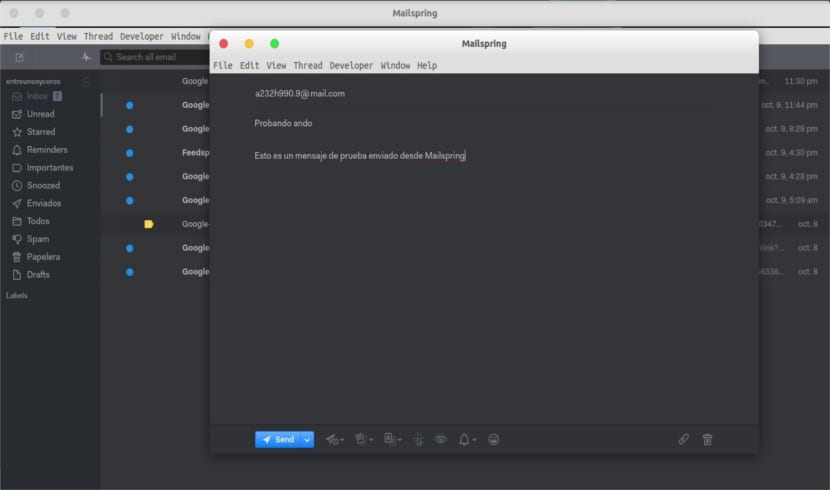
- We are going to meet a program capable of managing multiple types of accounts.
- The program is customizable using themes and templates. We will be able to use Nylas themes in Mailspring.
- With this program we will be able to use keyboard shortcuts advanced.
- Will provide us translation from English to other languages (Spanish, Russian, Chinese, French and German).
- El spelling checker automatic, which today I think we will find in all mail managers.
- Possibility of creating multiple custom signatures for all our email accounts.
- It allows us to receive the notification of whether an email has been opened by the recipient.
- The program allows us to check if a message has been linked.
- Contacts with more context. To these you can add biographical information, social profiles, location, etc.
- We will be able to examine the mail of all your accounts using a unified inbox and thus be able to quickly find any mail using the built-in search. Other mail features are also included, such as read receipts, link tracking, "rich contacts," and quick response templates.
- Although the application itself is open source, the 'Mailsync' engine it uses is not. So I guess you can talk about semi open source.
- The application will require you to register to get a Mailspring ID regardless if you want to use the advanced functions that this ID provides (like reading receipts, etc)
These are just some of the features that this program offers us. Who wants will be able to see them all in more detail from the project website.
Download Mailspring
You can download Mailspring for Windows, macOS, and Gnu / Linux (.deb and .rpm files) from the project website. The source code can be seen in its corresponding page of Github.
To download the .deb package for Ubuntu 64 bits, we just have to follow the following link. From this page they tell us that will be available soon also as a package snap.
Install Mailspring on Ubuntu
To install the package that we just downloaded, we can either use the Ubuntu desktop application or open the terminal (Ctrl + Alt + T) and write in it:
sudo dpkg -i mailspring-*.deb
Uninstall Mailspring
To eliminate this program, we can use the Ubuntu software manager or simply type in the terminal (Ctrl + Alt + T) the following command:
sudo apt remove mailspring
If anyone needs consult the help that this program offers to the user, anyone can access the following websites.