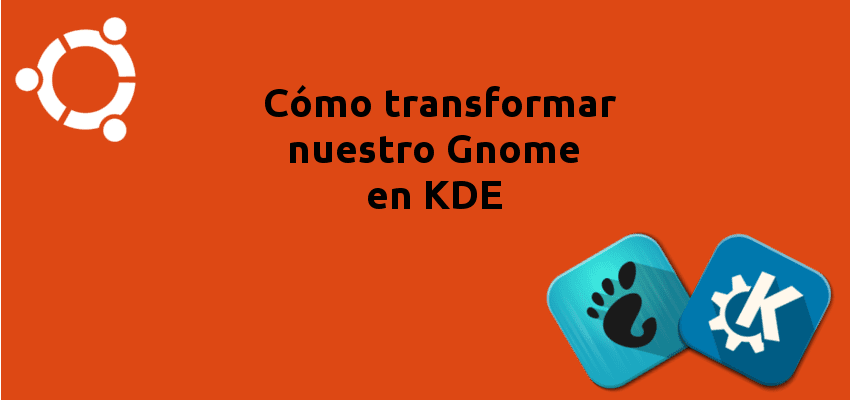
We already know that there are countless GNU / Linux distros, and if we focus on Ubuntu, we have a good amount of official flavors, oriented to satisfy the needs of users from different points of view.
In this article we will show you how we can do it so that your Ubuntu with GNOME look the same as Kubuntu with KDE Plasma 5. We will not focus on how to change the desktop environment, rather we will show you how we can install the new default KDE Plasma 5 (Breeze) theme in GNOME. We teach you step by step.
Install KDE together with GNOME
If we want to change from GNOME to KDE Plasma 5, we can also choose to install it "On top" of our current environment. Personally, I think that it is not recommended, since from my personal experience I have sometimes had graphic problems. Even so, if you want to try it, it is enough that we install one of the following packages:
-
kde-plasma-desktop
KDE and a small core of apps and utilities will be installed.
-
kde-full
In addition to KDE, a wide range of KDE applications will be installed.
GNOME-Breeze
Even so, as we advanced in the introduction of the article, if all we want is for our GNOME to have the same image as KDE Plasma 5, we can also choose to install GNOME-Breeze, the default theme for Plasma 5.
GNOME-Breeze is a GTK + theme designed to mimic the default KDE Plasma 5 (Breeze) theme. Requires GTK + 3.16 or higher, plus the theme engine for GTK2 Pixmap / Pixbuf.
This topic is Free Software under the GPLv2 license, and if we want to see its source code or download the project, we can do it from its repository on GitHub.
Installing GNOME-Breeze
For install GNOME-Breeze, it is as easy as opening the terminal and following the steps below:
- We move to a directory where we will download the theme. For example on the Desktop:
cd ~ / Desktop
- We download the theme by running:
wget https://github.com/dirruk1/gnome-breeze/archive/master.zip
- Now that we have the theme in .zip on our desktop, we unzip it:
unzip master.zip
- If you make a ls, you will see that a directory called gnome-breeze-master. Well, the next step is to move this unzipped folder into the directory / usr / share / themes. We can do it by executing the following from the Terminal and located on the Desktop:
sudo cp -a gnome-breeze-master / usr / share / themes
- As a last step we just have to open the Retouching Tools and select GNOME-Breeze as the theme.
And that's it. From now on our GNOME will look a bit more like KDE Plasma 5 through GNOME-Breeze. We hope the article has been helpful to you. And what do you say? What is your favorite theme for GNOME?
Source: OMG Ubuntu
Hi Miquel,
thank you very much for the course
all the best