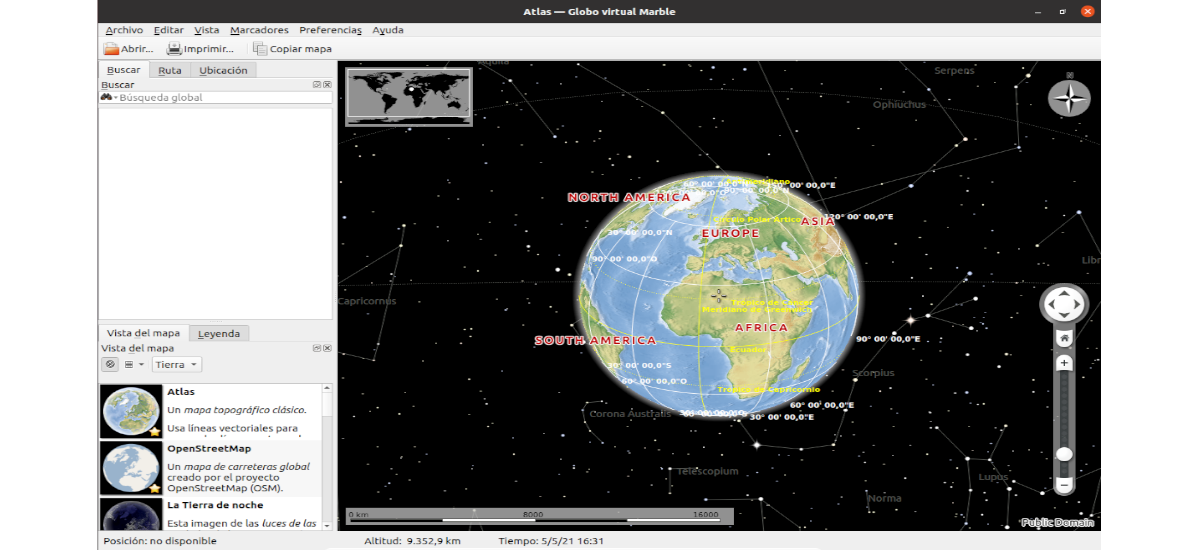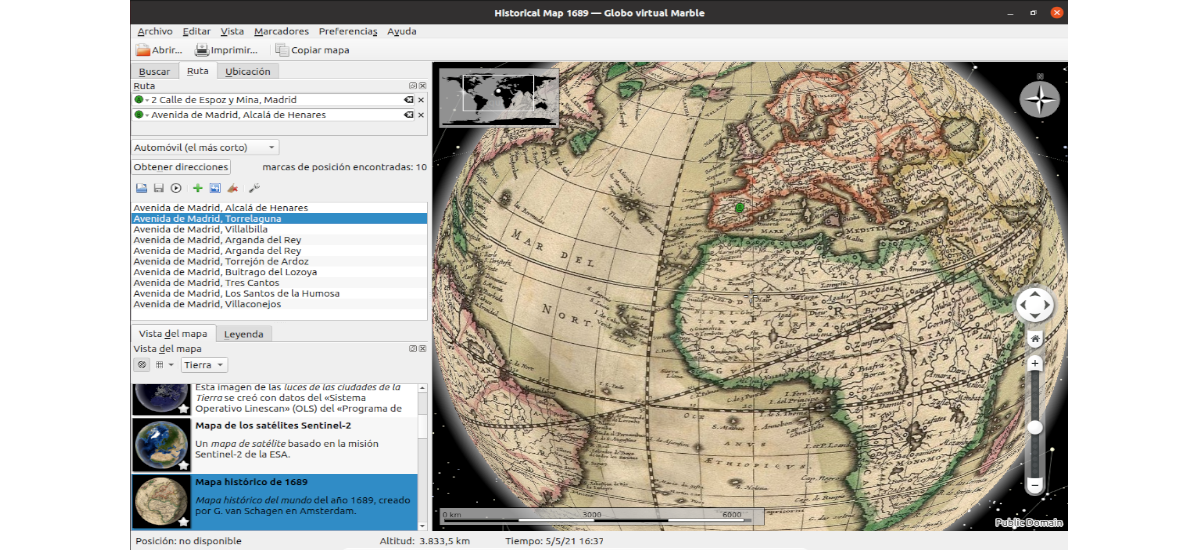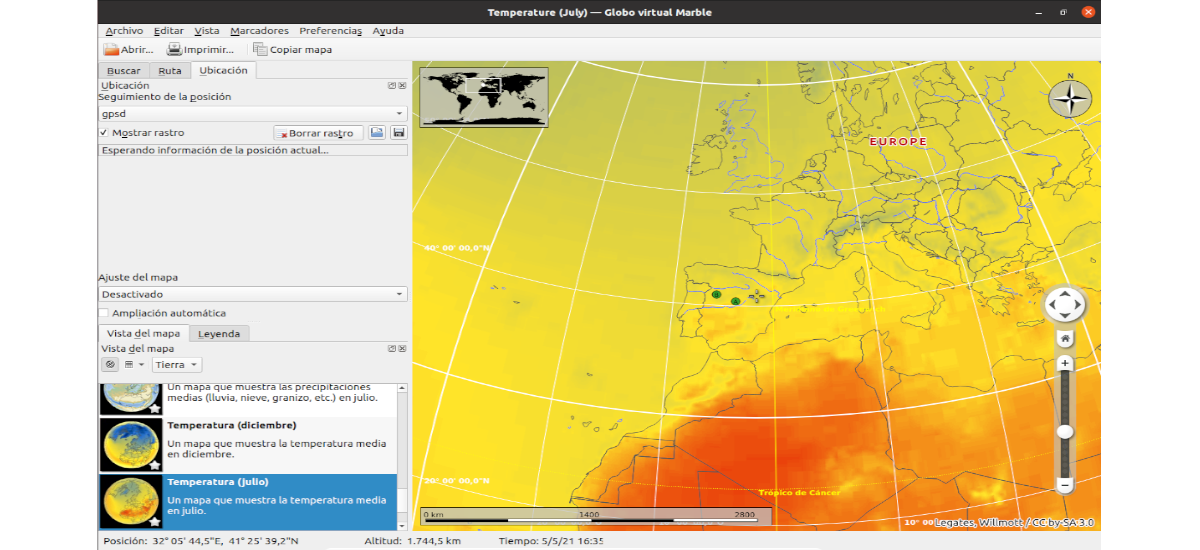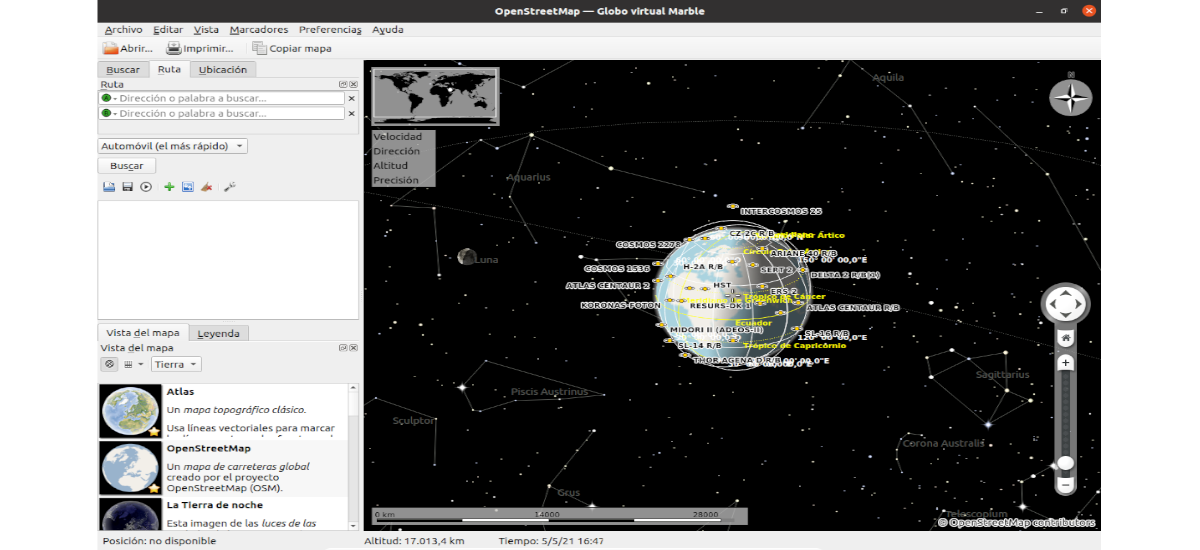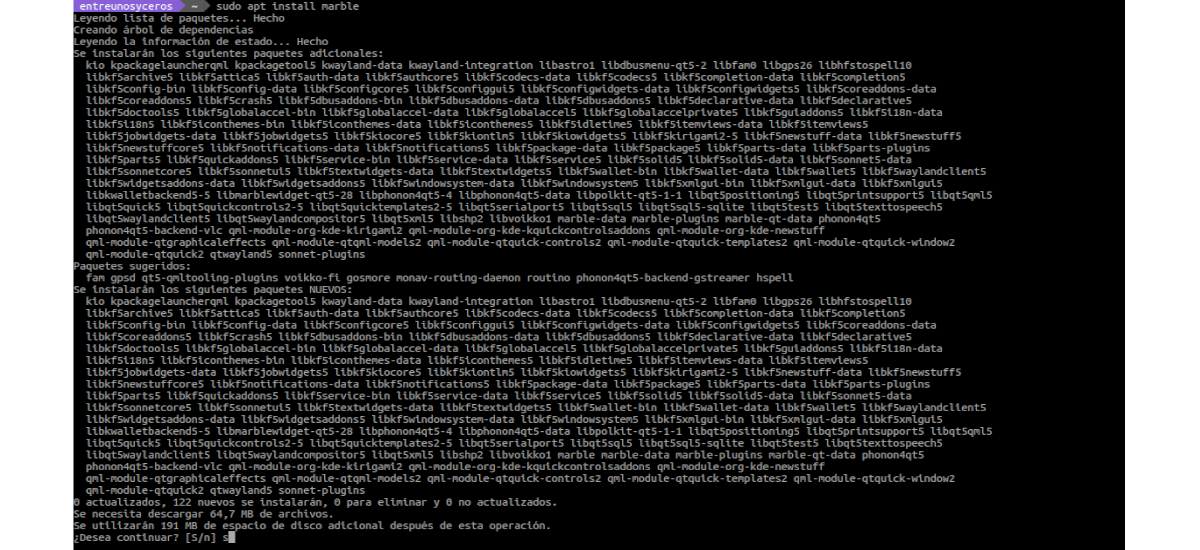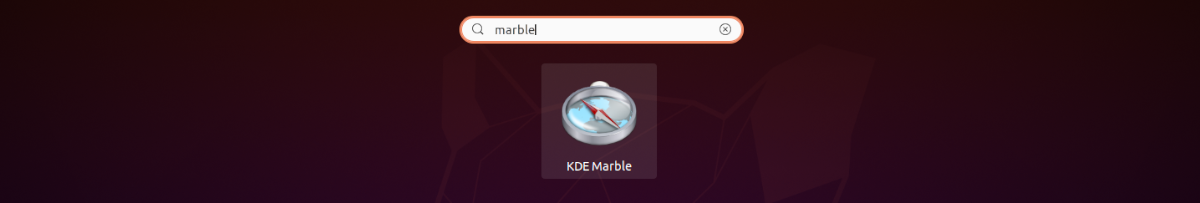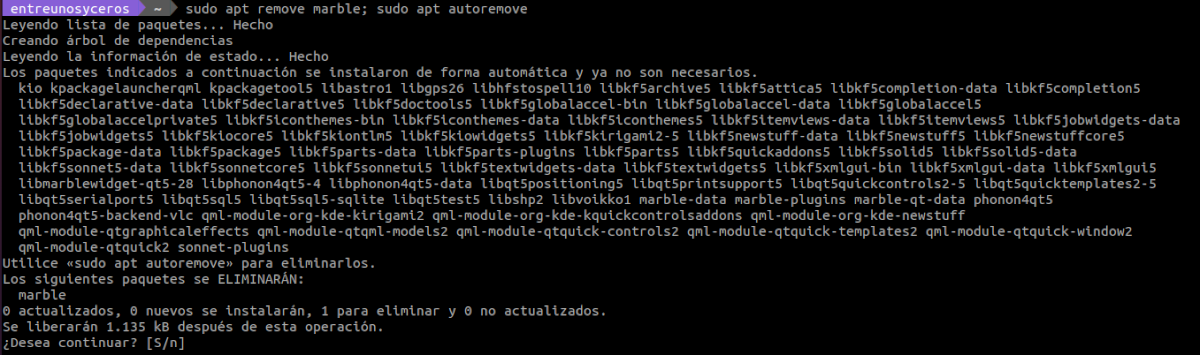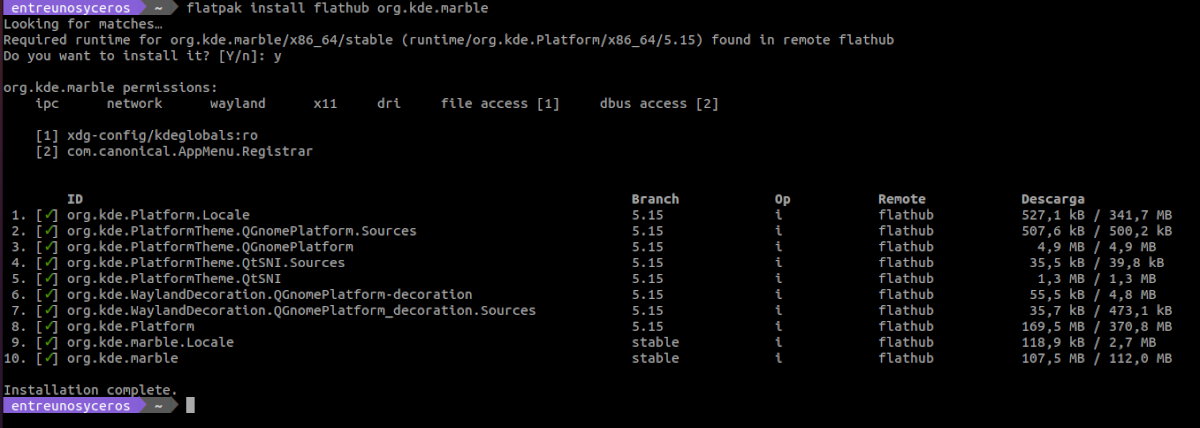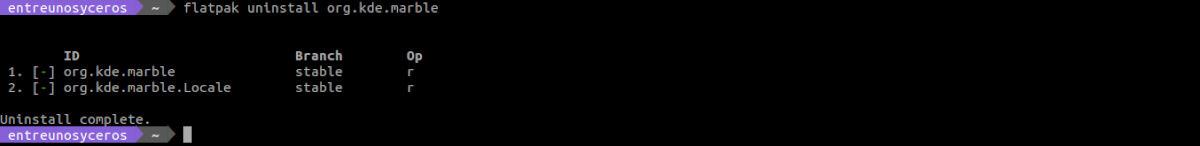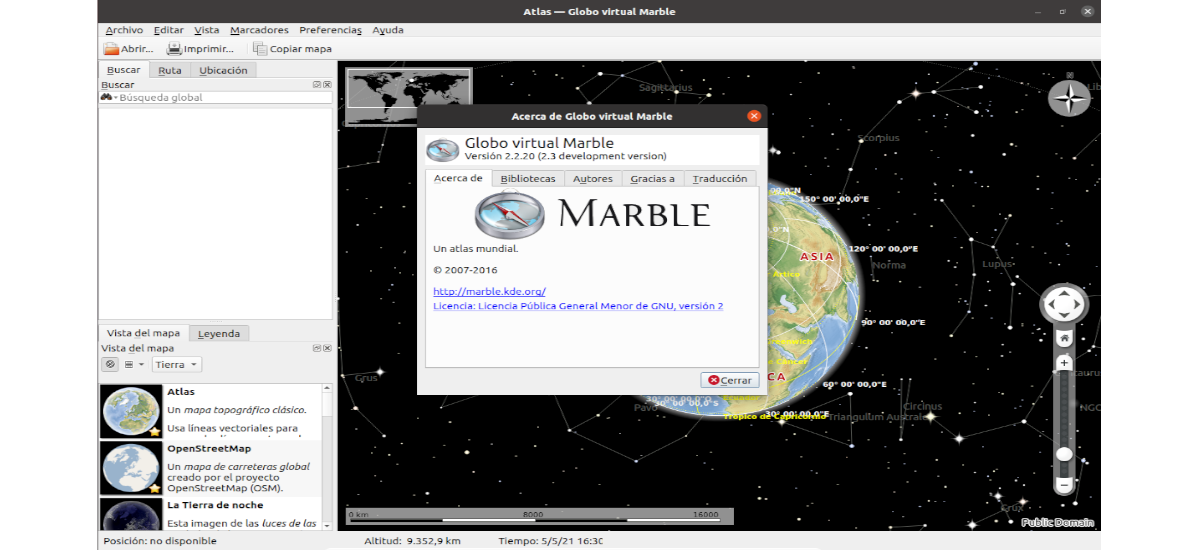
In the next article we are going to take a look at Marble. This is an open source world atlas and virtual world map software and free available for Gnu / Linux, Windows, MacOS and Android. This software comes with city and street level maps, pedestrian, bicycle and car routes, and more possibilities. It will also allow us not to stay alone on earth. This is a project based on kde and released under license LGPL-2.1-or later.
It is a versatile and easy-to-use program. We can use Marble in a similar way to a desktop globe, which will allow us to move around and measure distances. On a larger scale, it becomes a world atlas, while OpenStreetMap will allow us to move to street level to search for places of interest, view Wikipedia articles, create routes by dragging and dropping and much more.
This software will also allow us view old historical maps from centuries past and night maps of Earth, temperature, rain, political map and open street map in real time.
We'll be able to explore the neighborhood with the Marble City and Street Map Set. Another possibility offered by the program will be to search for addresses and places of interest. Marble takes care of querying multiple search backends and presenting the results in a unified view. We will also be able to calculate routes for pedestrians, bicycles and automobiles with ease, online and offline.
General characteristics of Marble
- Built on a common foundation, Marble shares a similar feature set across all supported platforms are this software.
- We can use the globe view or atlas view.
- We will also be able to consult different types of maps, about streets, satellite, topographic and educational.
- The program will allow us see also the moon.
- We will have the possibility of check the weather.
- We can see clouds in real time.
- View of day Night.
- Real-time satellites.
- We will find different available Wikipedia articles.
- We can see pictures.
- We will be able search by zip codes.
- Online Address Search.
- POI search.
- Location GPS.
- Car routes.
- Can show us bike routes.
- We can find alternative routes.
- Turn-by-turn navigation. Has available the voice navigation.
- It will give us the possibility of Measure distances.
- We will be able add bookmarks.
- We will have a offline mode.
These are just some of the features of this program. They can consult all of them in detail from the project website.
Install Marble on Ubuntu
Marble is available through Ubuntu's default repositories and as a flatpak package.
From the Ubuntu repository
For install this software from Ubuntu repositories, we will only need to open a terminal (Ctrl + Alt + T) and launch the following script to install the program:
sudo apt update && sudo apt install marble
After installation, we will be able to open the application looking for its corresponding launcher via the Show Applications menu, or by using this other command in the terminal:
marble
uninstall
For remove this program from our team, we will only need to open a terminal (Ctrl + Alt + T) and execute the script:
sudo apt remove marble; sudo apt autoremove
Via Flatpak
Before proceeding with the installation, we will have to have this technology enabled in our system. If you use Ubuntu 20.04, you can continue The Guide that a colleague wrote a while ago to enable flatpak packages on this system.
Once you can install flatpak packages, in the terminal (Ctrl + Alt + T) it will only be necessary run the Marble Flatpak install command:
flatpak install flathub org.kde.marble
After installation, we can launch the program executing in the terminal this other command:
flatpak run org.kde.marble
uninstall
For remove this program installed as flatpak package, it is only necessary to open a terminal (Ctrl + Alt + T) and execute in it:
flatpak uninstall org.kde.marble
With this program we will be able to explore the world, see the clouds, follow satellites, space stations and their orbits, all updated in real time. It will also allow us to travel through time using maps from past centuries. For more information on the use of this program, users can consult the Project Wiki, its documentation or on web page.