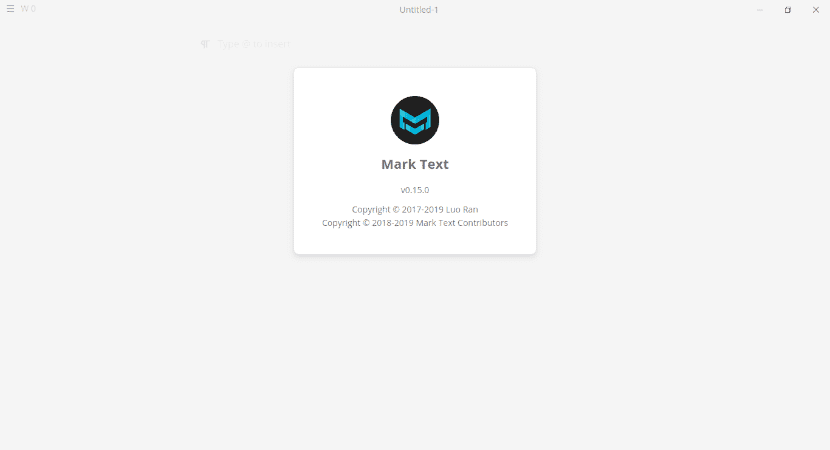
In the next article we are going to take a look at the latest version of Mark Text. This is a popular Markdown editor that at the time of writing these lines he is going for his version 0.15.0. It includes a new file backend search option, new GUI settings, and a rewritten image component, among other changes.
In this Markdown editor built with Electron, free and open source for Windows, Mac and Gnu / Linux systems. It has support for Commonmark y GitHub Flavored Markdown. Users can also get a live preview without interruptions and multiple editing modes.

General features of Mark Text
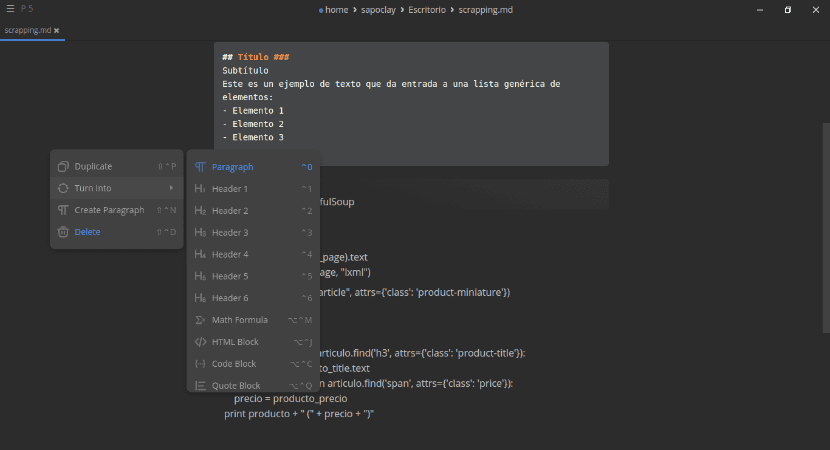
- In the new Preferences window that this version offers us includes many settings organized in tabs, among which we can highlight:
- General → enable / disable autosave, enable / disable frameless mode, etc.
- Editor → change the font size, line height, and options to enable / disable auto-complete or auto-completion of quotation marks.
- Image → allows you to set the default behavior after inserting an image from a local folder (upload to cloud, move image to folder, or insert absolute or relative path).
- Image Uploader → configuration for SM.MS and GitHub, the two services that Mark Text supports for uploading images.
- Mark Text is now also a single instance application on Gnu / Linux and Windows.
- Mark Text 0.15.0 also includes ripgrep. This is a line-oriented recursive search program. Thanks to this, Mark Text now supports regular expressions when searching on all files within a folder. You also have options in the user interface of Mark text for case-sensitive search, or to select the entire word when searching.
- The new version 0.15.0 too includes a rewritten image component in the editor. Thanks to this, clipboard images can be inserted into one line with a simple Take.
- Multi-device Compatibility drag and drop tabs added.
- Now you can set the width of the editor area.
- Mark Text can use a default directory that will open automatically during startup.
- Now you can also set autosave interval.
- Alias support for languages. Can use a language alias like js or html, and Mark Text will highlight it.
- Added I Notice Color Emoji as default emoji backup font on Gnu / Linux to display emojis correctly.
These are just some of the general features of the program. If you want check all its news in detail, you can consult them in your GitHub page.
Download Mark Text
In order to install Mark Text from Flathub, we will have to install Flatpak and add the Flathub repository in our team. Anyone can find instructions on how to do it on the page of Flathub quick setup.
After configuring Flatpak and Flathub, we can go to the Mark Text page on Flathub and click the install button.
If you are a Gnome user, you can look for it in the Ubuntu Software option and install it from there. This also works on Linux Mint 19. * with its Software Manager.
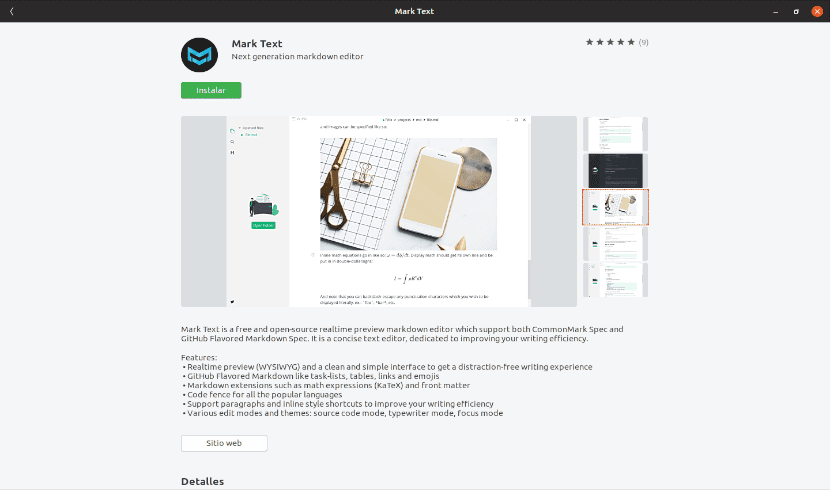
Another installation option will be opening a terminal (Ctrl + Alt + T) and typing the following command in it:
flatpak install flathub com.github.marktext.marktex
On Gnu / Linux, Mark Text is also officially available as an AppImage file. To run it, we must first download the package from the project release page.

Once the download is finished, we will have to make it executable. Just have to do right-click on File → Properties → Permissions → Allow execution of the file as a program.
After the previous step, if your desktop environment / file manager allows it, do double click on the Mark Text AppImage file to run it.
We can use AppImageLauncher for easily run and integrate .AppImage files on our system, including automatically adding an entry in the applications menu.
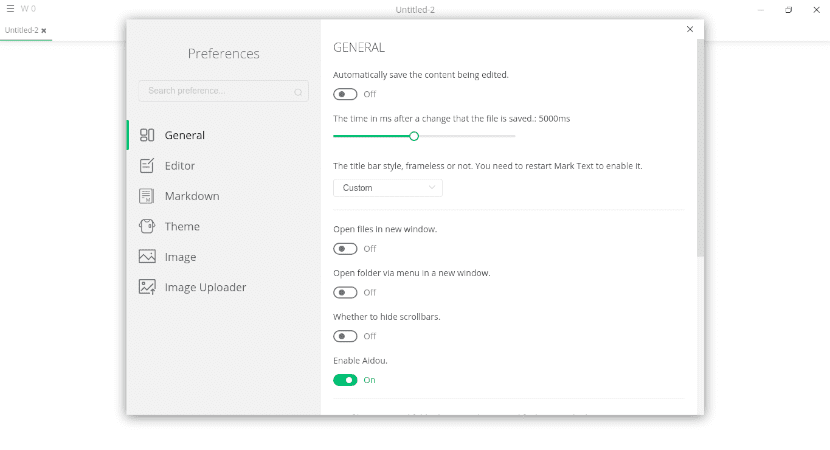
I see it as an editor for people who control a lot the edition in this language ... a real shame that it does not allow a Marker type split window (my favorite). I quote it because it makes me very confusing to edit and see in the same window. Simply because I am not very skilled at markdown. The interface is beautiful.
Sorry I said my favorite was Marker and it's not this one, my favorite to write manuals on Github is Haroopad