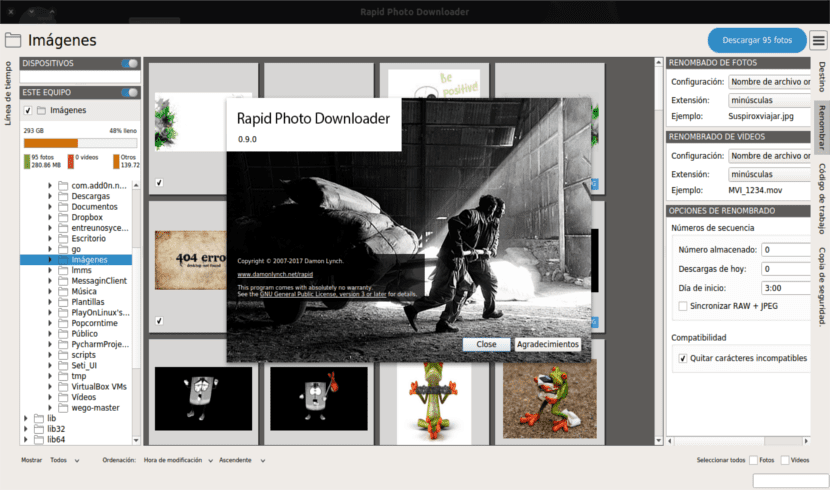
In this article we are going to take a look at Fast Photo Downloader. In its version 0.9.0 it is already stable and is available to download and install on our Ubuntu system. Many will tell me that everything that this application offers us can be done from the terminal, and they are right, but not everyone likes to use the command line. For this reason we are going to see a graphical option to catalog photos and videos in a massive way.
We must clarify that the app is not a download manager of items on the Internet, as one might guess from the name,
This application has been built and designed by a photographer. Rapid Photo Downloader is a custom tool adapted to a specific use case. The powerful photo and subfolder renaming functions make this application a professional tool. Which in turn fits into the open source software toolbox for photography enthusiasts.
According to Damon Lynch, the developer behind Rapid Photo Download, he hopes that a Snap and AppImage application of the new version will be available shortly.
This application will make it easy for users to mass import photos and videos from SD cards, smartphones and USB devices. Rapid Photo Downloader is one of the first (or maybe the first, I don't know for sure) open source photo and video downloaders / importers for Linux. It has reached the new stable version 0.9.0 after more than two years of development.
Features of Rapid Photo Dowloader
According to the release note, Rapid Photo Downloader has switched to Qt5 leaving behind GTK + 2. It also uses Python 3.4 to replace Python 2.7. Rapid Photo Downloader 0.9.0 takes a huge leap over the previous stable version 0.4.11.
Apart from the big differences in the user interface there are some really useful improvements and new features. For example, Rapid Photo Dowloader now displays the storage space used by photos, videos, and other files on the device from which you are importing photos. As well it will show us the storage space projected on the device you are downloading to. When there is not enough space to complete the import download, it is disabled, thus avoiding unpleasant surprises.
If you are using the Unity desktop (or one that uses the libunity specification) the application will allow you to see a progress bar and the number of files that will be downloaded.
In this new version, the program Supports all cameras compatible with gPhoto2, including smartphones. It will also remember previously downloaded files to avoid duplicates.
New renewal rules have been included in the renaming including color code editor. At the same time, several thumbnail improvements have also been included, making new sorting options available to users. The application also gives us the option of obtaining thumbnails for RAW and TIFF photos generated and displayed in most file managers, including Caja, Nautilus and Nemo.
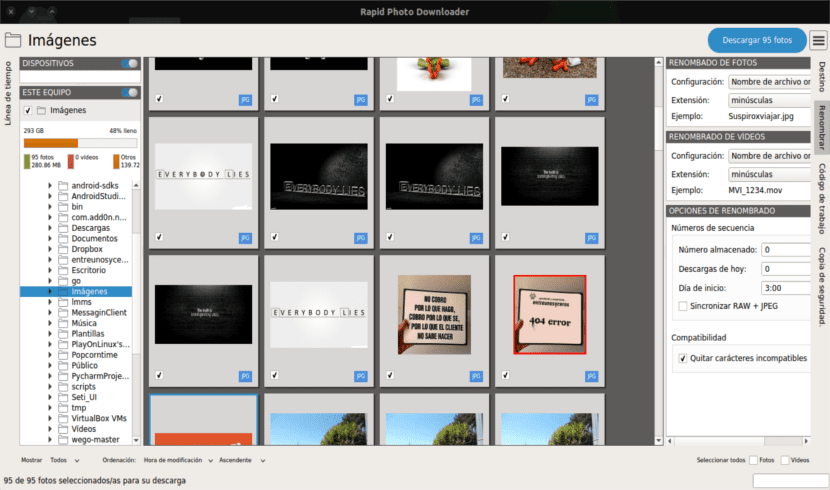
These are just some of the features. In their website you will be able to see them all and more enlarged.
If you already knew about this application and installed any of the previous development versions, you can update to the stable version from within the application.
Install Rapid Photo Downloader 0.9.0
The installation script and source tarball file are available for download in the following link. After downloading the two files, just open a terminal (Ctrl + Alt + T) or from the application launcher. Then you just have to write the following commands:
cd ~/Descargas python3 install.py rapid-photo-downloader-0.9.0.tar.gz
In order to run the program I had to log out and reopen it. In my case this has happened using Gnome-Shell, I don't know if the same will happen with Unity. If after installation you cannot find a way to run Rapid Photo downloader, close the session.
During the installation you will have to follow the instructions that the terminal will indicate to you. It will also ask for your password as always happens when installing a program.
Uninstall Rapid Photo Downloader 0.9.0
To eliminate this application we only have to open a terminal and execute the following command in it.
python3 -m pip uninstall rapid-photo-downloader