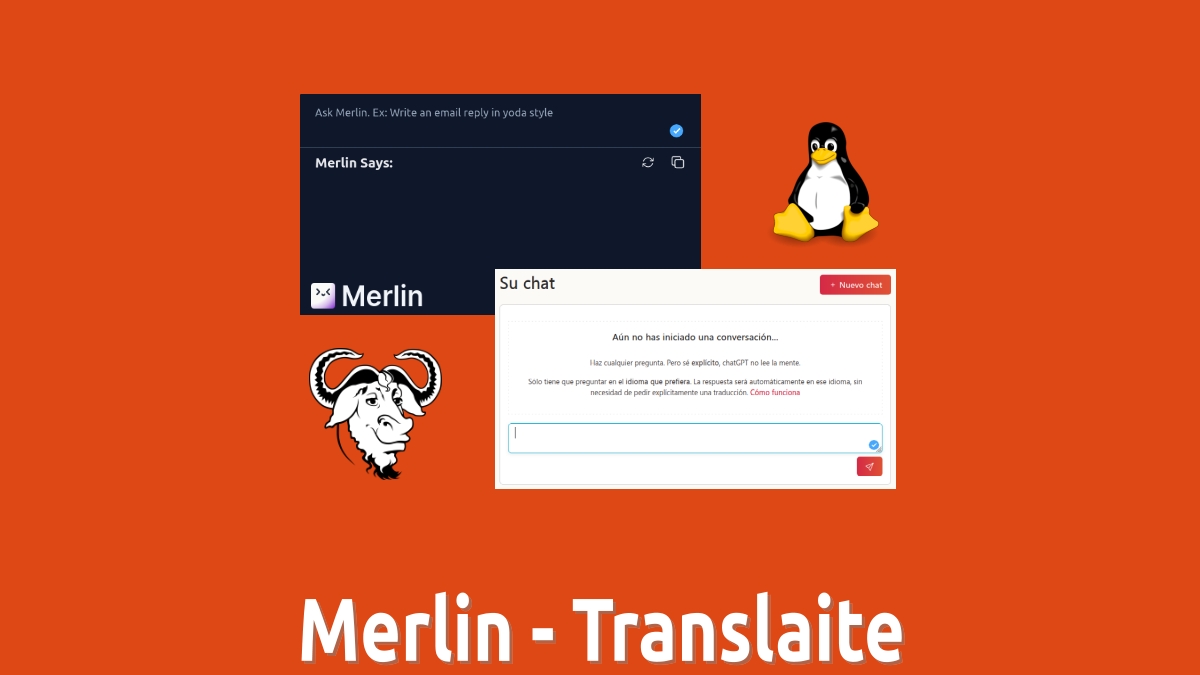
Merlin and Translaite: 2 tools to use ChatGPT on Linux
The topic of Artificial IntelligenceCurrently, it is in the first places of IT topics covered in all media (articles, podcasts and videos). And given that a significant percentage of this technological development has as an important component the use of free and open technologies, being a good example of this, OpenAI ChatGPT, lately we addressed this topic focused on the use on GNU/Linux.
For this reason, on a previous occasion, we very briefly mentioned the Web browser plugin named Merlin. While, today we will delve a little more into details about it. And, about a cool website called Translaite. Both free, which use Chat GPT in between, and serve to know, test and use some of the potential of said AI technology with limitations.

ChatGPT on Linux: Desktop Clients and Web Browsers
But, before starting this post about these 2 useful free tools to use "ChatGPT on Linux", we recommend that you then explore the previous related post with the AI:


Merlin and Translaite: Plugin and Web to use ChatGPT
What is the Merlin plugin in more detail?
In the previous post, we briefly expressed about Merlin following:
Merlin is a free plugin to use ChatGPT from Mozilla Firefox and Google Chrome web browsers, without the need for a ChatGPT account.

However, in more detail it is worth noting that, Merlin ChatGPT is a chatbot application based on AI technology, which allows anyone to interact with an intelligent chatbot to get information, advice and answers to questions. And to do this, it uses natural language processing technology to understand natural language and provide interested parties with precise answers to user questions, just like ChatGPT itself.
Also, from their official website can be directly installed Merlin to our web browsers. Or visiting its official section on the pages of Firefox Add-on or Chrome Add-ons.
Personally, I use it daily with very good results despite its obvious limitations. Especially for being a open source development according to this source.

What is Translate?
According to his own Official website, it is described as follows:
Translaite is an AI-powered language translation platform that provides fast, accurate, and affordable language translations for businesses. It uses deep neural networks to accurately translate between more than 100 languages, and offers users various customization options such as target language, voice, and style.
And the same what Merlin (although, from what I've tried, it's much better), translate allows you to enjoy some services and benefits of ChatGPT, without subscribing to ChatGPT directly. And finally, translate takes the ChatGPT experience to a new level, by integrating the DeepL online translator along with other functions. Therefore, it offers a multilingual interface, more fluid and easy to use, which makes it friendlier than Merlin.

Personally, everything that I have been able to execute and receive as a result, I found it great, useful and much better than using Merlin.
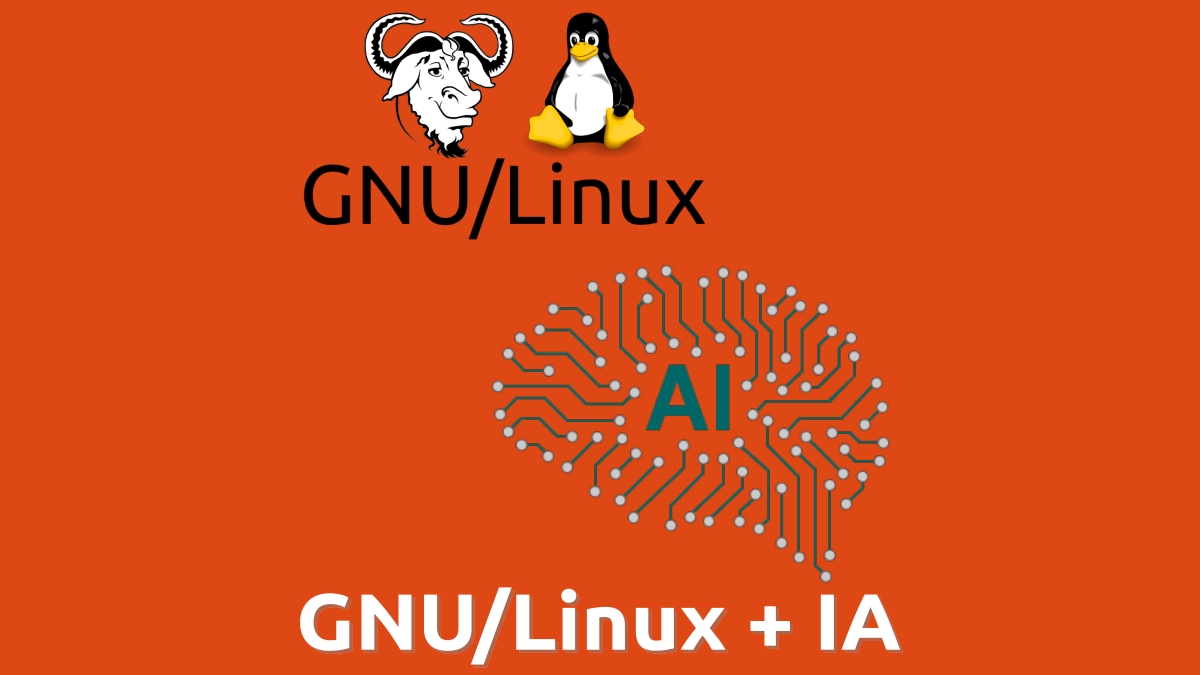
Summary
In short, being able to enjoy the artificial intelligence technology de ChatGPT on Linux, free of charge, although with certain limitations of use, it is possible, at least, through Merlin and translate. And in case someone is already using or has tried some of these mentioned tools or other similar ones, It will be a pleasure to know your experience and impressions first hand, through the comments, for the knowledge and enjoyment of all.
Also, remember, visit the beginning of our «site», in addition to the official channel of Telegram for more news, tutorials and Linux updates. West group, for more information on today's topic.
