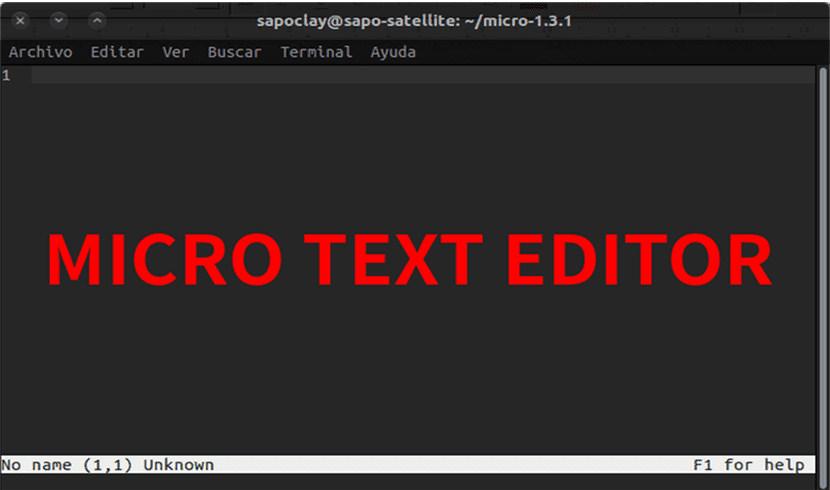
In the next article we are going to take a look at Micro Text Editor. The new version of this program has been released recently. This is a modern terminal-based text editor and easy to use.
While the more modern editors they keep appearing every so often with many options each of them, the Gnu / Linux command line it is still governed by a very small set of text editors. The most popular of the command line editors like Vim and Emacs are also complicated by their strange keyboard shortcuts, without which you can do practically nothing.
Micro is a text editor that is based on the terminal and whose main objectives are to be easy to use and intuitive. At the same time it seeks to take advantage of the full capabilities of modern terminals. As its name already indicates, Micro is intended to be something like a nano editor successor for its ease of installation and use. This editor also pretends to be nice to use full time. Whether you work in the terminal by your own choice or if you use it out of necessity (over ssh).
Micro is a modern terminal-based text editor that tries to give a solution to keyboard shortcuts and provide popular shortcuts, and mouse support.
Probably the question that everyone reading this article is asking now is:what is special about this editor if there are many other terminal based text editors ?. The answer is as simple as the program. Micro is so easy to use that the learning curve is almost flat. The user does not need to learn practically anything new. Plus it provides some very cool features.
Micro Text Editor General Features
This program can be used in Gnu / Linux, as well as in other operating systems such as Windows, FreeBSD, NetBSD, OpenBSD, and Mac OS X. You can see all the possible download options in the GitHub page of the project.
The most common keyboard shortcuts can be used with this editor (Ctrl-S, Ctrl-C, Ctrl-V, Ctrl-Z, etc.)
To make writing with this editor easier, it will provide users with a syntax highlighting for over 90 languages. You are going to offer us help with the color scheme.
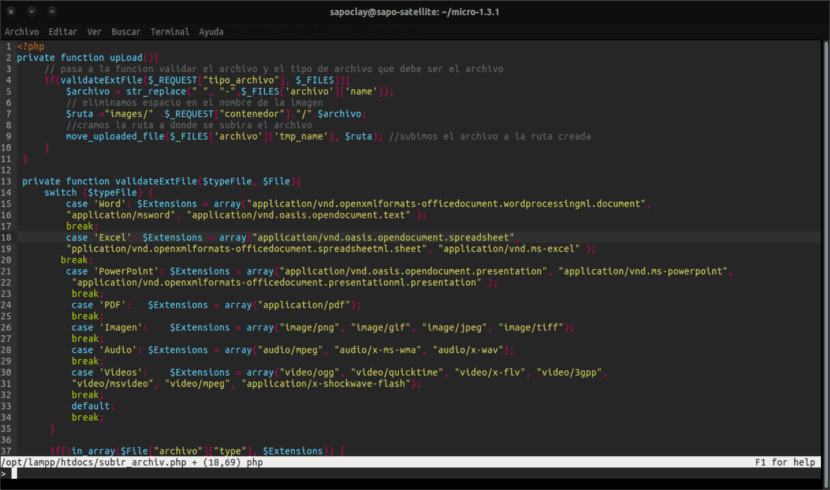
We will also be able to use the find and replace function to modify longer code.
All the undo and redo options they will also be available. We can also use the copy and paste options from clipboard of the System.
This editor will also offer us Unicode support. In short, this is an editor for the configurable terminal. Micro has a built-in help system that can be accessed by pressing Ctrl-E in the program interface and write help.
Micro has programmed with GO. It is being actively developed by Zachary Yedidia and many other open source enthusiasts who are contributing to it. You can see all the features of this program in the project website. If you are an interested developer and want to contribute to this project or report a bug, just go to GitHub.
Micro Text Editor Download
We can download Micro Text Editor from its GitHub. There we can find the necessary package to save it on our computer or open a terminal (Ctrl + Alt + T) and use wget with your url to download the program to our computer.
Micro 64 bit
wget https://github.com/zyedidia/micro/releases/download/v1.3.1/micro-1.3.1-linux64.tar.gz tar -xvf micro-linux64.tar.gz cd micro-1.3.1 ./micro
Micro 32 bit
wget https://github.com/zyedidia/micro/releases/download/v1.3.1/micro-1.3.1-linux32.tar.gz tar -xvf micro-linux32.tar.gz cd micro-1.3.1 ./micro
For be able to use the clipboard correctly, the program needs the xclip and Xsel packages. On Ubuntu and other Ubuntu-based Linux distributions, the following command can be used to install it:
sudo apt install xclip
This editor is a very interesting tool for text editing. Though does not yet have many features like vim or other mature text editors, you can easily replace tools like nano for daily use in our operating system.