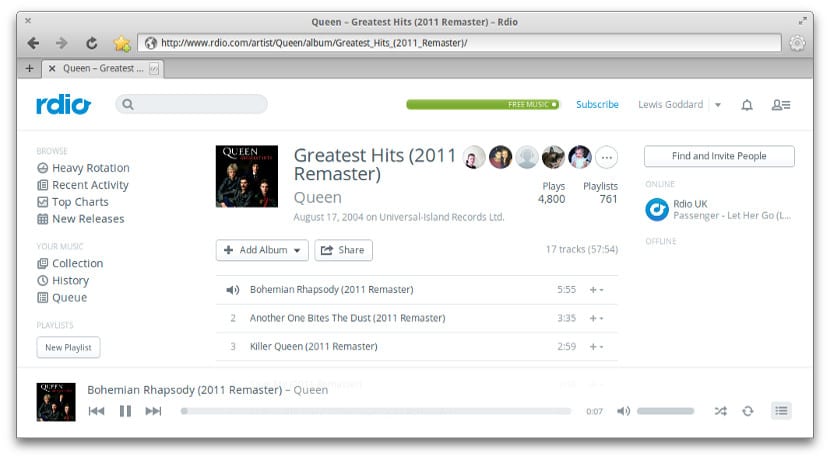
Midori browser
Although it seems that the world of browsers in Ubuntu is covered by Mozilla Firefox and Google Chrome, the truth is that there are as many alternatives as in Windows or even more. Many are as heavy as Mozilla Firefox but there are many very light ones that work quite well. It is the case of Midori, a very lightweight browser that uses the webkit engine and that after several years of development we can say that it has already matured.
Midori is a fully compatible browser the Html5 and CSS3 standard which also supports many other plugins such as Java or Flash. In addition, Midori integrates perfectly with the desktop theme so we will not have display problems.
In addition, Midori has new improvements that it has been adding throughout its development, such as the possibility of adding third-party add-ons to facilitate navigation. In this case thanks to Bazaar we can install plugins like Ad-Block that will make us a more calm navigation. But Midori also has other plugins added by default for the benefit of its users, such as a feed reader that will make many forget about Feedly.
Privacy and the spell checker are two more elements that are added to the new features of Midori, something that many of us use too often. As you can see, Midori has grown a lot and the best of all is that she continues to maintain her simplicity.
Installing Midori on Ubuntu
Midori is in the official Ubuntu repositories. So we really would not need unofficial or alternative repositories to install it, however the version used is a bit old so if we want to use the latest version, we will have to use an external repository. To do this we open the terminal and write the following:
sudo apt-add-repository ppa:midori/ppa sudo apt-get update -qq sudo apt-get install midori
This not only adds the new repository but also installs the latest version of Midori. Installing and uninstalling Midori does not affect any other browser so Midori is fully compatible with other browsers in the system.
Conclusion
This browser is really light and for many computers it is necessary. In addition, Midori is for many distributions, although the previous installation is valid for Ubuntu as well as for any of the official Ubuntu flavors. The use is simple and the installation process is also so it is well worth a test.