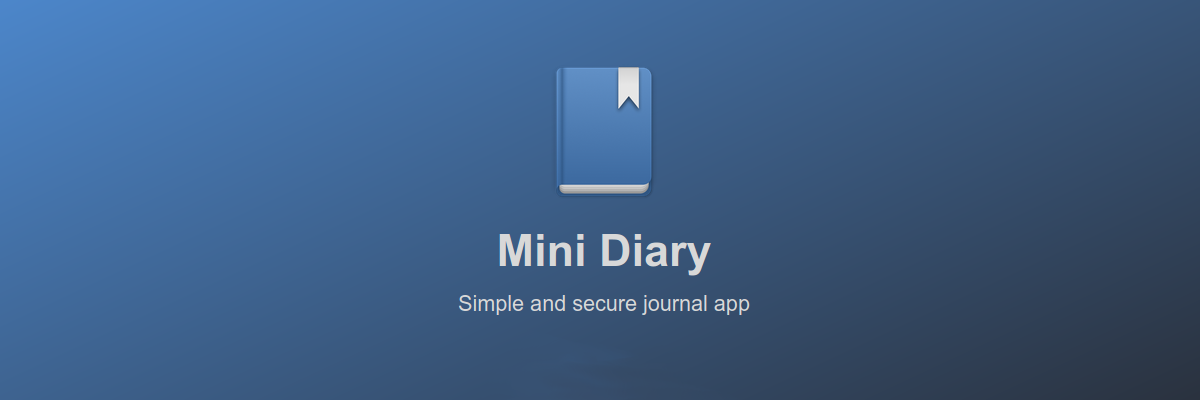
In the next article we are going to take a look at Mini Diary. This app is basically a computer diary in which we can save our notes, edit and have them always at hand. This is all, in its simplicity lies its main strength. Mini Diary is a free and open source diary application that we will find available for different operating systems.
As I said, it is a simple and clean diary application that any user will be able to use without any complications. We can secure our texts with a simple password, although the data will initially be stored locally, it can also be synchronized with Dropbox, Google Drive or any other cloud service. The program also it will allow us to export our journal to PDF and Markdown format.
As the main feature of Mini Diary to highlight is its simplicity, which allows users to concentrate on what they do. This newspaper intends that we capture what we think without being distracted from this task. As the most notable extra, it only has an export service and little else. The texts will be stored locally on our computer. The program offers what is just and necessary to allow the user to develop the task for which this application has been created.
General characteristics of Mini Diary
- The Mini Diary is simple and intuitiveas it features a beautiful and clean design without distractions, allowing the user to fully focus on writing.
- This program is private and secure. Users will have control of our data. The journal is secured with a password and stored locally on the user's computer.
- The text format used is basic.
- We can make a full text search.
- Location in Many languages.
- Offers us a light theme and a dark one.
- We can consult statistics on written texts.
- This application facilitates the import of our existing journal from other applications or it will also allow us to export our data to various file formats. We will be able to export to formats such as PDF and Markdown.
- La application is free and the source code is publicly accessible since page on GitHub.
It can be obtained more information about the features of this program in the project website.
Install Mini Diary application on Ubuntu
Ubuntu users will find this program available as AppImage and snap package. In the following lines we are going to see how to install it in Ubuntu 18.04.
Through Snap
For install this program using its package snap we must open a terminal (Ctrl + Alt + T). Then we will only have to write the following command to install the Mini Diary snap package:
sudo snap install mini-diary
The above command will install Mini Diary on our Ubuntu system. Now to launch the program you just have to click on 'Show Applications'in the Ubuntu Gnome dock and write'mini diary'in the search box for click on the program launcher.
uninstall
If we want uninstall snap package of this program, in a terminal (Ctrl + Alt + T) we can do it by typing the command:
sudo snap remove mini-diary
Via AppImage
Ubuntu users will also be able to use Mini Diary using the AppImage package. We just have to download the program package from the releases page of the project.
Another option for download the latest version published today, is to open a terminal (Ctrl + Alt + T) and execute the command in it:
wget https://github.com/samuelmeuli/mini-diary/releases/download/v2.5.6/Mini-Diary-2.5.6.AppImage
Once the download is finished, and from the folder in which we have saved the downloaded package, we will have to make it executable. We can do this by writing in the same terminal:
sudo chmod +x Mini-Diary-2.5.6.AppImage
After executing the previous command, we can now start the program in our system:
sudo ./Mini-Diary-2.5.6.AppImage
If you are looking for a program to keep a diary without more, this is a good option to try in Ubuntu between All possibilities that we can find today.







