
In the next article we are going to take a look at Mousai. This is a song recognition application for the Gnu / Linux desktop. The program is built using GTK, taking advantage of the song recognition API AudD. This application is something like Shazam for Gnu / Linux.
The next time you're interested in being able to identify a song you heard on a TV show, movie, or other video, trying Mousai might be a good option. Mousai uses the AudD API, which has a limited rate. Which means it can only be used to 'listen' to a few songs every day for free. If you need more, you can sign up to get your own API key and use it within the app.
Mousai incorporates a couple of interesting things, such as the ability to listen to excerpts of previously identified songs, and access a web page full of links to play the song in its entirety from popular music streaming services.
Some of the characteristics of Mousai
- It will allow us to discover the songs we want to know with a easy to use interface.
- Identify the title and artist of the song in seconds.
- To work faster, the program has keyboard shortcuts easy to use.
- It goes to store the identified song, including album cover, in history.
- We can preview the identified song with the native player.
- We will have the possibility of listen to the song from the web with the link that the program will provide us.
- mousai works completely on demand. It does not stay 'listening'in the background as other similar applications do.
Install Mousai on Ubuntu
Mousai is a free open source software available at Flatub. If you use Ubuntu 20.04 and you still do not have this technology enabled on your computer, you can continue The Guide a colleague wrote about it on this blog.
For install it on Ubuntu, we will only have to open a terminal (Ctrl + Alt + T) and execute the command in it:
flatpak install flathub io.github.seadve.Mousai
To start the program, we can search for its corresponding launcher on our computer, or directly write in the terminal:
flatpak run io.github.seadve.Mousai
To take advantage of the API that Mousai uses, it is not necessary to install the desktop app. We can also use the Chrome extension.
A quick look at the app

If we open Mousai, we will only have to press the 'buttonEscuchar'while we play the song that we are interested in identifying. Obviously the ideal is to play the music near the microphone. After a few seconds, the program should tell us the name of the song and who is playing it on the screen.
As we discussed above, the application uses the AudD.io API, and this will only allow us to recognize a few songs a day, if we do not add a username and password. Even if If you use a VPN and change the location of the connection, it allowed me personally to recognize many more without using a username and password.
Keep in mind that unsuccessful matches will also exhaust the daily allowance of free matches.
From the hamburger located in the upper right part of the program screen, we will find the options In order to clear the search history, reset the token and show us the keyboard shortcuts.
In the list of recognized songs we will see that there is a play button (Play) and another that will take us to a web page from where we can listen to the song on different services, such as Spotify, Apple Music or YouTube Music.
uninstall
For remove this application from our system, we will only need to open a terminal (Ctrl + Alt + T) and execute the command in it:
flatpak uninstall io.github.seadve.Mousai
Mousai is a simple app that can identify songs similar to Shazam. I have to say that during the tests I did, Mousai could not find some songs of more or less known bands, but most of them he recognized them quickly.
It can learn more about this program from the project's GitHub repository.


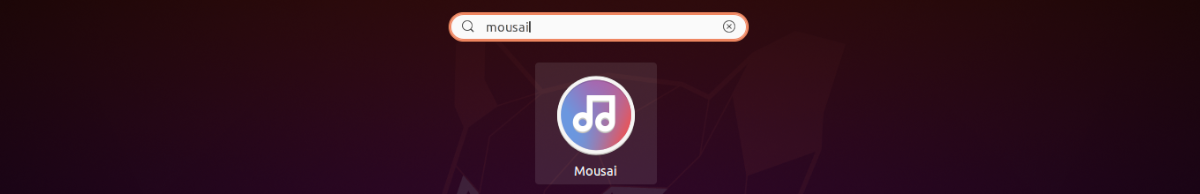



very useful recommendation