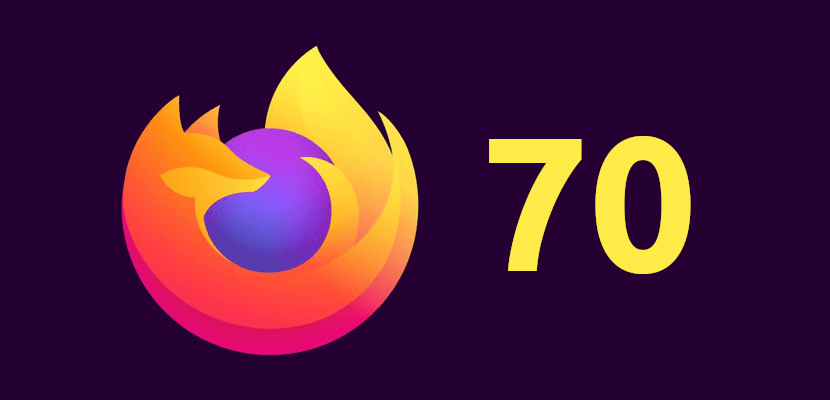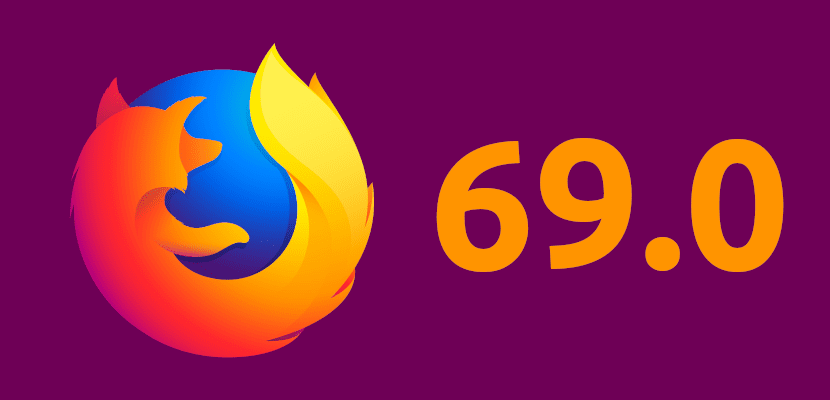
Mozilla plans to launch a new version of its web browser tomorrow, but we can now download Firefox 69. Even without the new logo that is expected in Firefox 70, the new version already available comes with important improvements, although some of them are exclusive for Windows and macOS. In the case of Apple's desktop operating system, a new feature has been introduced that reduces battery consumption by using GPU for WebGL when possible.
The final version of Firefox 69 has been available on the beta channel since last Saturday and still cannot access a Firefox 70 function that, personally, I like a lot: the next installment of the fox browser will allow us to access our passwords from the about: logins configuration page, where we can save passwords even without previously we have logged into a service.
What's New in Firefox 69
As of this writing, the release of Firefox 69 not official yet, so Mozilla hasn't updated the what's new page yet. The ones that we are going to explain below are to be confirmed / expanded and are the ones that appeared in the list of news of the version 69.0beta.
- New tips in Windows to properly set content processing priority levels, which means more processor time spent on tasks you're actively working on and less processor time spent on things in the background (with the exception of video and audio playback).
- To improve battery life on macOS machines with dual graphics cards, Firefox now more aggressively tries to make the GPU more power efficient for WebGL content when possible. Firefox also works harder to avoid switching to the high-powered GPU for unique transient uses of WebGL..
- The macOS Finder now shows the progress of downloads for files while they are downloading.
- Added support for the Authentication HmacSecret extension via Windows Hello on systems running Windows 10 May 2019 Update or later.
- The "Always On" option from the Flash content plugin has been removed. Now we will always be asked for permission before activating Flash content.
- Firefox no longer loads userChrome.css o userContent.css default. If we want to customize Firefox using these files we have to configure the preference toolkit.legacyUserProfileCustomizations.stylesheets set to "true" to retrieve this possibility.
Now available on Mozilla's FTP server
As we have just explained, these are the news that appear in the list of news of the beta of Firefox 69. In the next few hours, or during the day of tomorrow, Mozilla will update the list of new features in this version and we we will update this article with all the news already confirmed. Firefox 69 is now available from your download page for Windows, macOS and Linux. Linux users can download their binaries or wait for the version of the official repositories to be updated.