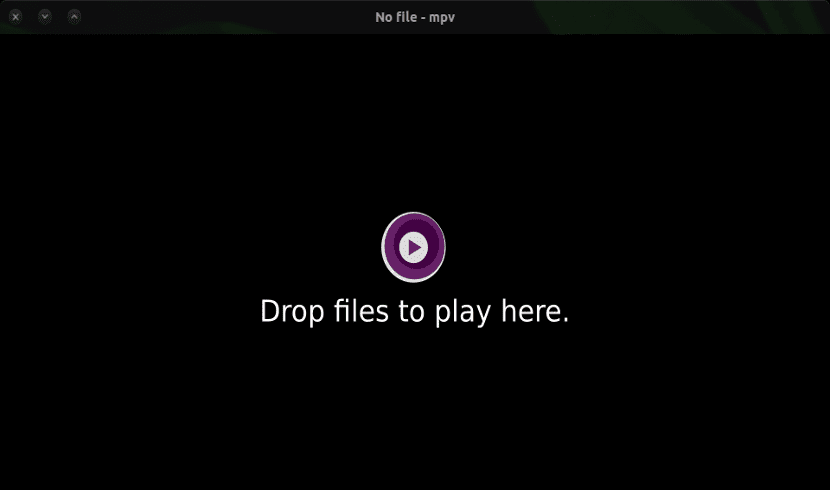
The popular player MPV open source multiplatform based on MPlayer and mplayer2, has been updated to its version 0.28.0, this multimedia player is characterized by working under the command line, in addition to that the player has a video output based on OpenGL.
And not only that, but it also has a graphical interface to work on it. In this new version of MPV we highlight its support towards Vulkan and d3d11 among others.
MPV 0.28.0
In this new version, as I mentioned, we are presented with the initial Vulkan output support to present videos through this modern graphical API, this type of video output is still in its early stages, but the truth is that it promises a lot.
Also in MPV 0.28 we also have the initial Direct3D 11 video output support, on the other hand, also an Android OpenGL backend, plus support for NVDEC hardware acceleration such as NVIDIA's new CUDA-based video decoding implementation succeeding VDPAU.
How to install MPV 0.28.0 on Ubuntu?
In order to install MPV in Ubuntu, we can do it by downloading its source code and compiling it directly ourselves, another method that I like is using a third-party PPA, which is dedicated to keeping the application updated and it can be installed by this method.
To install it, open the terminal using Ctrl + Alt + T or search for "Terminal" from the start menu. Add the PPA repository with the following command:
sudo add-apt-repository ppa: mc3man / mpv-tests
Now we proceed to update the repositories and install the application.
sudo apt update && sudo apt install mpv
Uninstall MPV
For whatever reason you want to uninstall MPV, can remove PPA easily, We just have to go to System Settings -> Software and updates -> Other software tab.
Y finally we remove the application with the command:
sudo apt remove mpv && sudo apt autoremove
Hello, the command is:
sudo add-apt-repository ppa: mc3man / mpv-tests
no spaces. Here is the official page:
https://launchpad.net/~mc3man/+archive/ubuntu/mpv-tests
Greetings.