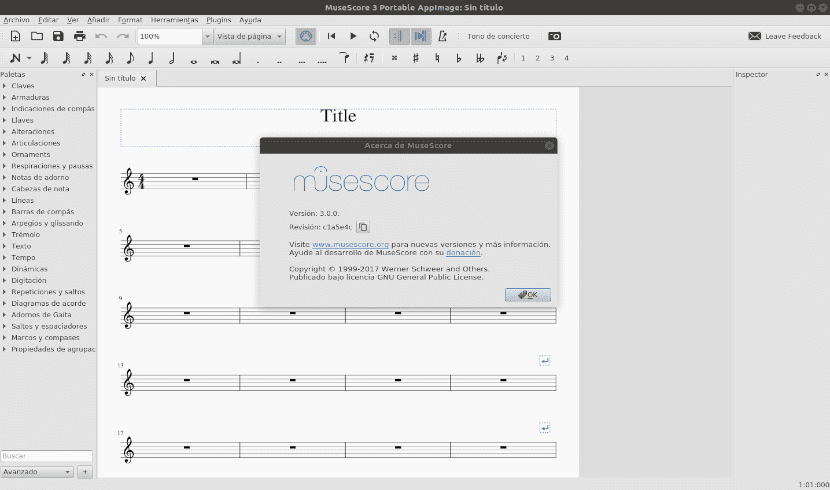
In the next article we are going to take a look at MuseScore. About this composition and music notation program we already talked a while ago on this blog. This time we are going to take a look at version 3.0 that was released a few days ago. As in previous versions of the program, MuseScore is a music notation program for Gnu / Linux, Mac OS X and Microsoft Windows.
This application provides the user with a editor with full support for playing scores and importing or exporting MusicXML and standard MIDI files. The musical notation system is represented in its entirety by: figures, rests, dots, ligatures, clefs, bars, alterations, etc.. The program also has support for percussion notation, as well as direct printing.
General features of MuseScore 3.0
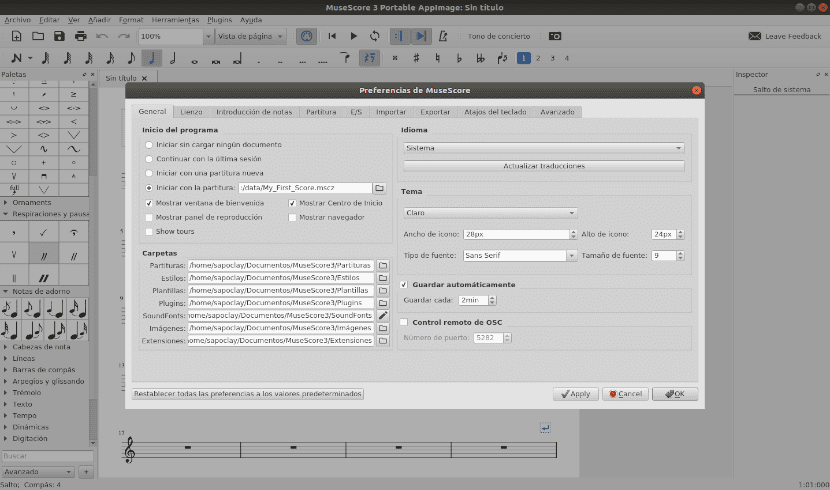
Music notation software MuseScore 3.0 was recently released. This new version offers features and improvements such as the following:
- Automatic placement to resolve possible collisions between elements.
- Separators that automatically generate dividers between systems.
- Temporary and clipped staves. Staves can appear and disappear as needed, including the possibility of empty measures being completely invisible.
- Added the source MuseJazz. It allows to give all the elements of the sheet music a handwritten appearance.
- In this new version you can set named note heads.
- Allows to obtain online help automatically.
- Timeline that will allow the user navigate using a graphical overview of the music structure.
- Tool of sheet music comparison.
- Single page mode allows vertical scrolling of the score.
- Search paddle. Allows users to type in a search term to quickly find any symbol.
- Alt + right / left to navigate through each element of the score.
- Installation of improved parts, Mixer, Piano Roll Editor, and the Play Panel has been redesigned.
These are just some of the features and improvements. For learn about all the new features and learn more about this release, you can visit the project website.
Install MuseScore on Ubuntu

In Ubuntu, we will be able to use any of the following options to be able to use this program. At the moment version 3.0 is only available in .AppImage format. As for the version that can be found as a snap package and the one available in the official repository, it is still 2.3.2.
Using AppImage
The software offers the official executable file as .Appimage file, which is not setup, to launch MuseScore 3. This file can be found available for download on the project website.
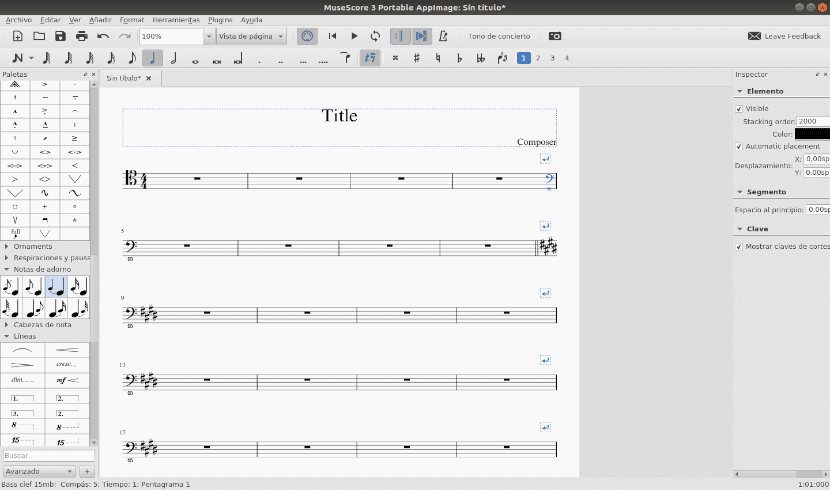
Once downloaded, remember to right-click on the file. Then you have to go to the option "Properties"Of the file and check the box"Allow to run the file as a program”. Finally, the .Appimage file can be used to start MuseScore 3.
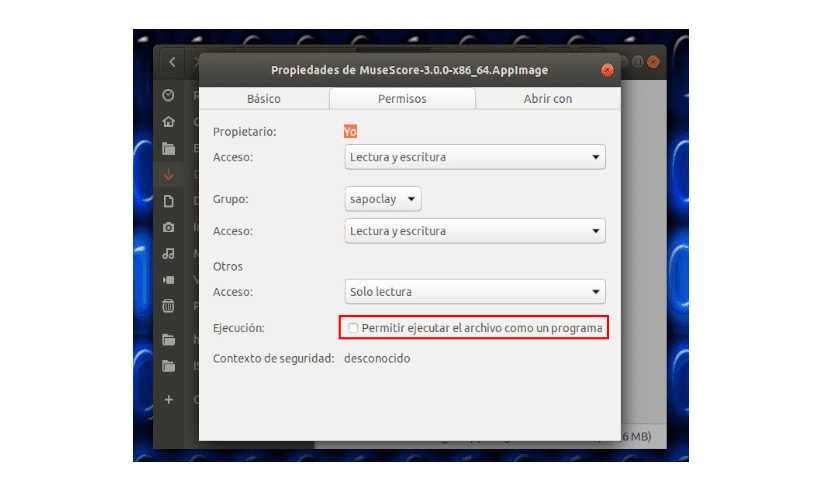
Via Snap package
For the moment still version 3 of this program is not available as snap package. But while it arrives, on Ubuntu 18.04 and above, version 2.3.2 can be installed easily from the Ubuntu software option. It will automatically update to MuseScore 3.0 once the corresponding snap package is released. This installation can be carried out from the Ubuntu software option:
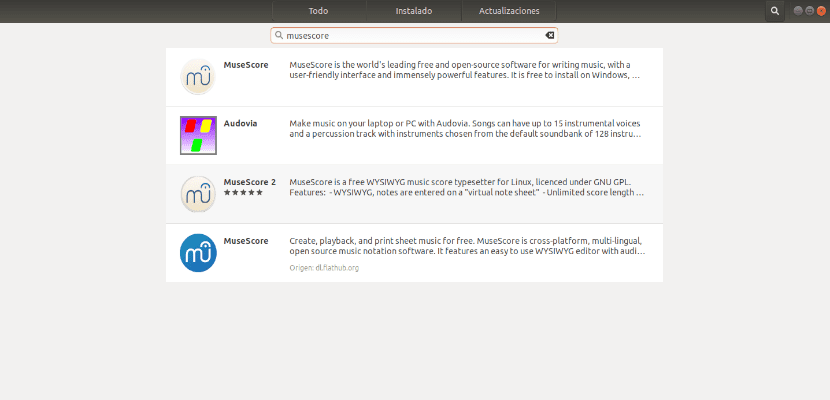
o executing the following command in terminal (Ctrl + Alt + T) of Ubuntu 16.04 and higher:

sudo snap install musescore
Through PPA
This program also has a stable PPA that contains the latest .deb packages for Ubuntu 16.04, Ubuntu 18.04, and Ubuntu 18.10. MuseScore 3.0 is not available in the PPA while writing these lines. For the moment the existing version is 2.3.2.
If you are interested in this installation method, open the terminal and run this command to add the PPA necessary:
sudo add-apt-repository ppa:mscore-ubuntu/mscore-stable
We continue executing the following script to update the list of available packages and install the .deb package from MuseScure:
sudo apt update && sudo apt install musescore
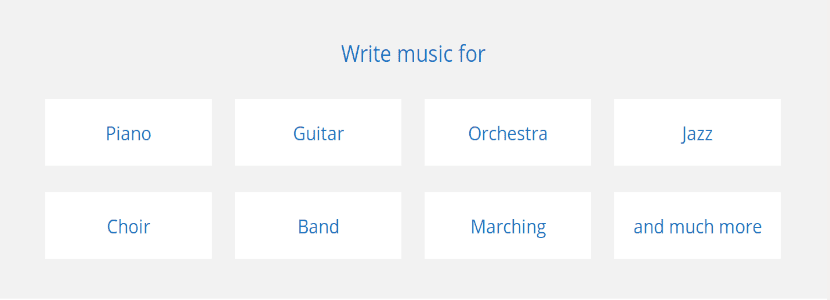
In case of doubts when using the program, you can have a more in-depth idea by consulting the tutorials about this software. These are available to users on the project website.