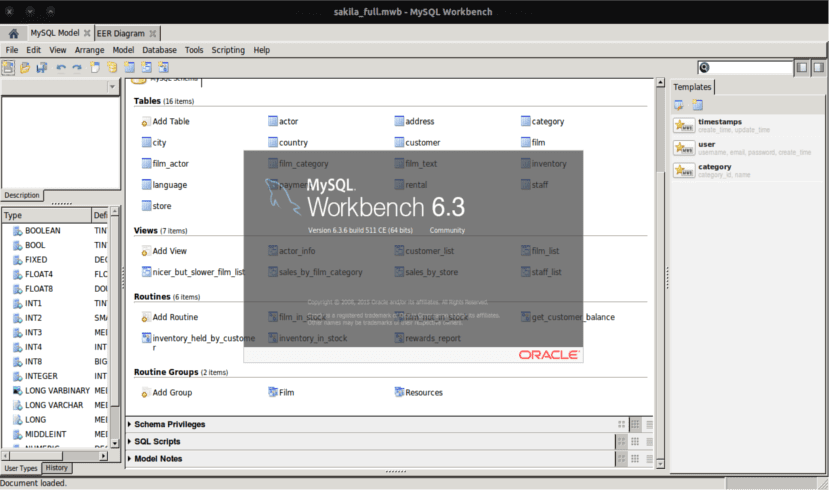
In the next article we are going to take a look at MySQL Workbench. This is one visual design tool databases that integrates software development, database administration, database design, creation and maintenance for the MySQL database system.
This program is the successor of DB Designer 4. MySQL Workbench It is one of the first products in the MySQL family to offer two different editions, an open source and a commercial edition. This software gives the user the possibility of data modeling, SQL development and comprehensive administration tools for server configuration, user administration, backups and much more. MySQL Workbench is available on Windows, Gnu / Linux, and Mac OS X.
MySQL Workbench allows visually design, model, generate and manage databases. It includes everything a data modeler needs to create complex ER models, direct and reverse engineering, and also offers key features for difficult documentation and change management tasks that typically require a lot of time and effort.
The software will provide us with a set of tools to improve the performance of MySQL applications. The performance reports will provide us with the easy identification and access to IO access points, SQL statements and more. Plus, with a single click, developers can see where to optimize their queries.
Database developers and administrators will be able to quickly and easily convert existing applications to run on MySQL both on Gnu / Linux and on other platforms. Migration also supports migration from older versions of MySQL to the latest versions.
Any user can consult the Manual by Workbench that developers make available to anyone who needs it.
General functionalities of MySQL Workbench
The application will provide us with everything necessary for the development of SQL. Any user will be allowed create and manage connections to database servers. In addition to allowing you to configure connection parameters, MySQL Workbench provides the ability to run SQL queries on database connections using the SQL editor that is incorporated.
MySQL Workbench fully supports MySQL server versions 5.5 and higher. It is also compatible with older versions of the MySQL 5.x server, except in certain situations (such as displaying the process list) due to modified system tables. Does not support MySQL 4.x server versions.

This program will allow us to create database schema models graphically. It will also allow us to reverse and send engineering between a schema and a database live while allowing us to edit all aspects of the database using the Table Editor. The Table editor provides facilities to edit tables, columns, indexes, triggers, partitions, options, inserts, etc.
Workbench will help us with the data migration. It will allow any user to migrate from MySQL to Microsoft SQL Server, Microsoft Access, Sybase ASE, SQLite, SQL Anywhere, PostreSQL and other RDBMS tables, objects and data. Migration also supports migration from older versions of MySQL to the latest versions.
Install MySQL Workbench 6.3.9 on Ubuntu 16.04
We can install this program in two ways. The first would be by downloading the .deb package from their website. Then we would just have to install it. The second way to install this software would be using terminal and APT command.
Before starting the installation from the terminal, it is necessary to update our repositories. For this we will open a terminal (Ctrl + Alt + T) and we will write the following in it:
sudo apt update && sudo apt upgrade
Now we can install MySQL Workbench using APT. In the same terminal we will write:
sudo apt install mysql-workbench
Once the installation is finished, we can launch the application either from the Dash or by calling the program from the terminal:
mysql-workbench
Uninstall MySQL Workbench
To remove the program from our operating system from the console (Ctrl + Alt + T) and we will write the following:
sudo apt remove mysql-workbench && sudo apt autoremove
Today there are many possibilities (and possibly more modern, although I doubt that more effective) to work with databases. This was the first option I started to play with. It is quite simple to use, but as I said, it is just one more option of the many that exist. Everyone can find the one that best suits their way of working.