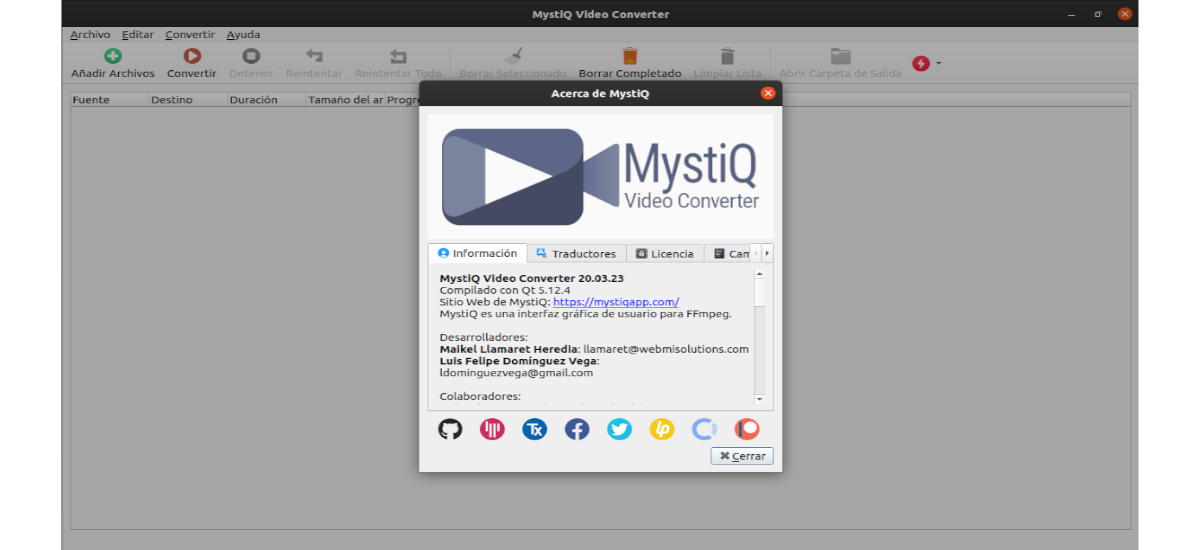
In the next article we are going to take a look at MystiQ. This software is a Qt5 / C ++ based audio and video converter available for Gnu / Linux and Windows. Is about a GUI for ffmpeg. This media converter allows us to read audio and video files in various formats and convert them to other formats. Even though the application is known as'MystiQ Video Converter'on your website, actually allows you to work with both audio and video files.
MystiQ comes with an intuitive graphical interface and a rich set of presets to help us convert media files in just a few clicks. If the user has sufficient knowledge, the conversion parameters can be adjusted. Supports all popular video and audio formats supported by FFmpeg, and it comes with many presets.
Using this program is very simple. We will only have to drag and drop some files to the program window. We can also click on the button "Add Files”From your toolbar to add the files. A pop-up dialog will then appear.
From there we can choose the output format and one of the many available settings. We can also select the output folder. With the preset settings, you should be ready to start converting your media files.
General Features of MystiQ Video Converter
- It is an application multi platform. MystiQ Video Converter is available for Windows and for multiple Gnu / Linux distributions. Soon it will also be available for MacOS.
- MystiQ Video Converter offers a clean and intuitive graphical interface, which is easy to use right out of the box. Once we have added the files, we will only have to click on the button "Convert”Located on the program toolbar. When the application finishes the conversion, it sends a desktop notification.
- Among the list of parameters that we can configure in the Advanced Options, we will be able to find modifications on the audio, video or additional FFmpeg options (command line options).
- Additional options for the MystiQ media converter include ability to set the number of threads to be used when converting, set the path to ffmpeg, ffprobe and sox or the ability to shutdown / suspend / hibernate the computer when the application finishes converting the files.
- MystiQ supports almost all kinds of audio and video. You can convert any of these files to any supported format, which makes this a versatile tool focused on what is expected of it.
- Multilanguage thanks to the community. It is translated into more than 15 languages, among which is Spanish. The creators encourage you to collaborate if you are interested in having a language that is not yet added.
- Es FOSS, and gives us users access to source code. The application is licensed under GPLv3.
Download and install MystiQ Video Converter
We are going to find this software available for different systems, as I detailed lines above. As for Gnu / Linux, there are packages for Debian, Ubuntu, and Ubuntu-based Linux distributions like Linux Mint, etc. The source code can be downloaded from GitHub or by following the steps to install the program that are detailed there.
At Lóleo Eventos, project website, they also tell us how we can install this program on our Ubuntu system. Either using the repository and installing it manually or using the binary packages.
Here I have to say that to test this program, I have used the binary for Ubuntu 19.10, and during the installation the terminal has returned some dependency problems. I have solved these by typing in the terminal (Ctrl + Alt + T):
sudo apt install -f
Once the installation is finished, we only have look for the launcher in our team to start using the program:
This software seeks to make it easy to work with multimedia files using a simple and clean user interface that can be used immediately after opening the application for the first time, without having to modify anything or learn to use it. Note that MystiQ Video Converter was released in August 2019, so more features are expected in future versions.





Well, notice that on my YT channel I made a video explaining the use of this program, which I found very good for converting video files and audio files.
Highly recommended.
Greetings to the readers of Ubunlog and thanks to the writing team for spreading an article about MystiQ Video Converter. News will arrive in future versions, stay tuned. Greetings
And for Linux Mint, can it be installed?
I understand that it is, but I have not tried it. Salu2.