
In the next article, I am going to show you a indispensable tool for our Ubuntu, with which we will take control of our desktop Unity, being able modify almost completely and in such a simple way that even a novice user will dare to experiment.
In addition to teaching them the main features of this latest version of the application, specifically the version 3.1.3, I am going to teach you the installation method, both for users of Ubuntu 12.04, as users of previous versions use the desktop Unity default.
To install it on Ubuntu 12.04 we just have to open a new terminal and use the command sudo apt-get install:
sudo apt-get install myunity
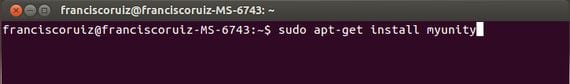
If we want to install it on a previous distro, what we must first do is add the application's own repositoriesFor that, from the terminal we will type the following:
sudo add-apt-repository ppa: myunity / ppa
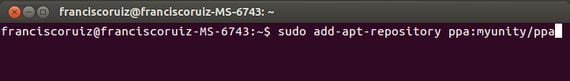
Then we will update the package list:
sudo apt-get update
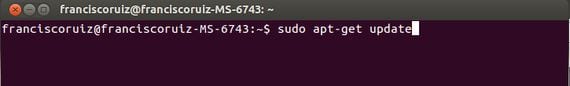
Finally install the app in the same way as in Ubuntu 12.04:
sudo apt-get install myunity
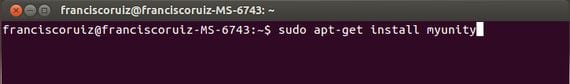
To open the application, we just have to look for it in the application menu of our Ubuntu, or by typing in the Myunity main search engine.

Myunity 3.1.3 Key Features
- Possibility of modifying aspects of our bar such as color, transparency, size, backlighting, display and behavior.
- Dash control, such as the size of the dashboard or its blur.
- Control over the main desktop icons, giving us the option to hide or show Home, the recycle bin, mounted devices, network icons or even window animations.
- Full control over the sources of our system.
- Control over full themes or icon themes.
How can you see, an application that will be essential for our desktop Unity de Ubuntu.
More information - How to control and modify aspects in gnome-shell
Because it does not appear in the applications (tell me where it is, I have no search engines because they are not)