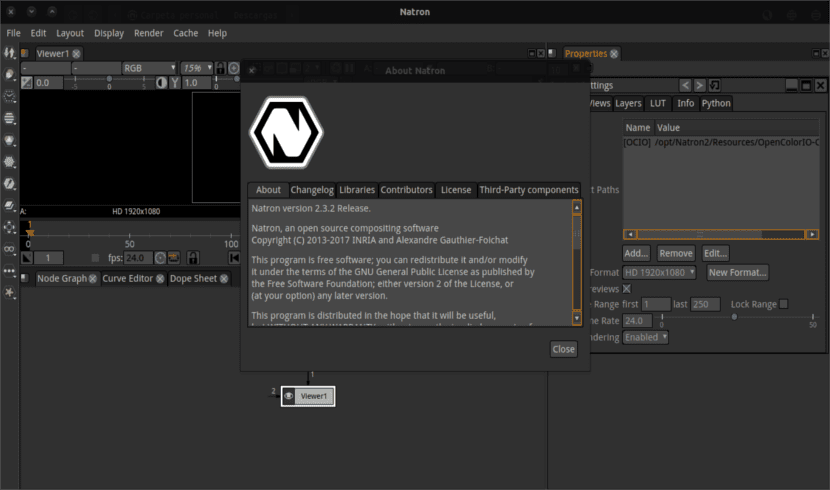
In the next article we are going to take a look at bicarbonate of soda. This is a compositing software “similar” to After Effects used in post-production tasks in edited videos. For everyone's good, this is an open source program available for all platforms.
Natron is a program of video edition and nodal composition open source. This application is comfortable to work with, everything that can be done with Natron is impressive. It is a specialized tool, which comes with a relatively simple interface, which flattens the learning curve considerably in such a program.
If you need a good tool to get started or create visual effects, intros, perform post-production composition tasks, create graphics, seamlessly link visual ideas and more, this program will be a good choice. Of course, for this type of task, the ideal tool and that any professional would choose I think would be After Effects. It can do all of these jobs very effectively. The problem with this application is that it is not free and in order to use it we must either buy it or crack it, something that professionally does not look very elegant.
Natron is designed to be modular. The plugins it works with are continually being developed by a growing group of enthusiastic programmers. Each new version that the project is released is more stable and has an increasingly wide catalog of functionalities and effects than the previous one.
General characteristics of Natron
Su user interface is intuitive. For convenience, the graphical user interface can be separated into any number of screens. Supports Retina displays on MacOSX. With Natron we can save time by saving all views in the same sequence.
Forget about waiting during the render. In this application everything you do produces real-time feedback. The application offers us a real-time playback. Once a frame is rendered, it can be played back immediately afterward.
Natron can perform multiple charts at the same time while makes use of 100% of the CPU's computing power. The network performance has also been worked very well in Natron.
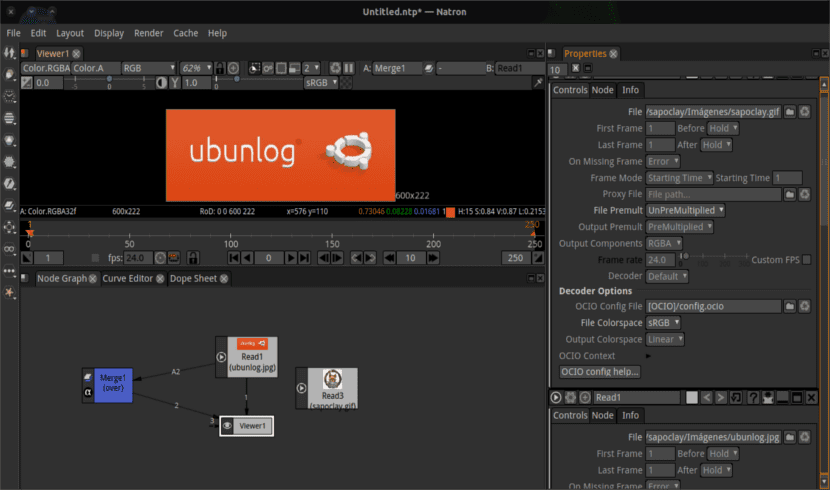
Hardware requirements are very affordable. All the user will need is a 86-bit or 64-bit x32 processor. At least 3 GB of RAM and a graphics card that supports OpenGL 1.5+ will be required.
This program offers us a simple and efficient way to deal with keyframes with a very precise and intuitive curve editor. We will be able set expressions on animation curves to create easy and believable movement for objects. We will also have the possibility of edit our skins.
The nodes presets They can be easily imported / exported with the only requirement that their file format be XML.
Natron has made available through his python api most of its functionalities. The application incorporates a Python 2.7 interpreter that can be used to customize the application to our liking. The program will provide us with a command line tool. In it we can run project files and python scripts.
Install Natron on Ubuntu 64 bits
To install this program we just have to download it from your web page. In it we will find the installers for all platforms, and among them we can download the installer for Ubuntu 64-bit.
After downloading the file, we will only have to unzip it in a place that we remember. Inside we will find a single file. If we do double click on that file, the installation window will open of the program. All you have to do is follow the instructions that appear in the windows to finish the installation of Natron in Ubuntu.
I have to thank «Juan»The links that you have left in the comments of this article, since those that you had put in your day, no longer worked.
Uninstall Natron
To remove this program from our operating system, we can do it in the same way as always. We just have to open a terminal (Ctrl + Alt + T) and write in it:
sudo apt-get remove natron
If anyone wants learn more about this project or its general characteristics further, you can consult their website.
Sebastian antonelli
thanks friend it helped me a lot now I can edit my videos professionally with this program. Greetings from Argentina
The link does not work but this one does:
https://github.com/NatronGitHub/Natron/releases/download/v2.3.14/Natron-2.3.14-Linux-x86_64bit.tgz
and the page is this:
https://natrongithub.github.io/
Thank you very much for the notice that the links were no longer working. I have updated the article with these links. Salu2.
hello if I want to add an image to a video, for example: change the head and put another in a video. Which program do you recommend for Ubuntu of course. Thanks.