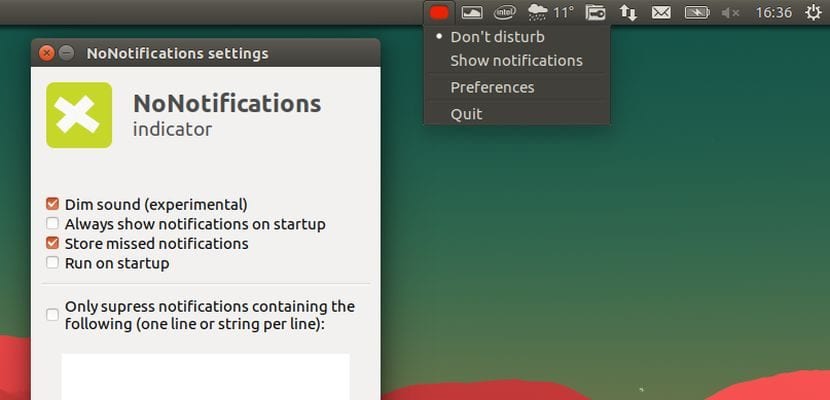
The little app NoNotifications temporarily suppresses toast notifications used by Unity through NotifyOSD, a very interesting function when we cannot distract our attention from calls from the operating system. Whether we are conducting a presentation or programming with maximum concentration, with NoNotifications we can forget about the small distractions that system calls can cause.
For this version of the application, 0.9, the code has been completely rewritten and new functions have been incorporated such as the suppression of certain alerts based on specific parameters that we define. Little by little this application is becoming an essential utility within the Ubuntu system.
This new version of NoNotifications includes a new option to disable notifications that contain certain peculiarities or come from specific sources. For example, it is now possible to disable Pidgin messaging client notifications for certain specific contacts while allowing others.
Another new function is the one that allows to store a history of all those notifications that have been captured, to be able to review them later and not miss any if we wish. All these notifications are stored in the path: ~ / .config / nonotifs_prefs / notificationlogs . This function is still pending improvement, since at the moment it stores too much unnecessary information about the user. What's more, it is planned that in the near future a GUI environment will be added for viewing.
Other functions that cannot go unnoticed in this version are:
- Possible suppress the sound of certain notifications (It is still an experimental function).
- It is possible to show all notifications at system startup.
- The NoNotifications application can be started at system startup.
- The application stores the latest state.
- Minor fixes have been applied to the program.
You can install the program by entering the following script in your terminal:
sudo add-apt-repository ppa:vlijm/nonotifs sudo apt update sudo apt install nonotifs
Source: Webupd8